Document separation view
Use this view to manually separate invoice pages.
To access this view in the document list view, select a document that is pending manual separation and select Start.
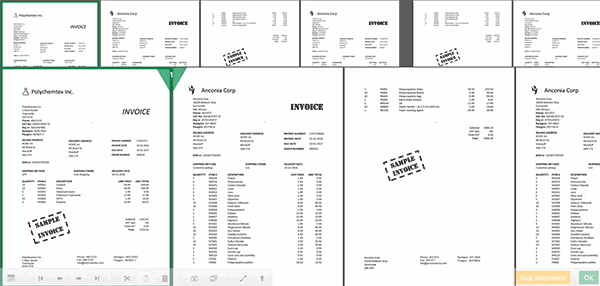 Use this view to
manually separate invoices.
Use this view to
manually separate invoices.
| | Returns to the document list view. |
| | Moves to the first page. |
| | Moves left. |
| | Moves right. |
| | Moves to the last page. |
| | Cuts the selected page. |
| | Pastes the last page from the clipboard at the marker (triangle). |
| | Deletes the selected page. |
| | Splits/joins pages at the marker (triangle). |
| | Splits/joins all pages. |
| / | Toggles a magnified view of the current page. |
| / | Toggles the thumbnail view. |
| Skip batch | Cancels all changes and skips to the next batch that is selected for processing. If no other documents are selected for processing, you return to the document list view. |
| OK | Completes the separation process and submits the batch for reinterpretation. |