Configuring E-conomic
To create a dedicated day book for invoices that come from Tungsten AP Essentials:
-
In E-conomic, click the Settings button and select
All settings.
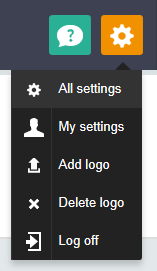
-
Expand the
Finance tab and click
Day books.
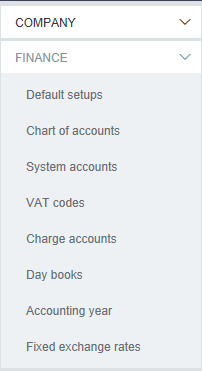
-
Click
New day book.
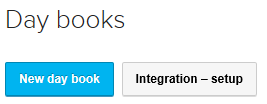
-
Specify the Name of the day book and click
Save.
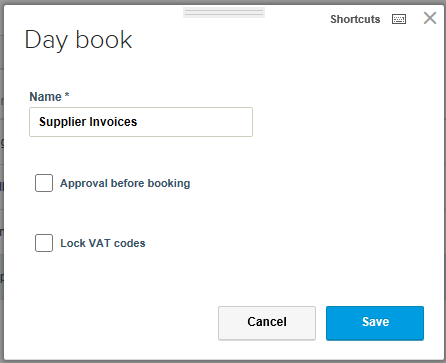
If you select Lock VAT codes, we recommend that you do not use VAT codes in Tungsten AP Essentials for consistency.