Remittance advices
Tungsten AP Essentials supports the extraction and interpretation of remittance advices.
A remittance advice is a key to accounts receivable processes. A remittance advice is a document sent by a customer to a supplier to inform the supplier that an invoice has been paid. Remittance advices often list several invoices in a table, where each line-item row depicts a separate invoice. Typically, each row contains a reference, such as an invoice number, the amount due, and the amount paid.
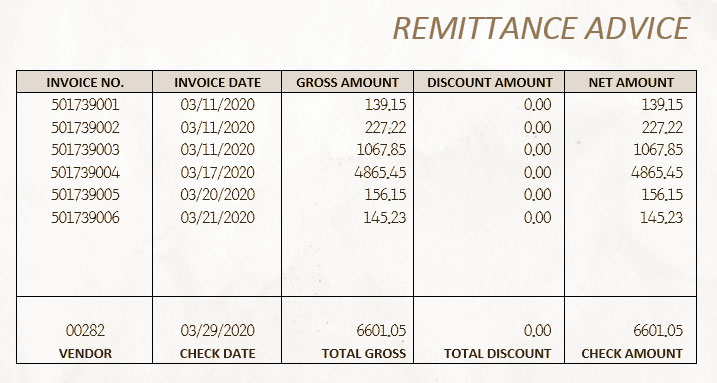
Tungsten AP Essentials can extract information from remittance advices in various formats, including:
-
Remittance advice tables that extend over multiple pages.
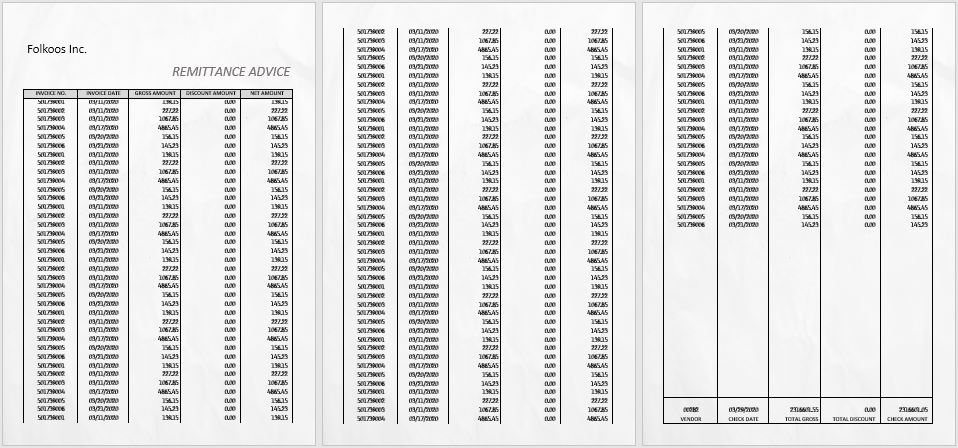
-
Side-by-side remittance advice tables.
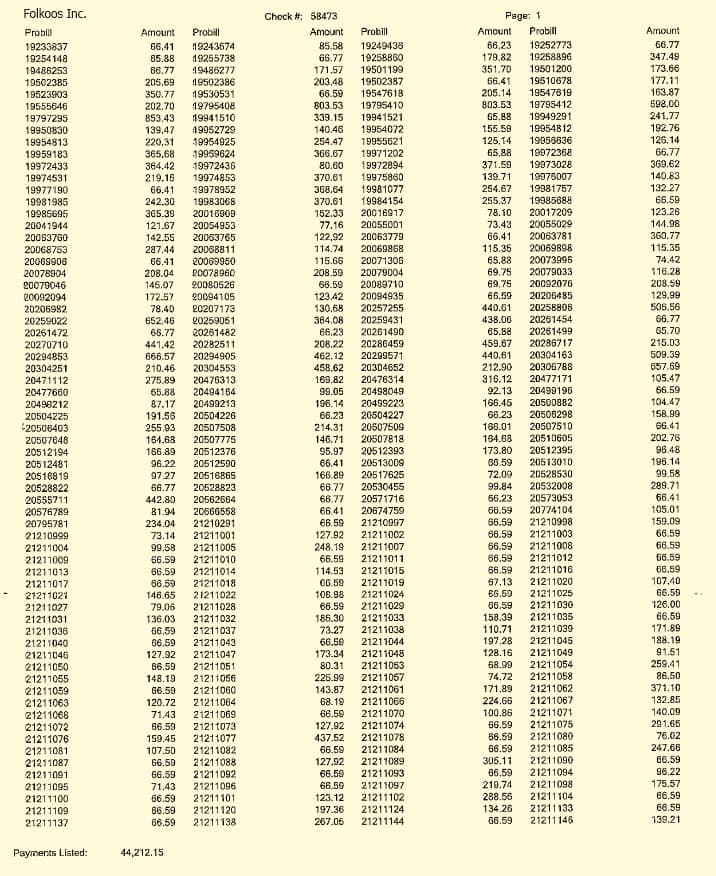
-
Multiple remittance advice tables. If Tungsten AP Essentials finds more than one remittance advice table, all the tables are captured.
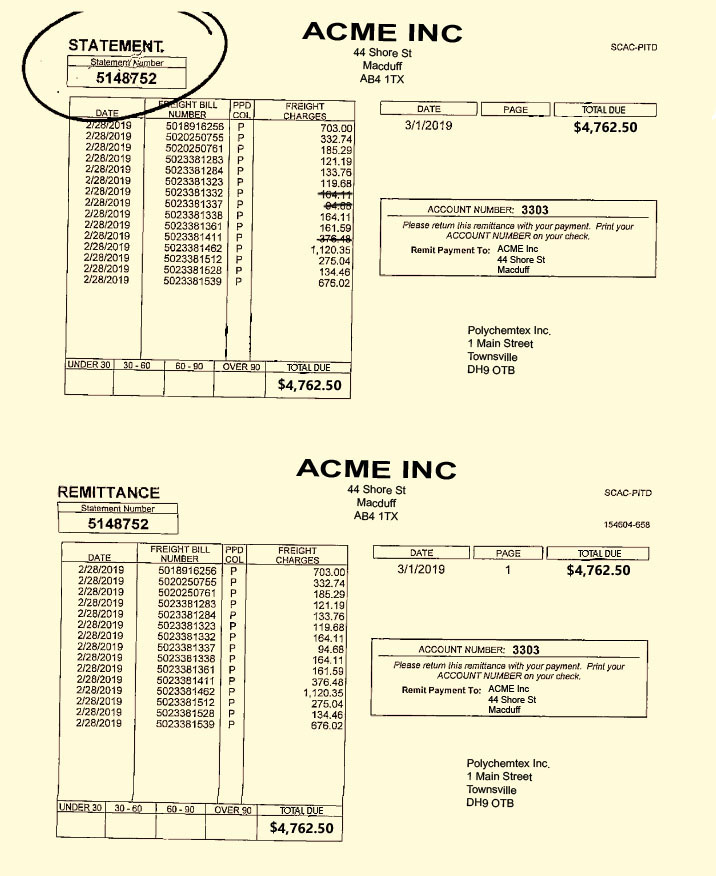
-
Duplicate columns. If Tungsten AP Essentials detects duplicate columns, both columns are used to ensure the extracted values are correct. For example, if a value from one column is difficult to read, but the corresponding value in the duplicate column is legible, the legible value is used.
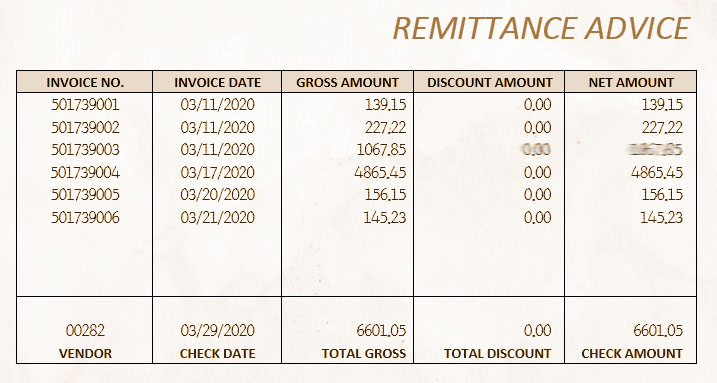
When verifying remittance advices, ensure that the total amount of the remittance advice equals the sum of all the invoices in the table. Tungsten AP Essentials makes this task easier by automatically validating the amounts using the Line-item total amount validation.
To process remittance advices and take advantage of the remittance validation, you must enable a remittance advice document type in the Extraction service. Likewise, you must specify a remittance advice document type when sending remittance advices to Tungsten AP Essentials.
To use the remittance validation, incoming remittance advices must have these fields:
| Remittance advice field | Field type name in Tungsten AP Essentials |
|---|---|
| Total amount (header field) | RA_TotalAmountPaid |
| Amount paid (line-item field) | LIT_RA_AmountPaid |
Improving capture performance
If the invoice numbers in the line-item table of the remittance advice have a known format, you can improve capture performance by specifying a regular expression that matches the format of the field (LIT_RA_InvoiceNumber). When Tungsten AP Essentials extracts invoice number fields from the line-item table on the remittance advice, it uses the regular expression to eliminate uncertain matches. To specify the regular expression for the invoice number field in the line-item table:
-
Navigate to the Extraction service and select Edit.
-
Select the remittance advices document type.
-
In the view that appears, select the Line-item fields tab and select LIT_RA_InvoiceNumber .
-
In the view that appears, specify a regular expression in the Field format setting.
The regular expression should match all possible values that the invoice number field can have. For example, if the invoice number fields contain 7 to 9 digits, type the following in the Field format setting:
^[0-9]{7,9}$
-
After you specify a regular expression, you can test it by typing an example invoice number in the Test value box and selecting Test.