Handle blocked suppliers and customers
In some financial systems, you can mark suppliers and customers as blocked or inactive
for various reasons, and there may be office routines for handling such suppliers or
customers. For example, if a supplier is involved in negotiations, you might want to
make sure that no invoices are processed for that supplier until an agreement is
reached. To help manage issues like this, Tungsten AP Essentials can mark blocked
suppliers or customers with an icon (![]() ) during verification, so you can make better decisions
when choosing suppliers or customers.
) during verification, so you can make better decisions
when choosing suppliers or customers.
How it works
When you choose a supplier, for example, during verification, a list of suppliers
appears in the Supplier box. Blocked suppliers are marked with an icon (![]() ). If you
select a blocked supplier, a warning dialog appears. However, you can choose to
ignore the warning. If you process documents using accounts receivable processes, this process
is the same for customers.
). If you
select a blocked supplier, a warning dialog appears. However, you can choose to
ignore the warning. If you process documents using accounts receivable processes, this process
is the same for customers.
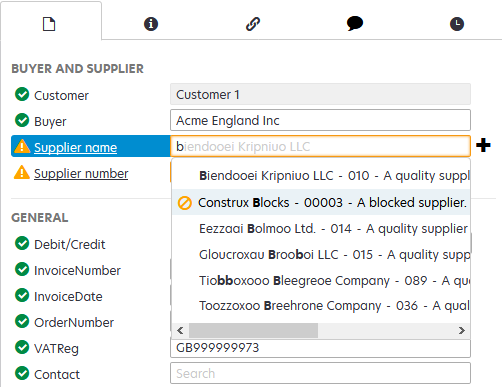
In this example, you can see that the Construx Blocks supplier is blocked.
Setup
You must enable Master data services to use this feature. You specify whether a supplier or customer is blocked using the Blocked element in the master data. If you set the Blocked element to "true" or "1", the supplier or customer is considered blocked. If you set the Blocked element to "false" or "0" or if the Blocked element is absent from the master data, the supplier or customer is not blocked.
The true and false values are case sensitive. You must specify true or false in lowercase letters, or use the numbers 1 or 0.