PROCESS DIRECTOR AP
Tungsten AP Essentials is an automated document-processing system that uses remote cloud computing. This means you no longer have to maintain large, expensive server systems and complex software installations in order to process documents. Instead we handle all of that for you, and all you need is a web browser to access a state-of-the-art document-processing system on the cloud.
Tungsten AP Essentials accepts documents in various formats—such as paper, image files, email—and automatically interprets and validates them. All you have to do is log in using a web browser to upload invoices and check interpreted data for correctness using an intuitive, state-of-the-art interface. Likewise, administrative tasks can be easily performed in a web browser.
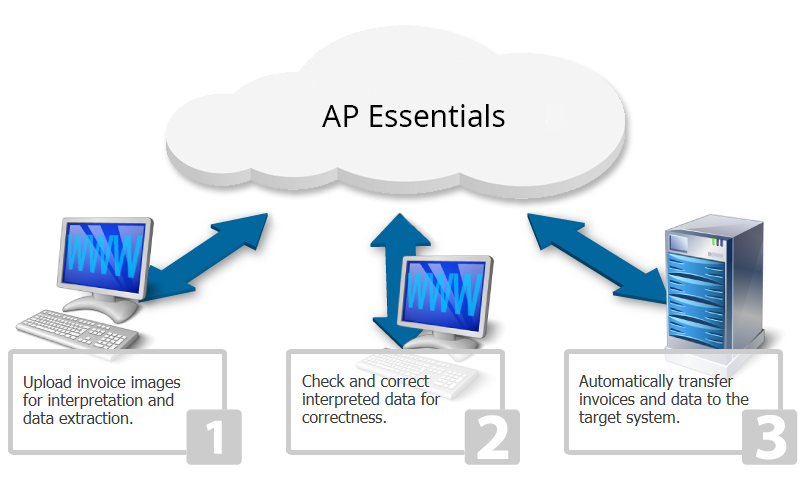
After an invoice is processed, Tungsten AP Essentials automatically sends the output (document data and images) to a target system. The target system can be one of many popular financial systems, accounting programs, ERP systems, or even a file system. The possibilities are endless.
Tungsten AP Essentials can do more than send output to a target system; it can also perform seamless, two-way communication with the target system, providing additional features and interaction. We call this an integration. Integrations are flexible, easy to configure, and come complete with all the features you need in order to connect Tungsten AP Essentials with your target system. This saves you time and money, since there is no need for extensive customization.
An integration usually consists of three components:
- Tungsten AP Essentials.
- A target system, such as PROCESS DIRECTOR AP.
- Tungsten AP Essentials Connect, a lightweight program that you install locally to enable communication between the systems and synchronize master data. Tungsten AP Essentials Connect also provides an alternative method to upload documents to Tungsten AP Essentials.
If you use AP Essentials Connect with PROCESS DIRECTOR AP, you must install the following packages on the same computer that runs AP Essentials Connect:
- Microsoft Visual C++ 2010 Redistributable Package
- Microsoft .NET Framework 4.8 or later
-
SAP Connector for Microsoft .NET 3.0 (NCo 3.0)
Microsoft Visual C++ 2010 Redistributables must be installed before installing SAP Connector for Microsoft .NET 3.0. You must install the x86 version of Microsoft Visual C++ 2010 Redistributables. The x64 version is incompatible with the integration.
You must install the latest 32-bit (x86) version of SAP Connector for Microsoft .NET 3.0 (NCo 3.0). The x64 version and the NCo 3.1 version are incompatible with the integration. These are requirements of SAP S/4 Hana 2023.
Key features
The PROCESS DIRECTOR integration enables cooperation between Tungsten AP Essentials and PROCESS DIRECTOR. It leverages more power and adds value to your current accounts-payable system by extracting data from supplier invoices without any tedious projects or expensive hardware investments.
Where to go from here
Before you can use PROCESS DIRECTOR AP with Tungsten AP Essentials, you must complete these steps:
- Specify PROCESS DIRECTOR AP as the target system.
- Make sure the you add at least one buyer. By default, the External ID (External reference ID) of the buyer must match a company code in PROCESS DIRECTOR AP as defined in the XSLT file in the next step.
-
Download the
default XSLT file, which is an XSL transformation
which maps
Tungsten AP Essentials
output data with fields in PROCESS DIRECTOR. Optionally, create your own XSLT file based on the
Tungsten AP Essentials
XML (2.0) schema.
- If you use the sample XSLT file as the basis for the XSL transformation, select Internal in the XML version setting.
- If you create your own XSLT file, select Tungsten AP Essentials XML (2.0) in the XML version setting.
- Upload the XSLT file to the Resources view, and specify this file in the XSL transformation setting of the target system settings.
- Configure the remaining target system settings.
- Configure Tungsten AP Essentials Connect.