Invoice approval: Overview
Invoice approval is accomplished using Workflow services. Most of the work is performed in the document view. Do not confuse invoice approval with invoice verification, which is accomplished using Verification services. Approving an invoice usually involves one or more of the following tasks:
- Approve invoices by performing tasks
such as:
- Confirming that you ordered the goods or services specified on the invoice.
- Checking that the quantity of goods received matches the invoice.
- Confirming that the prices are correct.
- Account coding.
- Correct invoices.
-
Authorizing payment
Workflows are visualized as ordered steps at the bottom of the document view.
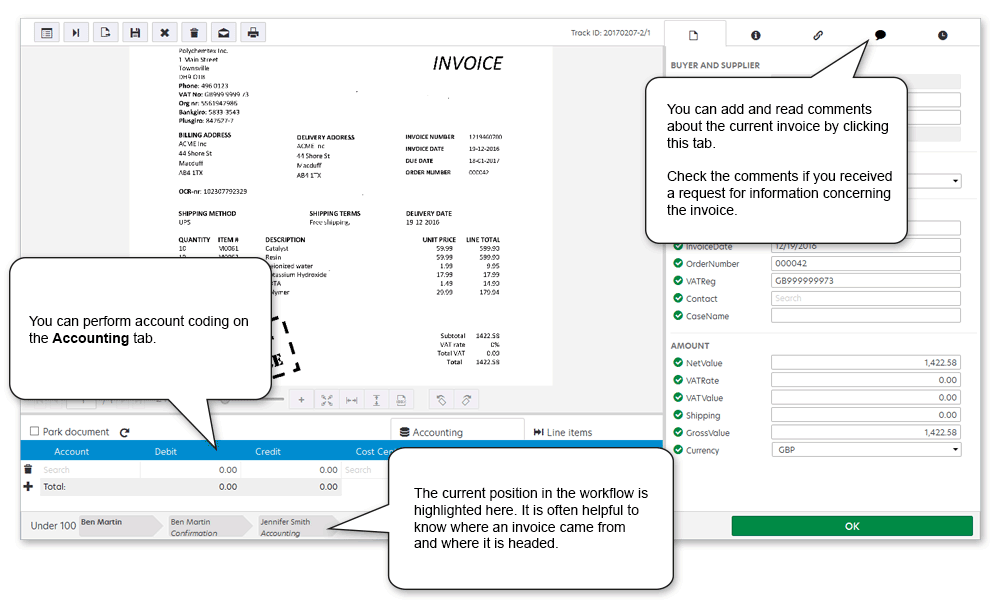
The tasks you perform depend on the roles and processes in your organization. For example, all employees at an organization may be responsible for confirming amounts on their own invoices, but payment authorization and account coding must be performed by accounting or management personnel. Regardless of how your organization is structured, invoice approval can be performed by directing invoices through workflows and using the commands that are found in the Document view when approving or coding an invoice.
There are three kinds of workflows:
- Coding & Approval - For account coding and invoice approval.
- Correction - For correcting invoices outside of normal workflows.
- Rejection - For handling invoices that are rejected using custom reject codes. After an invoice completes a rejection workflow, the document is ready for document approval again, where you can manually assign it to a workflow, if it does not automatically trigger any applicable coding & approval workflows.
If you do not have any Coding & Approval workflows, invoices pass through the workflow service without interaction, unless a correction workflow is triggered. This enables customers to use correction workflows without using workflows for coding and approval.
Workflows consist of steps that must be completed before the workflow is considered complete. You specify the steps when you create a workflow. Conceptually, workflow steps can be divided into two categories:
- Standard workflow steps - Steps without hierarchies.
-
Workflow steps with hierarchies - Steps that use managerial hierarchies and monetary limits to dynamically determine who approves each invoice. There are several types of hierarchical approval steps:
-
Linear approval
-
Single-point approval
-
Parallel approval - First action
-
Parallel approval - Unanimous
-
You can use standard steps and steps with hierarchies in the same workflow.
Standard approval workflows (Default)
When creating a workflow for coding and approval, you might create several workflows and use triggers to sort invoices by their total amounts. Assume your organization has this structure:

In the example below, there is a separate workflow for each tier in the hierarchy. Rules determine which workflow an invoice is sent to, based on the invoice amount. Jennifer can approve invoices up to $100, Henry can approve invoices up to $1,000, and so on.
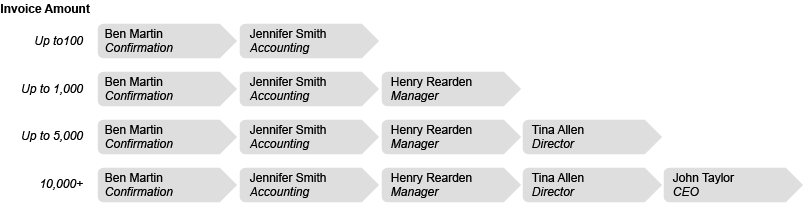
If you have many tiers and approvers in your organization, this can lead to many workflow settings that must be created and maintained. However, the example above can be configured with one workflow using linear approval.
Workflow steps with hierarchies
Workflow steps with hierarchies offer an alternative way to route invoices according to monetary limits that you set on user accounts. Rather than creating multiple workflows, you create only one workflow with Use approval hierarchy selected in at least one step, and in the Approval settings of each user you specify the:
- Monetary limit - The maximum total amount the user is allowed to approve.
- Manager - The next approver with a higher monetary limit.
Using workflow steps with hierarchies, all of the workflows in the standard workflow example above can be combined into one workflow.
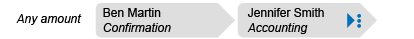
This example uses a linear approval step, where Jennifer has a monetary limit of $100, and Henry is specified as her manager. Henry has a limit of $1,000, and Tina is specified as his manager, and so on.
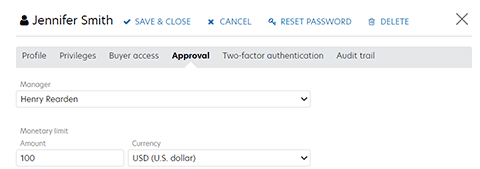
In the workflow settings, Linear approval is specified in the Approval type setting for Jennifer. Linear approval settings are not applied to Ben, since his role is to confirm all incoming invoices. When Linear approval is selected, Tungsten AP Essentials uses the monetary limit of each user to determine if the user has authority to approve the invoice. If an invoice exceeds the monetary limit of the user, the user still approves the invoice, but it is also escalated to the specified manager for approval. An invoice will continue to escalate in this manner until it reaches a manager whose monetary limit is greater than or equal to the invoice amount.
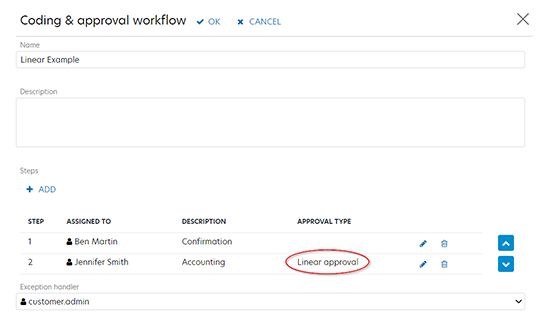
For the sake of simplicity, this topic uses an example hierarchy with a single trunk. However, this feature supports more complex hierarchies with multiple branches.
There are four types of workflow steps with hierarchies:

Linear approval
Linear approval routes invoices according to a managerial hierarchy and monetary limits that you set on user accounts. When an invoice enters a linear approval workflow step, Tungsten AP Essentials checks the monetary limit of the first user to determine if the user has authority to approve the invoice. If an invoice exceeds the monetary limit of the user, the user must approve the invoice, and the invoice is sent to the user's specified manager for approval. An invoice will continue to escalate in this manner until it reaches a manager whose monetary limit is greater than or equal to the invoice amount.
Using the example hierarchy above, if an invoice for $4,000 enters the workflow, it will be handled by Ben, Jennifer, Henry, and Tina, who gives final approval.
Single-point approval
Single-point approval is a variation of linear approval. With single-point approval, invoices skip the middle tiers in a hierarchy, so only the initial tier and the highest tier necessary are required.
Using the example hierarchy above, an invoice for $3,000 would only require initial approval from Ben Martin and final approval from Tina Allen. Jennifer Smith and Henry Rearden are skipped.
Single-point approval is helpful for invoices that only require approval from the first manager whose monetary limit exceeds the invoice amount. Using this approval method is efficient because it reduces bottlenecks and potentially requires action from fewer people than linear approval.
Parallel approval - First action
With first-action parallel approval, after the initial approval is performed, the invoice is simultaneously sent to all managers whose monetary limit is equal to or exceeds the invoice amount. For example, after an invoice for $200 is approved by Ben Martin, it is sent to Henry Rearden, Tina Allen, and John Taylor at the same time. Only one of them needs to approve the invoice.
First-action approval is helpful if you need to approve an invoice quickly. Since the invoice is available to multiple people simultaneously, the risk of bottlenecks that prevent the invoice from being approved decreases.
You cannot perform requests for information or reroute invoices that are in a parallel approval step.
Users outside of the approval hierarchy have no influence on a parallel approval step, even if they have privileges to do so. Continuing with the example above, the approval hierarchy ends with Henry Rearden because he is the first manager with a monetary limit greater than the invoice amount. Therefore, Tina Allen is outside of the approval hierarchy for this invoice, and any approval action she takes has no effect, even though her monetary limit exceeds the invoice amount.
Parallel approval - Unanimous
Unanimous parallel approval is a variation of linear approval. With unanimous parallel approval, after the initial approval is performed, the invoice is simultaneously sent to all managers up to the manager whose monetary limit exceeds the invoice amount. Unlike first-action approval, however, all of the managers must approve the invoice for unanimous approval. For example, after an invoice for $500 is approved by Ben Martin, it is sent to Jennifer Smith and Henry Rearden at the same time. Both Jennifer Smith and Henry Rearden must approve the invoice. The order in which they approve the invoice is not important.
Unanimous parallel approval is helpful for approving routine invoices that require approval from multiple people in no particular order.
Invoices are not rerouted if you change the invoice amount during a unanimous parallel approval step.
You cannot perform requests for information or reroute invoices that are in a parallel approval step.
Users outside of the approval hierarchy have no influence on a parallel approval step, even if they have privileges to do so. Continuing with the example above, the approval hierarchy ends with Henry Rearden because he is the first manager with a monetary limit greater than the invoice amount. Therefore, Tina Allen is outside of the approval hierarchy for this invoice, and any approval action she takes has no effect, even though her monetary limit exceeds the invoice amount.