E-conomic
Tungsten AP Essentials is an automated document-processing system that uses remote cloud computing. This means you no longer have to maintain large, expensive server systems and complex software installations in order to process documents. Instead we handle all of that for you, and all you need is a web browser to access a state-of-the-art document-processing system on the cloud.
Tungsten AP Essentials accepts documents in various formats—such as paper, image files, email—and automatically interprets and validates them. All you have to do is log in using a web browser to upload invoices and check interpreted data for correctness using an intuitive, state-of-the-art interface. Likewise, administrative tasks can be easily performed in a web browser.
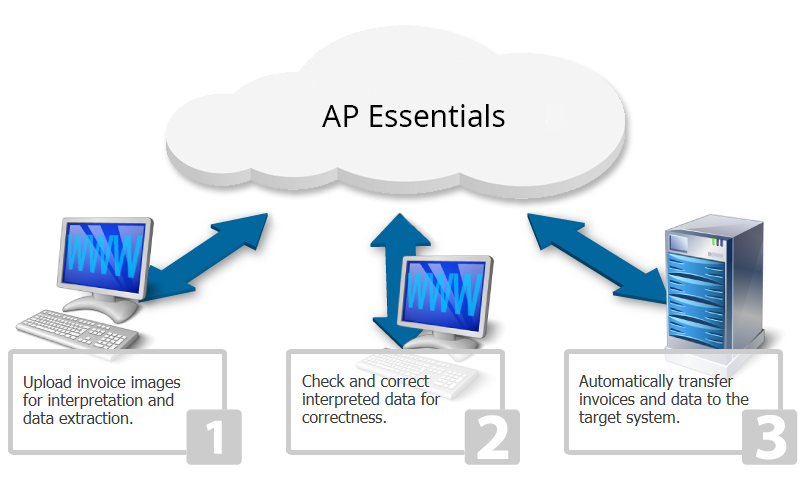
After an invoice is processed, Tungsten AP Essentials automatically sends the output (document data and images) to a target system. The target system can be one of many popular financial systems, accounting programs, ERP systems, or even a file system. The possibilities are endless.
Tungsten AP Essentials can do more than send output to a target system; it can also perform seamless, two-way communication with the target system, providing additional features and interaction. We call this an integration. Integrations are flexible, easy to configure, and come complete with all the features you need in order to connect Tungsten AP Essentials with your target system. This saves you time and money, since there is no need for extensive customization.
An integration usually consists of three components:
- Tungsten AP Essentials.
- A target system, such as E-conomic.
- Tungsten AP Essentials Connect, a lightweight program that you install locally to enable communication between the systems and synchronize master data. AP Essentials Connect also provides an alternative method to upload documents to AP Essentials.
Key features
The E-conomic integration enables cooperation between AP Essentials and E-conomic. It leverages more power and adds value to your current accounts-payable system by extracting data from supplier invoices without requiring complex projects or expensive hardware.
The E-conomic integration supports these features:
- Invoice posting – General ledger and project invoices are supported. Invoices are posted as book entries within a day book in E-conomic. Invoices must be coded correctly to be posted in E-conomic. If an invoice cannot be posted, you must correct the coding in AP Essentials before the invoice can be posted again.
- Credit note posting – You can specify whether an invoice is a credit note using a special field during verification.
- General-ledger invoice handling – General ledger invoices are standard invoices that are coded using a chart of accounts. AP Essentials supports departments, entry text, and distribution via the VAT account field.
- Project-invoice handling – Project invoices are standard invoices that are coded using projects. AP Essentials supports project numbers and employee fields. AP Essentials supports standard entry information such as department, entry text, and VAT accounts. AP Essentials also supports distribution for project invoices when E-conomic does not.
- Payment-type handling – The E-conomic integration can determine the supplier payment type from the information printed on the invoice. The supplier reference and invoice reference are used to set the payment type when posting the invoice in E-conomic.
- Automatic coding suggestions – AP Essentials provides coding suggestions, which make your job easier by suggesting accounting codes and amounts.
- Organization mapping – E-conomic companies are mapped to customers in AP Essentials.
- Master-data synchronization – The integration synchronizes master data between E-conomic and AP Essentials. For example, E-conomic suppliers, charts of account, currencies, VAT codes, departments, projects, cost types, and employees are imported, so they are available for selection when performing account coding in AP Essentials. Departments and cost types that are blocked in E-conomic are not imported and do not appear for selection.
- Currency exchange rates – When invoices in
foreign currencies are posted, AP Essentials
posts the currency and the exchange rate. This feature may access and use
database information (© European Central Bank) for currency exchange rates.
The information may be obtained free of charge through the ECB website. The E-conomic integration only supports currencies from the ECB listed here.The exchange rate calculated by E-conomic can differ from AP Essentials. The values can differ because AP Essentials is not allowed to post exchange rates to E-conomic. Therefore, if E-conomic uses different rounding than AP Essentials, the calculated rates can differ. Likewise, it is possible that the exchange rate changes between the time AP Essentials makes the calculation and E-conomic makes the calculation.
Where to go from here
Before you can use E-conomic with AP Essentials, you must complete these steps:
- Configure E-conomic.
- Configure AP Essentials for use with E-conomic.
- Configure AP Essentials Connect (optional).
Consider the following:
- If you use master data to add a project coding field to your E-conomic integration, project descriptions over 300 characters are truncated.
- Closed projects, vendors, accounts, departments, and more are not imported.
- Distribution keys in E-conomic are treated as departments in AP Essentials.
- If an error occurs in E-conomic and a document cannot be processed, the document returns to AP Essentials with an error message.