Statuses and events for batches and documents
As batches and documents move through the system, they are assigned statuses. Generally, the status indicates which processes a batch has gone through and its error level or lack of errors.
Batch statuses
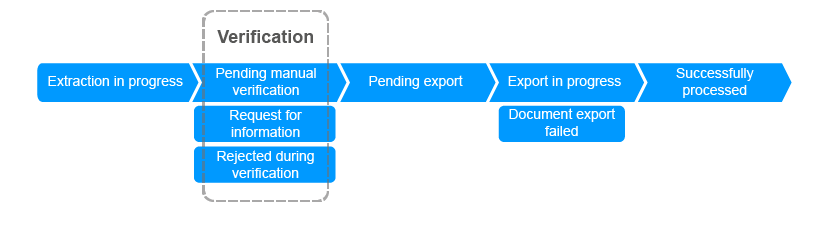
Document statuses
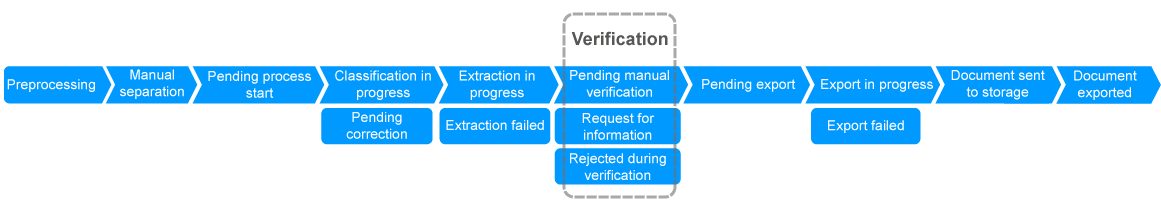
| Batch status | Document status | Event | Description |
|---|---|---|---|
| Preprocessing in progress | The image was received and a batch was created in the repository. Before the batch is ready to to be processed, it passes, it passes a validation step. | ||
| Input validation failed | The input validation failed. This can be caused by a corrupt file, such as a corrupt file. | ||
| Created | The batch has passed the validation steps, been split intointo documents. The batch is ready to be sent to thebe sent to the next step. | ||
| Manual separation | The batch is waiting to be separated manually. This status is only available if Separation services are enabled. | ||
| Document pending manual separation | The document is waiting to be separated manually. This status is only available if Separation services are enabled. | ||
| Pending process start | The batch successfully passed the input validation and is ready to be processed. | ||
| Classification in progress | Classification of the batch has started. | ||
| Extraction in progress | The extraction service is currently processing the batch. | ||
| Document created | A document has been created by Tungsten AP Essentials. | ||
| Extraction in progress | The extraction service is currently processing the document. | ||
| Document extracted | The document has been extracted successfully. This event causes the document to change itsits status to Pending manual validation. | ||
| Document extraction failed | Tungsten AP Essentials failed to interpret the document. | ||
| Extraction failed | The extraction process failed. When an extraction fails, you can remove problem invoices from the batch or delete the entire batch and resubmit it.When an extraction fails, you can remove problem invoices from the batch or delete the entire batch and resubmit it. |
||
| Pending manual verification | The batch was extracted and is ready for manual correction if necessary. | ||
| Pending manual verification | The document was extracted and is ready for manual correction if necessary. | ||
| Document verifiedDocument verified | The document has been verified and is complete and will go to the next statusstatus. | ||
| Document deleted | The document has been deleted by a user. | ||
| Validation in progress | The batch contains one or more documents with the Document validation in progress status. | ||
| Document validation in progress |
Automatic validation retries are being performed on the document. This can happen, for example, if a document fails the 3-way matching validation, and it is on hold. |
||
| Rejected during verification | Rejected during verification | The document has been rejected by the user. | |
| Request for information | Request for information | Someone posted a question to the document. | |
| Pending resume output | Document pending resume output | All batches and documents receive this status when an account is paused. | |
| Pending export | The batch was verified and is ready for export to the target system. | ||
| Ready for export | The document is waiting to be exported to the target system.
If you keep batches together, documents are not sent to the target system until all documentsdocuments in the batch are completely verified or approved. |
||
| Export in progress | The batch is currently being exported. | ||
| Export in progress |
The export of the document started. Documents stay in this status until the document is sent to the target system. The amount of time a document stays in this status can vary depending on your settings and internal procedures. For example, if you use AP Essentials Connect to download documents locally, and it is not running as a service, documents remain in this status until you manually run AP Essentials Connect. Additionally, if you keep batches together, documents are notdocuments are not sent to the target system until all documents in the batch are completely verified. In this case, one document could delay the export of the entire batch. |
||
| Document exported | The export succeeded. | ||
| Document export postponed | A document receives this status if the export of other documents in the same batch failed, and the user does not want to export partial batches. | ||
| Document sent to storage | This status is only available when the Storage service is enabled. | ||
| Document export failed | The document export failed. | ||
| Export failed | The export activity failed.
This status is triggered, for example, if the target system does not respond. If this happens, you can open the batch in the document list view to see details about what went wrong. |
||
| Approval in progress | Documents in the batch are in approval workflow activities. During this step, documents in the batch are processed as separate entities. | ||
| Document validationvalidation in progress |
Automatic validation retries are being performed on the document. This can happen, for example, if a document fails the 3-way matching validation, and it is on hold. |
||
| Ready for registration | The document is ready to enter the approval workflow process. | ||
| Pending batch registration | The document is waiting for other documents in the same batch to be registered in the target system. | ||
| Pending batch registration | The batch is ready for registration. All documents in the batch have the Pending batch registration status and are waiting to be registered in the target system. Documents can only wait in this statusstatus when Keep batch together is selected. | ||
| Registration in progress | Registration in progress | The registration phase in the approval workflow started. | |
| Registration check succeeded | Registration check succeeded | The registration check was successful. | |
| Document validation failed | One or more Tungsten AP Essentials validation rules failed. | ||
| ERP registration called | Tungsten AP Essentials sent a registration request to the target system. | ||
| ERP registration result received | Tungsten AP Essentials received the result of the registration request from the target system. | ||
| Registration succeeded | The registration of the invoice succeeded. | ||
| Registration failed | The registration failed. The automatic workflow stops until the problem is corrected. | ||
| Document registration failed | Registration in the target system failed | ||
| Ready for approval | The document is ready for the approval workflow and has the Ready for approval status. | ||
| Document registration callback failed | The registration callback from Tungsten AP Essentials to the target system failed failed. | ||
| Document pending approval | The documentdocument is ready for approval. | ||
| Approval in progress | The document is in the approval process . | ||
| Waiting for user action | The document is assigned to a user and is waiting for an action by the user. | ||
| Document approved | The document has been approved by a user. | ||
| Approval succeeded | The document has been approved by all users in the workflow. | ||
| Rejected in approval | The document was rejected during approval. | ||
| Request for information | Someone posted a question to the document. | ||
| Ready for post | The documentdocument is ready for final posting. | ||
| Posting started | The posting process started. | ||
| Pending batch posting | The document is waiting for other documents in the same batch. Documents can only wait in this statusstatus when Keep batch together is selected. | ||
| Pending batch posting | The batch is ready for postingposting. All documents in the batch have the Pending batch posting status. Documents can only wait in this statusstatus when Keep batch together is selected. | ||
| Post in progress | Post in progress | The final posting started. This status is set when the Posting started event is received. | |
| Post succeeded | The document has been posted successfully. | ||
| Post failed | The post failed. This event changes the document status to Pending correction. | ||
| Pending correction | The document must be manually corrected for various reasons:various
reasons:
|
||
| Correction started | The correction process started. | ||
| Correction in progress | Document correction is in progress. This happens when a correction trigger assigns a document to a workflow. | ||
| Correction succeeded | The document correction succeeded. | ||
| Correction failed | The document correction failed. | ||
| Successfully processed | The final positive status of the batch. If Workflow services are enabled, the batch gets this status after the last document passes the final approval workflow stage. | ||
| Rejected | The batch was rejected by a user. | ||
| Batch delete in progress | The batch deletion process has begun. | ||
| Delete in progress | Document delete in progress | The document deletion process has begun. | |
| Delete in progress | Document delete failed |
The document was not deleted from the target system. Users with the Access manage and Delete documents privileges can try to delete the document again in the document list view. |
|
| Batch deleted | The batch was deleted by a user. | ||
| Document deleted | The document was deleted. |