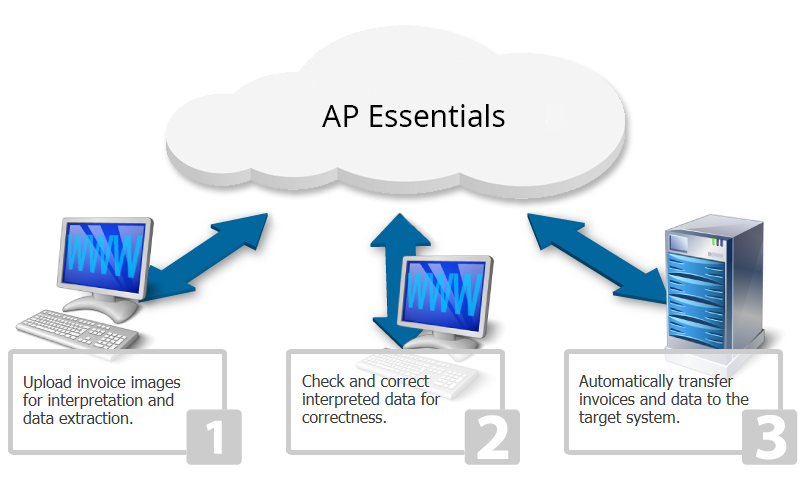NetSuite
Tungsten AP Essentials supports integrations with NetSuite and NetSuite OneWorld via the NetSuite target system service.
An integration usually consists of three components:
- Tungsten AP Essentials.
- A target system, such as NetSuite.
- Tungsten AP Essentials Connect, a lightweight program that you install locally to enable communication between the systems and synchronize master data. Tungsten AP Essentials Connect also provides an alternative method to upload documents to Tungsten AP Essentials.
The NetSuite integration includes an extra installation package that provides an integration record with a specific role and custom searches that are used by the integration.
Integration features
Tungsten AP Essentials supports integrations with NetSuite and NetSuite OneWorld via the NetSuite target system service. NetSuite is a complete ERP system that includes accounting, CRM, inventory, and e-commerce.
The NetSuite integration supports these features:
- Token-based authentication.
- Data capture.
- Retrieving supplier master data.
- Registration of supplier bills in NetSuite.
- Preliminary registration.
- Multiple purchase orders per invoice.
- Transfer of invoice images.
- Reject handling.
-
Approval workflows, including general ledger coding of non-PO invoices. Tungsten AP Essentials makes account coding easy by importing general ledger account codes and NetSuite coding segments.
Where to go from here
Before you can use NetSuite with Tungsten AP Essentials, you must complete these steps: