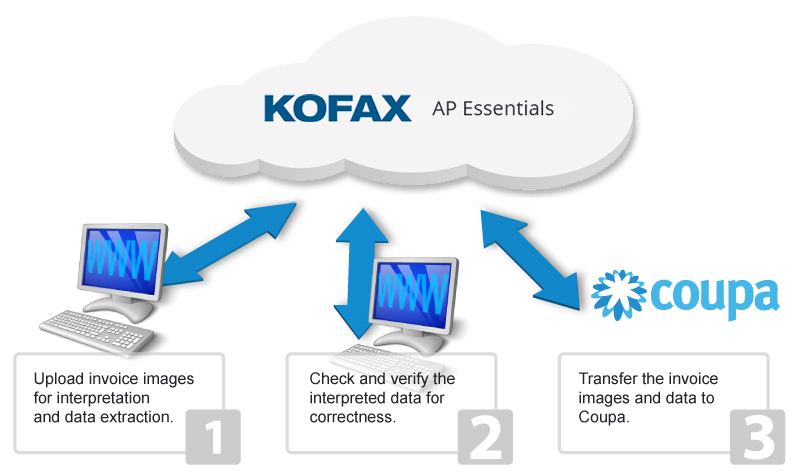Coupa AP
This topic refers to the Coupa AP integration, which is the
most current version of the Coupa integration and uses the latest version of the
Coupa API.
This integration consists of these components:
- Tungsten AP Essentials.
- Coupa.
Integration features
The Coupa integration enables cooperation between Tungsten AP Essentials and Coupa. It leverages more power and adds value to your current accounts-payable system by extracting data from supplier invoices without any tedious projects or expensive hardware investments.
The Coupa integration supports these features:
Where to go from here
Before you can use Coupa with Tungsten AP Essentials, you must complete these steps:
After you complete the steps above and the rest of the customer setup, you are ready to begin processing invoices using the integration for Coupa.