Custom branding
Partner accounts can be branded, or skinned, so customers see custom logos, headers, and footers instead of the default Tungsten Automation design. This enhances the user experience by providing familiarity and recognition to customers. Branding is applied at the partner level and affects the partner account itself and all sub-accounts.
In the following image, compare the default Tungsten AP Essentials theme (background) to a branded theme (foreground):
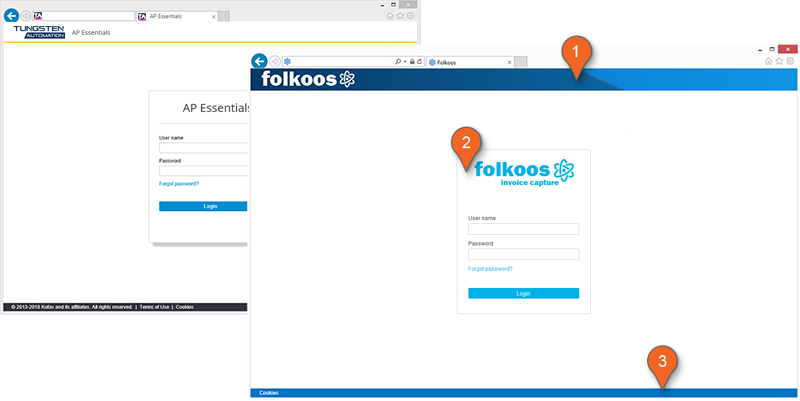
You can customize the header logo, header background, and favicon (1). You can also customize the logo, button color, and text color of the login dialog (2) and the footer text color and background color (3). The appearance of the menu that appears in the header after you sign in can also be customized. The goal of the branding is to copy the general look and feel of the original site as much as possible. Header and footer dimensions are often constrained, however, to maximize the size of the workspace for Tungsten AP Essentials Office users.
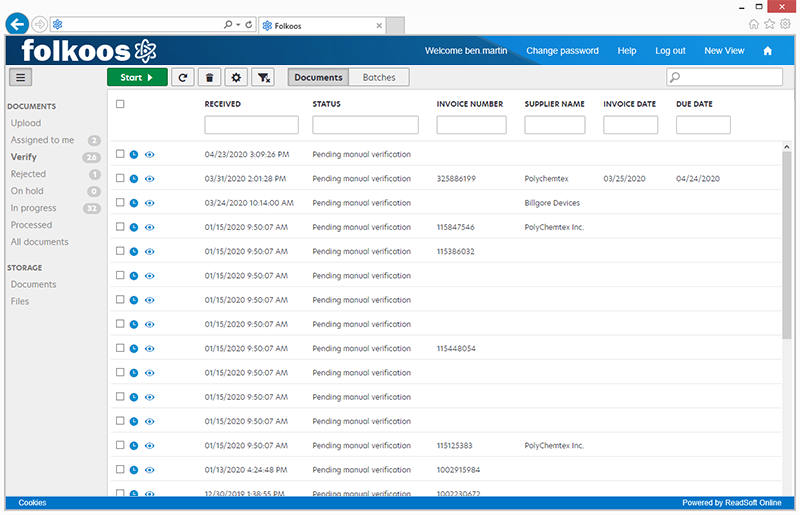
Branding is an extra service that is performed by the Tungsten AP Essentials team. Branding is usually accomplished by copying the image files and CSS styles from your website. You do not need knowledge of CSS to complete a branding. Simply provide a link to the website that the branding should mimic, and we will copy the design for you. Contact your local Tungsten AP Essentials account manager if you are interested in branding your solution.
If you do not have a website to mimic, or if you want your branding to differ from your website, you can still brand your solution by providing design requirements. In this case, please provide:
- A logo for the login dialog.
- A logo for the header.
- The URL that you want the header logo to link to. This is typically your company's web address.
- The text you want to appear in the web browser tab. This is typically your company name.
- A favicon.
- The colors you want to use for the login dialog button and text.
- A color or background image for the header.
- A color or background image for the footer.
The login logo image and the header logo image should be the original source file in an Adobe Illustrator or Photoshop format (preferably Illustrator - AI or EPS). If the original source files are unavailable, please provide high-quality images (JPG, TIF, PNG). PNG files are a good alternative because they support transparent backgrounds and alpha channels, which are required when the images are displayed over a background image or color.
The final width of the login logo cannot exceed 250 pixels. You can submit a larger image, but it will be resized so the width does not exceed 250 pixels.
The header logo and background images should be around 75 pixels tall or less. If the header is too tall, there is not enough workspace for Tungsten AP Essentials Office users.