Updating Dynamics AX service operations
This procedure shows how to update Dynamics AX service operations.
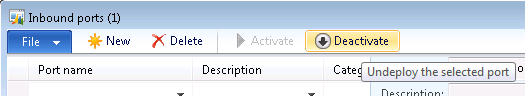
- Click the Service operations button and use the dialog that appears to add all of the RsoIntegrationService operations to the Selected service operations list. Note that because you are updating an existing integration, it is possible that all of the RsoIntegrationService operations are already listed in the Selected service operations list.
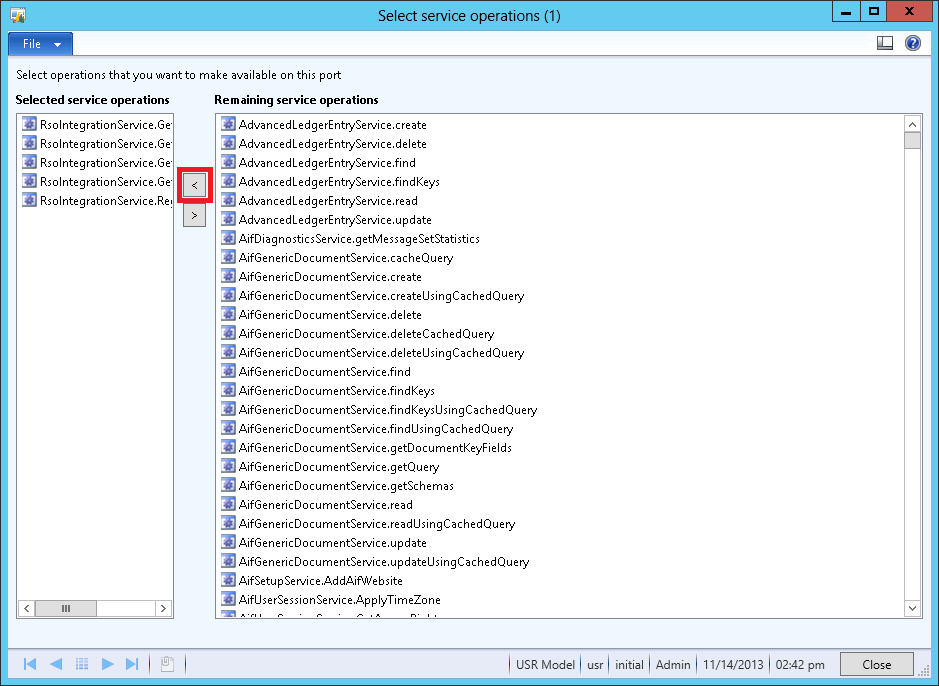
- Click Close to close the dialog.
- Click Activate to activate the inbound port.
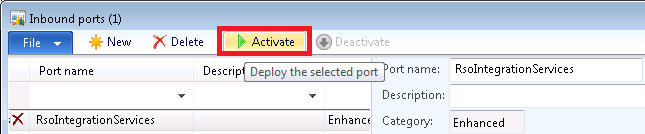
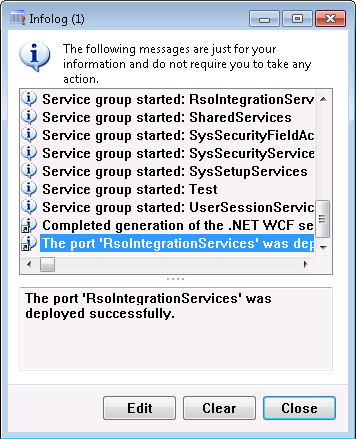
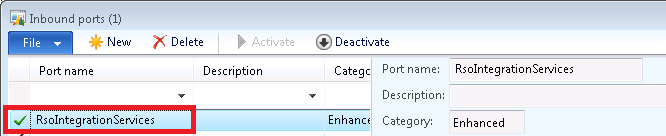
- In the Dynamics AX client navigate to .
- Select RsoIntegrationServices and click Deactivate.