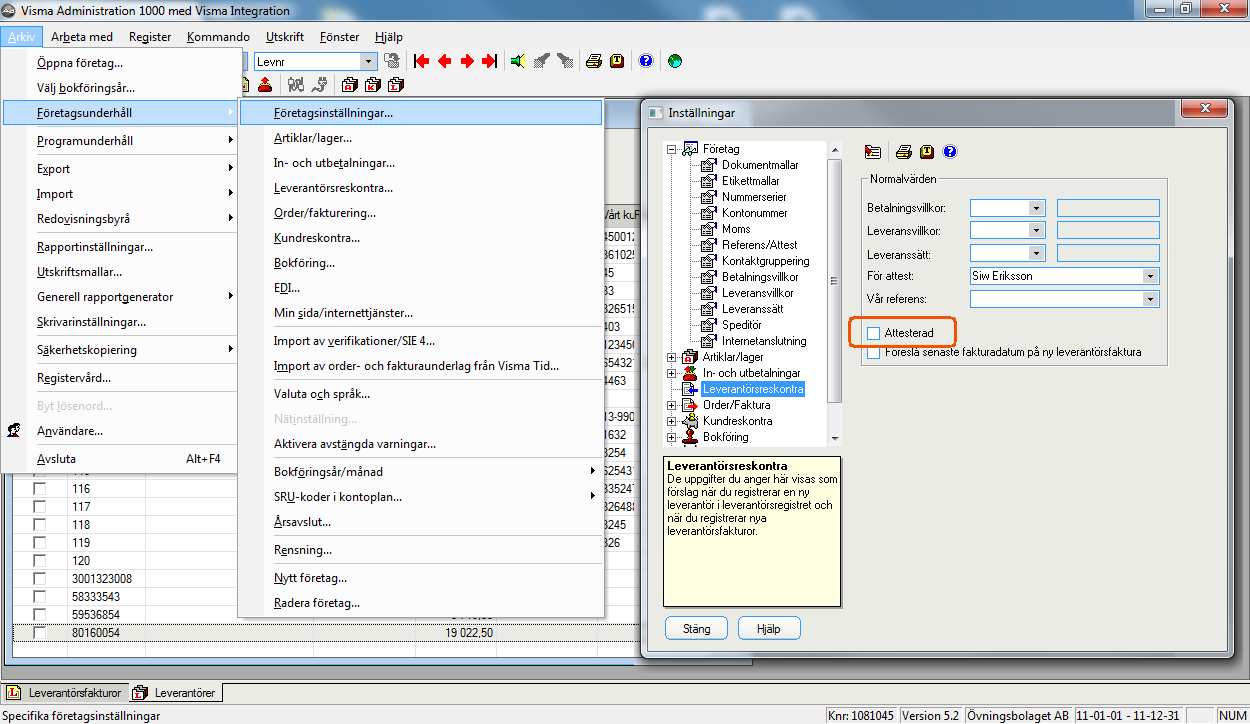Visma Administration
The Visma Administration integration has been deprecated and is no longer updated or maintained.
Tungsten AP Essentials is an automated document-processing system that utilizes remote cloud computing. This means you no longer have to maintain large, expensive server systems and complex software installations in order to process documents. Instead we handle all of that for you, and all you need is a web browser to access a state-of-the-art document-processing system on the cloud.
Tungsten AP Essentials accepts documents in various formats—such as paper, image files, email—and automatically interprets and validates them. All you have to do is log in using a web browser to upload invoices and check interpreted data for correctness using an intuitive, state-of-the-art interface. Likewise, administrative tasks can be easily performed in a web browser.
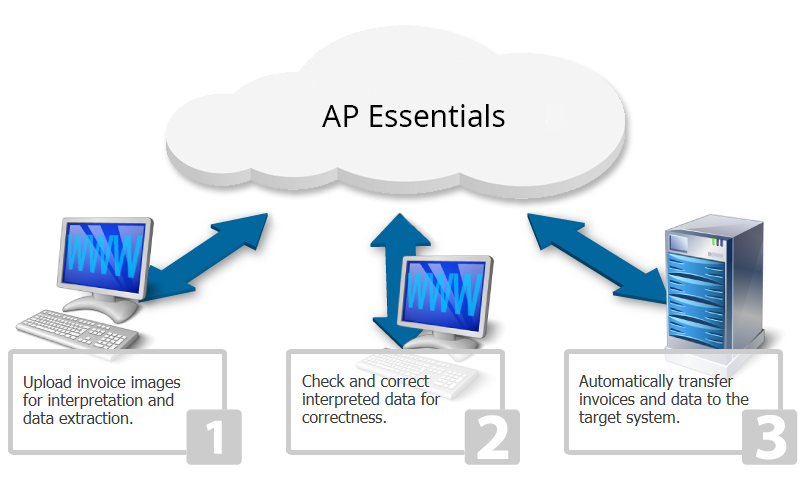
After an invoice is processed, Tungsten AP Essentials automatically sends the output (document data and images) to a target system. The target system can be one of many popular financial systems, accounting programs, ERP systems, or even a file system. The possibilities are endless.
Tungsten AP Essentials can do more than send output to a target system; it can also perform seamless, two-way communication with the target system, providing additional features and interaction. We call this an integration. Integrations are flexible, easy to configure, and come complete with all the features you need in order to connect Tungsten AP Essentials with your target system. This saves you time and money, since there is no need for extensive customization.
Tungsten AP Essentials supports integrations with Visma Administration via the Visma Administration and Visma Administration (AP) target system services. Visma Administration is a Swedish ERP system for small companies that supports the handling of invoices, projects, orders etc. When using Visma Administration with Tungsten AP Essentials, you can perform registration and posting of supplier invoices and credit invoices and integrate master data for greater efficiency.
When using a Visma Administration target system, you should be aware of the following:
- Posting to the general ledger is always a manual step in Visma Administration. Tungsten AP Essentials can register supplier invoices using the API, but the actual posting must be done manually in Visma. In this context, the term "posting" does not posting refer to the general ledger, but instead refers to the final registration of the supplier invoice in Visma.
- Visma Administration does not support changing the supplier of a registered invoice.
- Visma Administration does not support changing an invoice to a credit invoice or vice versa.
- Visma Administration has built-in coding templates, but these are not accessible or used when suppliers are registered using the API.
- When an invoice is registered, two accounting lines are created automatically (in Swedish):
Account Debit Credit 2440 – Leverantörsskulder (Total amount) 2641 – Debiterad ingående moms (VAT amount) The Debit/Credit amount on these lines cannot be changed, but they are linked to the total amount and VAT of the invoice. If you need to change these amounts, change the corresponding invoice field, and the coding lines are automatically updated with the new values.
You can use Visma Administration target systems with or without Workflow services.
Without workflows
If you do not use the Workflow service, invoices are exported to Visma Administration directly after verification. The export is not performed until the entire batch is verified.
Invoice registration can fail for reasons such as:
- Currency handling is not enabled in Visma. This is not always enabled by default (depends on version) but it’s required by Tungsten AP Essentials Connect.
- If a supplier cannot be found and the integration is configured not to create new suppliers, the invoice will be rejected and reappear in Tungsten AP Essentials for verification.
If registration fails, the invoice returns to the document list view for correction.
After an invoice is registered, accounts payable personnel must manually open the invoice in Visma Administration and perform these steps:
- Balance the accounting lines.
- Mark it as approved.
- Create a supplier invoice journal. This registers the coding lines in the general ledger.
With workflows
If you use Workflow services, a preliminary registration is performed in Visma directly after the invoice has been verified; Tungsten AP Essentials does not wait for the entire batch to be verified.
Verification
Registration
Coding and approval
Posting
After the invoice has been posted, accounts-payable personnel must manually do the following:
-
Create a supplier invoice journal. This registers the coding lines in the general ledger.
If the supplier or invoice type is incorrect during coding or approval, the invoice cannot be posted. The user must delete the invoice, send it to the system again, and verify it correctly.
Supplier matching
Supplier matching is performed using the supplier number (case insensitive). If the supplier number is not specified during verification, Tungsten AP Essentials sets the supplier number by trying to find a:
- unique match on a bankgiro number.
- unique match on a plusgiro number.
- bankgiro or plusgiro on the invoice that matches a supplier number in Visma Administration.
- unique match on a bank account number.
- bank account number on the invoice that matches a supplier number in Visma Administration.
Troubleshooting
If you receive an alert from Tungsten AP Essentials stating that duplicates are not allowed ("Dublett tillåts ej"), make sure the Attesterad setting is not selected.