Sage 50 accounts
ReadSoft Online is an automated document-processing system that utilizes remote cloud computing. This means you no longer have to maintain large, expensive server systems and complex software installations in order to process documents. Instead we handle all of that for you, and all you need is a web browser to access a state-of-the-art document-processing system on the cloud.
ReadSoft Online accepts documents in various formats—such as paper, image files, email—and automatically interprets and validates them. All you have to do is log in using a web browser to upload invoices and check interpreted data for correctness using an intuitive, state-of-the-art interface. Likewise, administrative tasks can be easily performed in a web browser.
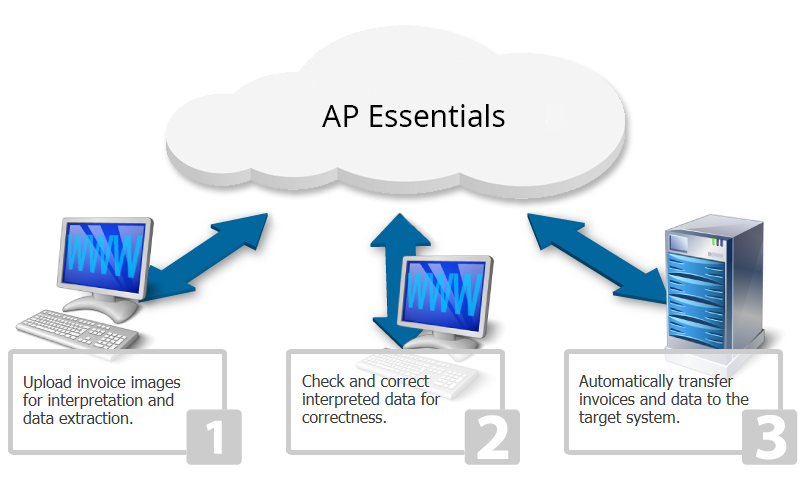
After an invoice is processed, ReadSoft Online automatically sends the output (document data and images) to a target system. The target system can be one of many popular financial systems, accounting programs, ERP systems, or even a file system. The possibilities are endless.
ReadSoft Online can do more than send output to a target system; it can also perform seamless, two-way communication with the target system, providing additional features and interaction. We call this an integration. Integrations are flexible, easy to configure, and come complete with all the features you need in order to connect ReadSoft Online with your target system. This saves you time and money, since there is no need for extensive customizations.
ReadSoft Online supports integrations with Sage 50 Accounts via the Sage 50 target system service. Sage 50 Accounts is an accounting system for small to medium sized businesses.
Key features
- Supplier master-data synchronization.
- Registration of supplier invoices (and credit notes) as transactions in Sage 50 Accounts in local and foreign currencies.
- Approval workflow.
- Coding with Sage 50 Accounts coding fields (GL accounts, Tax code, Project, Cost code etc.).
- Support for coding suggestions.
- Support for Duplicate invoice check.
- Validation of financial period expiration. A warning is displayed if an invoice is not processed during the appropriate financial period, and the user can choose whether or not the invoice should be processed.
Consider these points when using the Sage 50 target system service:
- If you use ReadSoft Online Connect, the user specified in ReadSoft Online Connect cannot be logged in Sage 50 at the same time. Therefore, we recommend that you create a dedicated user in Sage 50 Accounts for the integration.
- Suppliers cannot be created during verification in ReadSoft Online. Use ReadSoft Online Connect to synchronize suppliers in Sage 50 with ReadSoft Online.
- The Tax Code coding field is mandatory. This means that in the
Coding configuration settings, you must
add a coding field that uses
TaxCode
as the Internal name. - In the Coding configuration settings, Allow balancing against total amount must be selected.
- Coding suggestions are taken from Sage 50 and used in ReadSoft Online.
- Sage 50 uses one database per customer.
- Currently, only the European version of Sage 50 is supported.
Where to go from here
Before you can use E-conomic with ReadSoft Online, you must complete these steps:
- Configure Sage 50.
- Select Sage 50 as the target system in ReadSoft Online.
- Configure ReadSoft Online Connect (optional).