Account usage: Overview
The Control Center provides two different views that administrators can use to monitor and manage the usage of ReadSoft Online.
- The
Usage
view displays an overview of the usage of each sub account. For example, as a partner administrator, you can see:
- The model of each account.
- How many invoices each account has processed.
- The maximum number of invoices each account can process.
- The expiration dates of accounts.
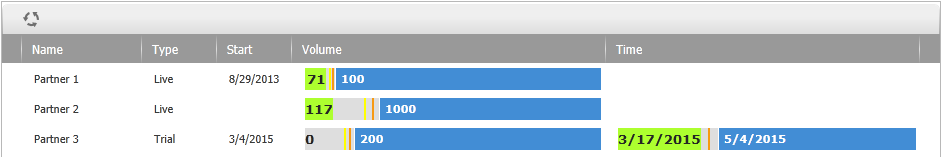
- The account view and the Profile view display usage information for the selected account. You can also use this view to edit usage settings.
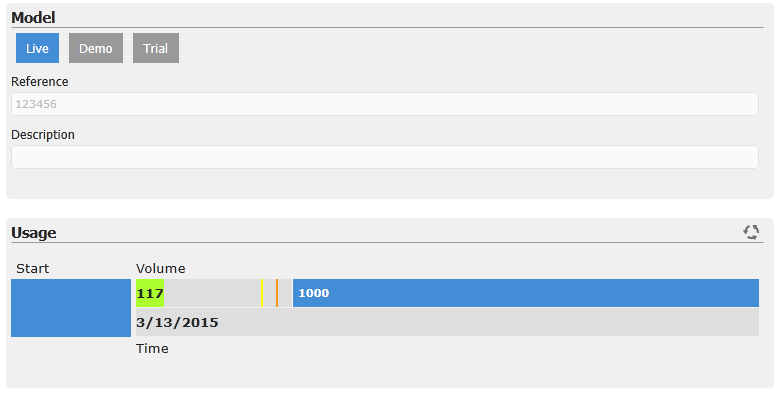
In this example, you can see that the account is Live, and 117 invoices have been processed out of a total of 1,000 invoices.
Notifications
You can use the Notification service to create notifications that warn you when accounts reach the limits specified in the Usage settings. Notifications are triggered:
- when the document volume is 80%, 90% or 100% of the maximum Volume.
- when an account has used 80%, 90% or 100% of the allotted Time.