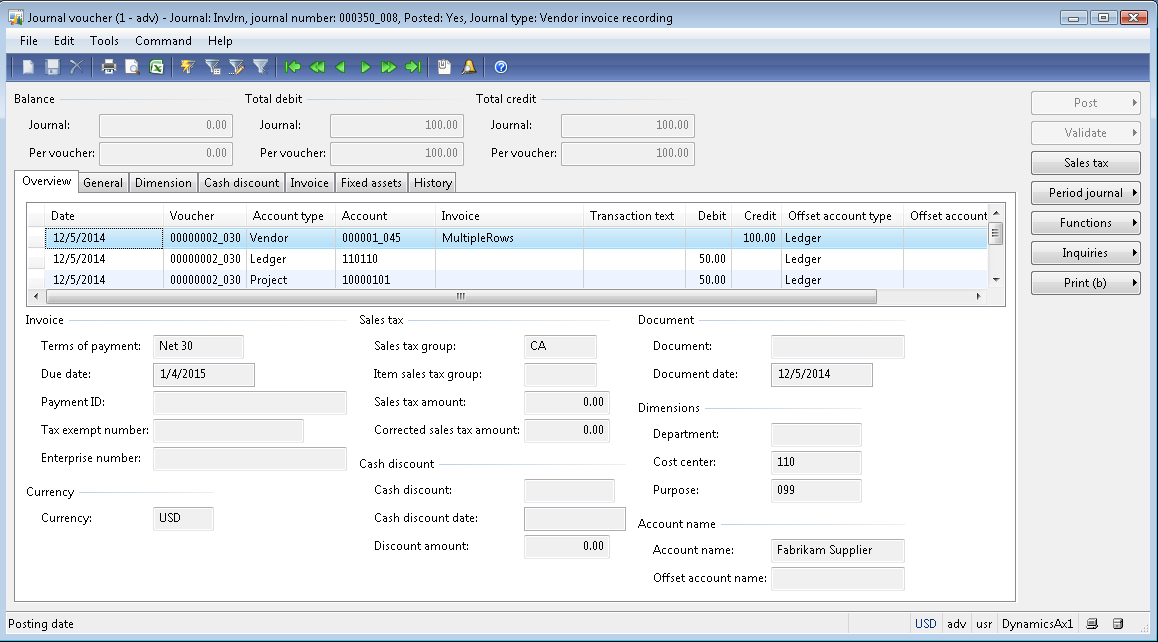Processing non-PO invoices with invoice journals
In addition to the settings in Online Connect, there are settings you must adjust in Dynamics AX in order to process non-PO invoices with invoice journals.
In addition to the settings in Online Connect, there are settings you must adjust in Dynamics AX in order to process non-PO invoices with invoice journals. Note that this feature also requires Workflow services in ReadSoft Online.
In Dynamics AX, you must create a Journal name with specific settings.
-
In Dynamics AX, navigate to
.
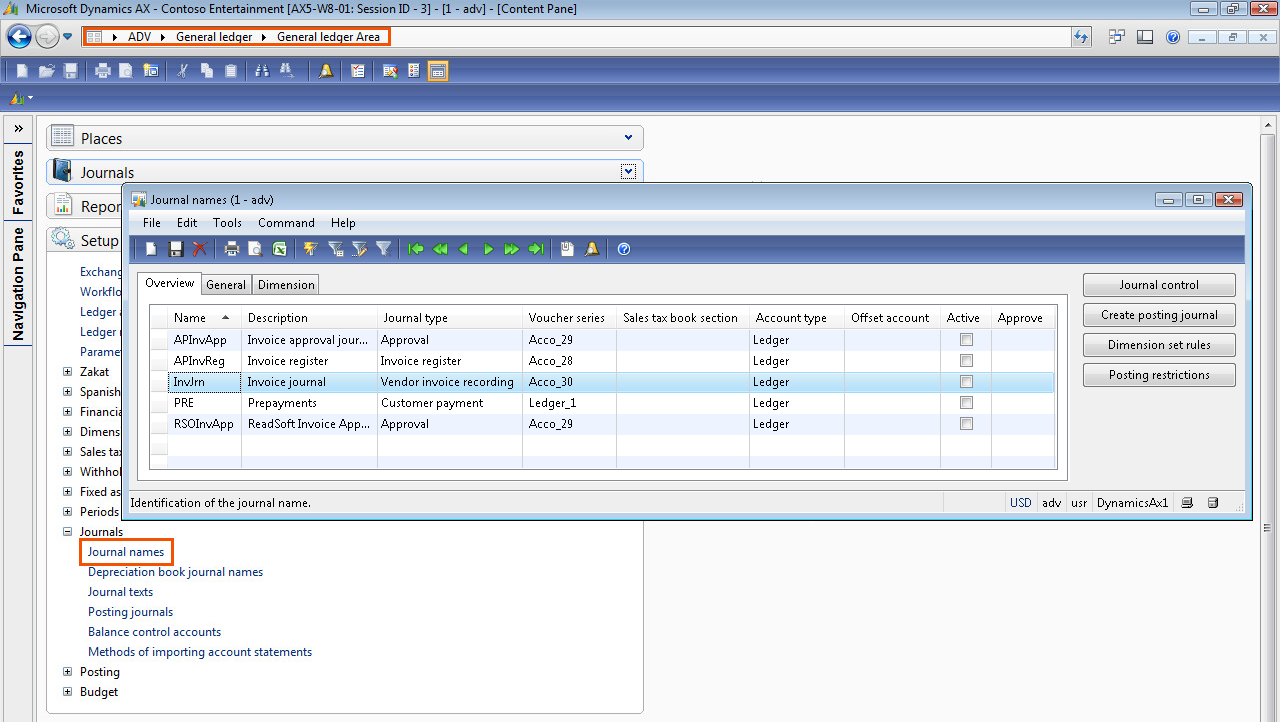
- Use the dialog that appears to specify an invoice journal.
- Select the journal in the list and click the General tab.
- Make sure that the Journal type is set to Vendor invoice recording and make sure that Amount incl. sales tax is not selected.
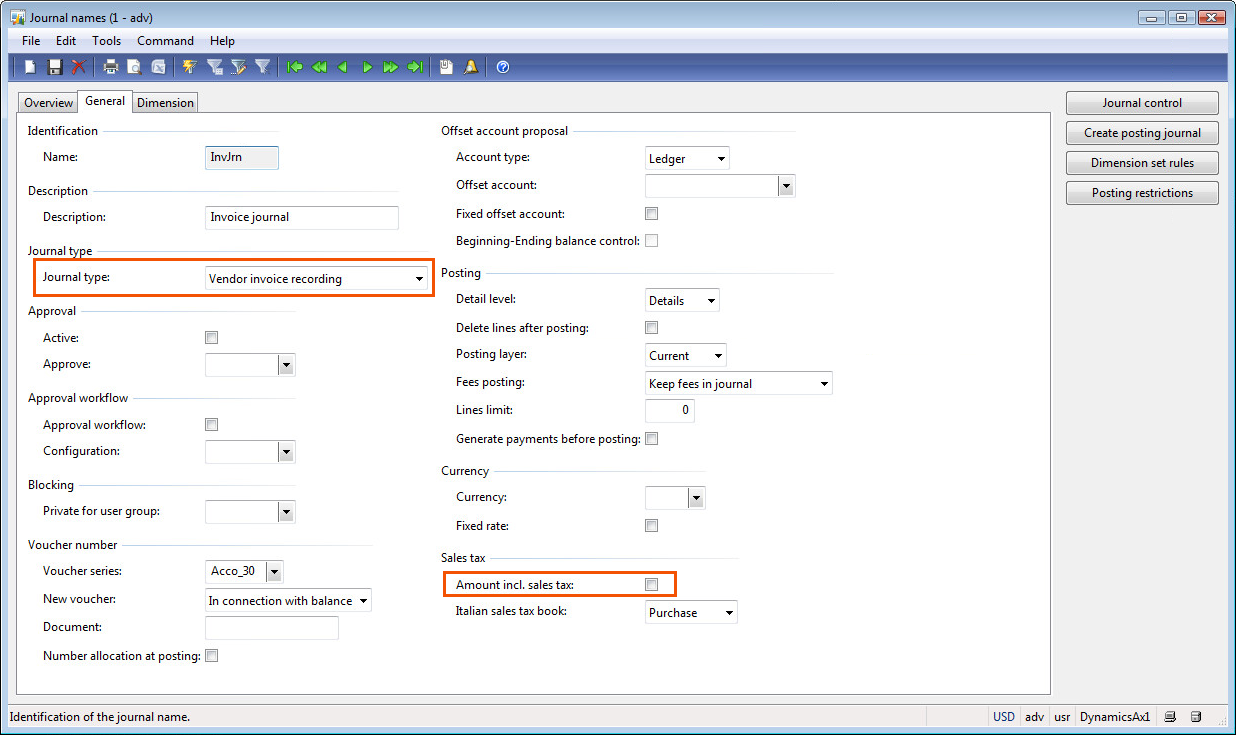
More about invoice journals
There are two types of invoice journals:
- Single-row invoice journals, where the cost is not split into different charges. In this case, you can specify the offset account type and value on the vendor row.
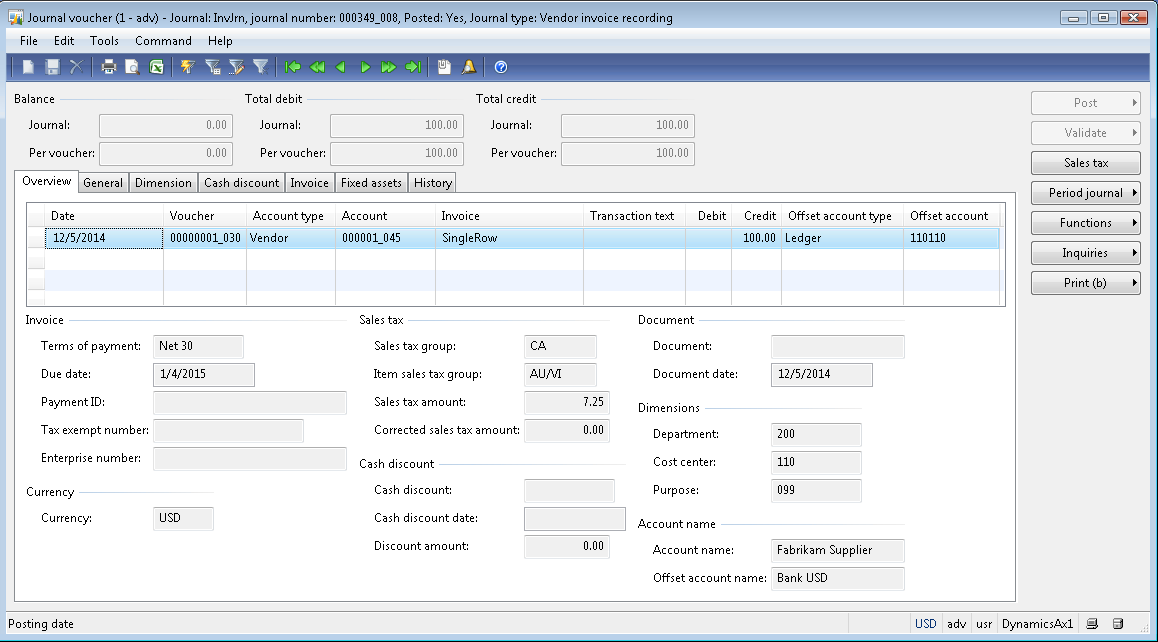
- Multi-row invoice journals, where the cost is split into different charges. In this case, the first row contains the credit amount for the vendor, and each additional row specifies a cost as a debit amount. On each row, you also specify the account type and the corresponding value.