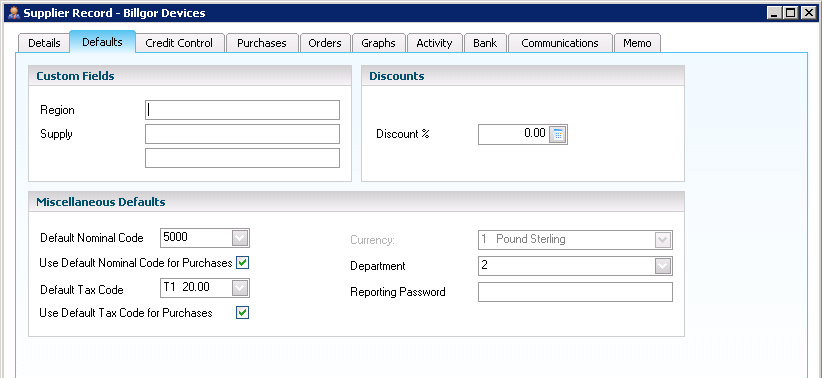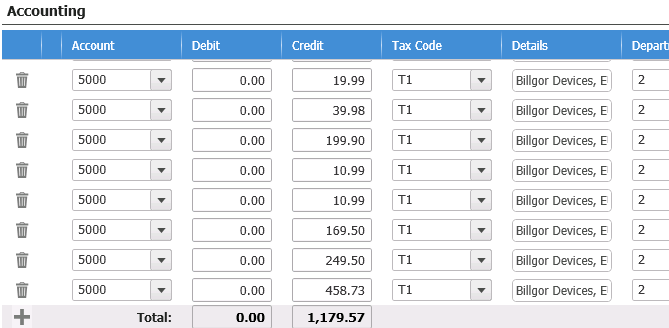Setup and configuration
When the Workflow service is enabled in ReadSoft Online and coding fields are created, coding-field mapping is available in the ReadSoft Online Connectconfiguration wizard.
Basic capabilities
- Sage 50 Accounts data connection
- Attachment file name (image or storage shortcut)
- Details template
Extended capabilities
- Approval workflow
- Coding with Sage 50 Accounts coding fields (GL accounts, Tax code, Project, Cost code, Department and Dispute Reason)
- Coding template
- Coding in Verify
- ReadSoft Online Storage
When the Workflow service is enabled in ReadSoft Online and coding fields are created, coding-field mapping is available in the ReadSoft Online Connectconfiguration wizard.
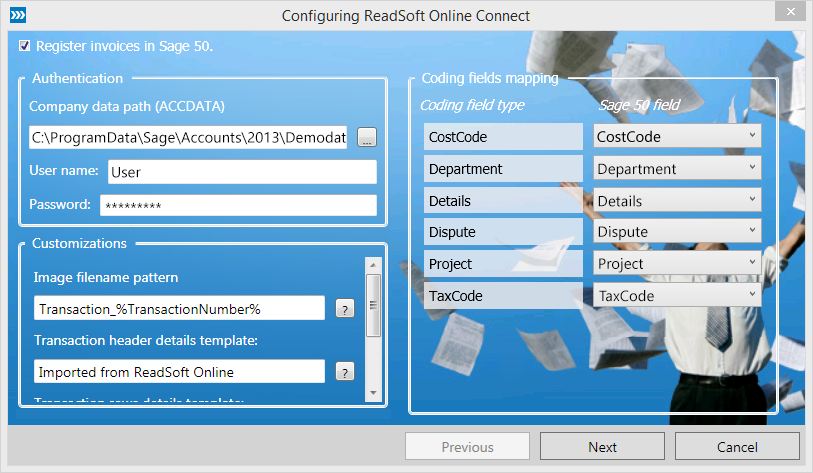
After you specify the field mapping, master data can be uploaded automatically.
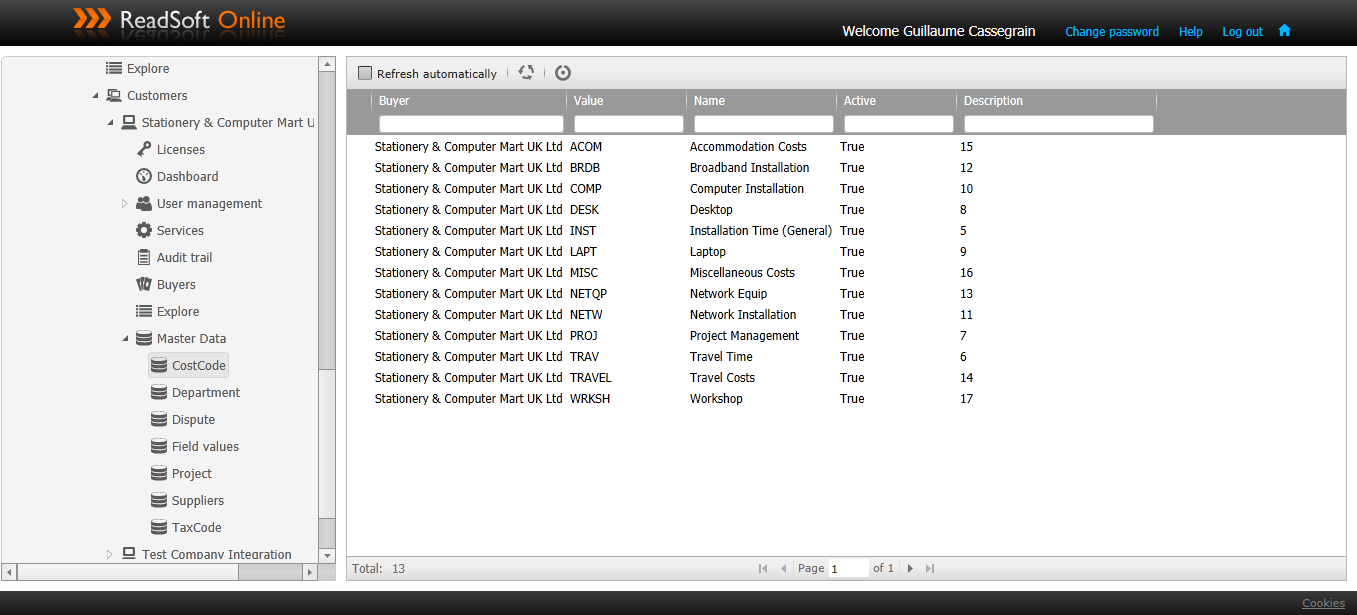
Cost codes
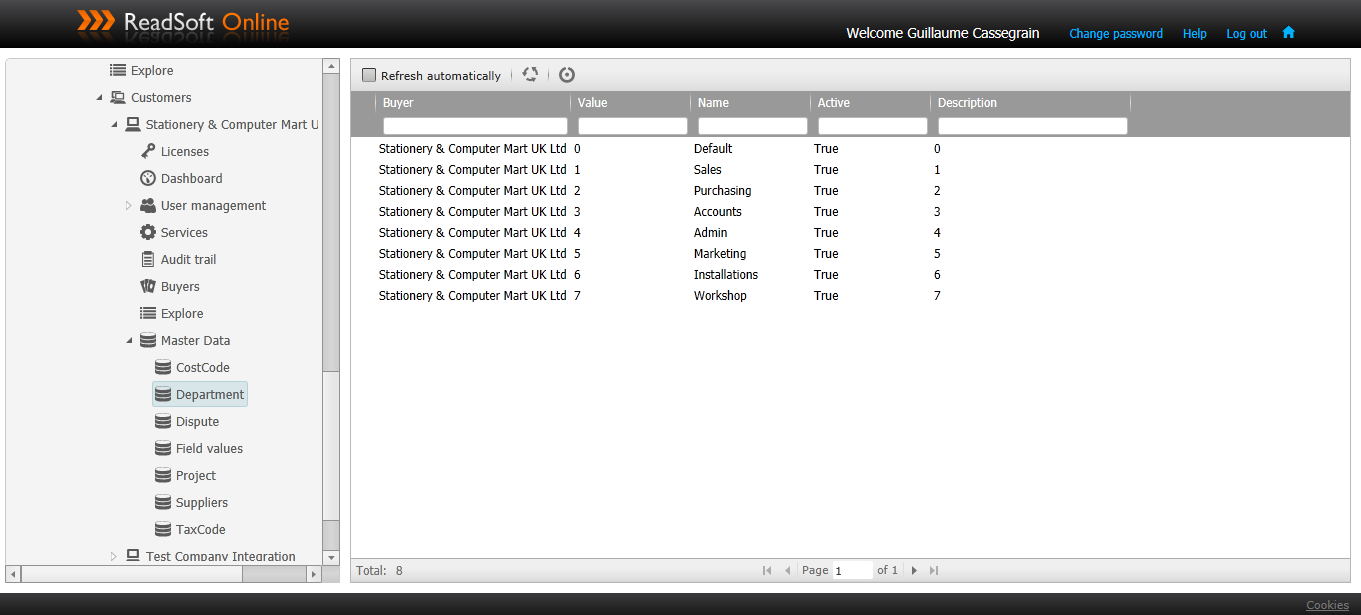
Departments
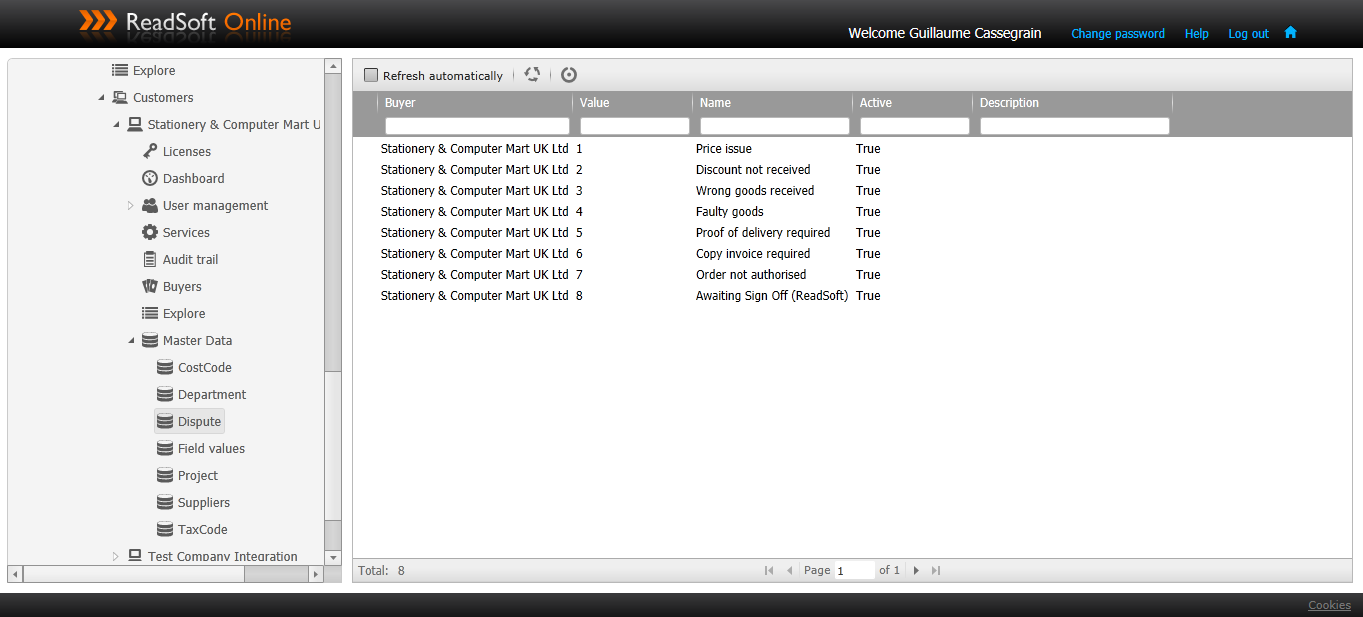
Dispute reasons
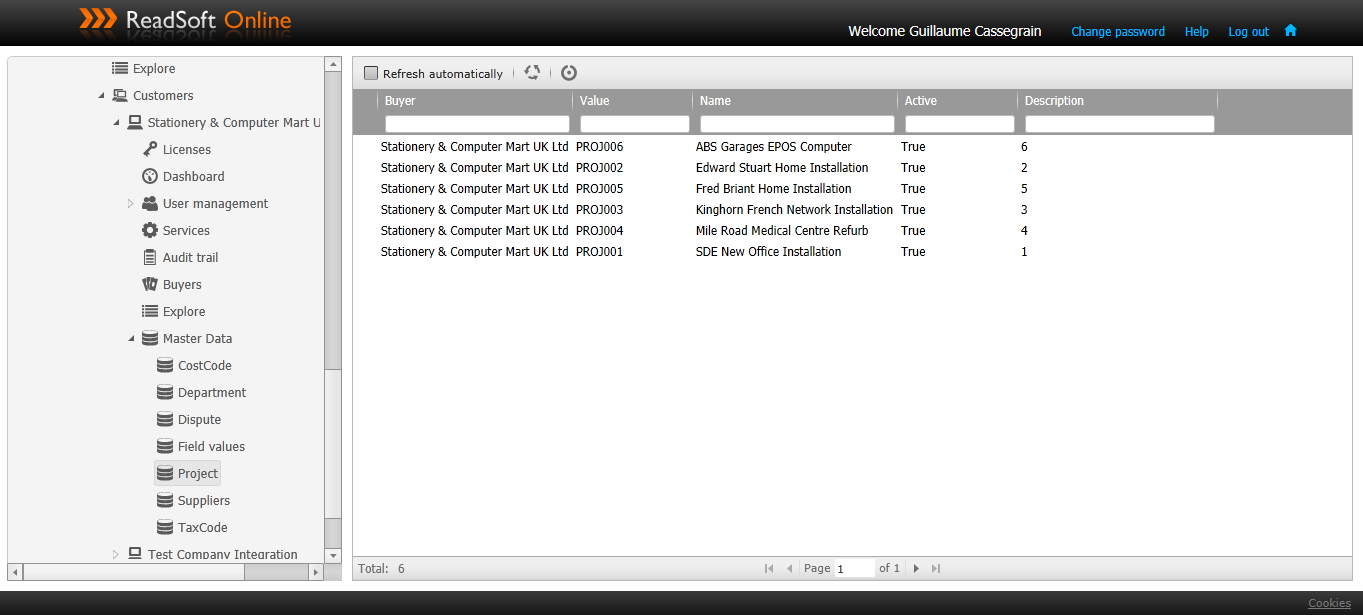
Projects
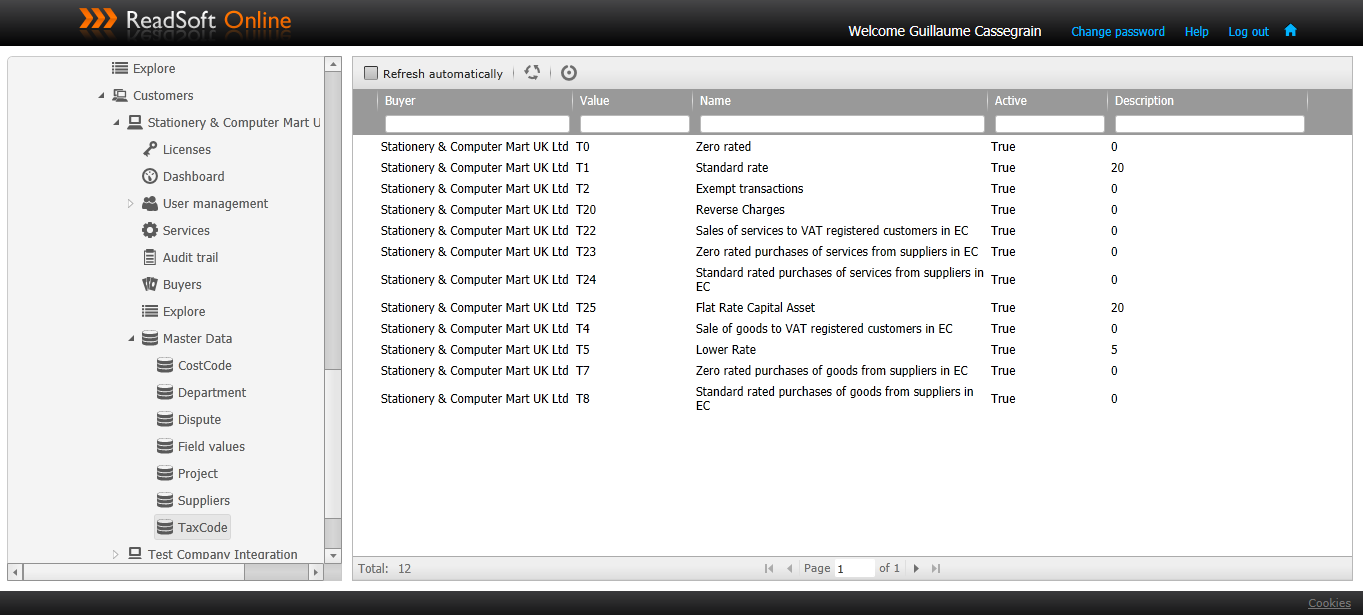
Tax codes
After a document is verified, allocation is created from the line items using the default expense account, tax code and department defined in the supplier ledger card in Sage 50 Accounts.