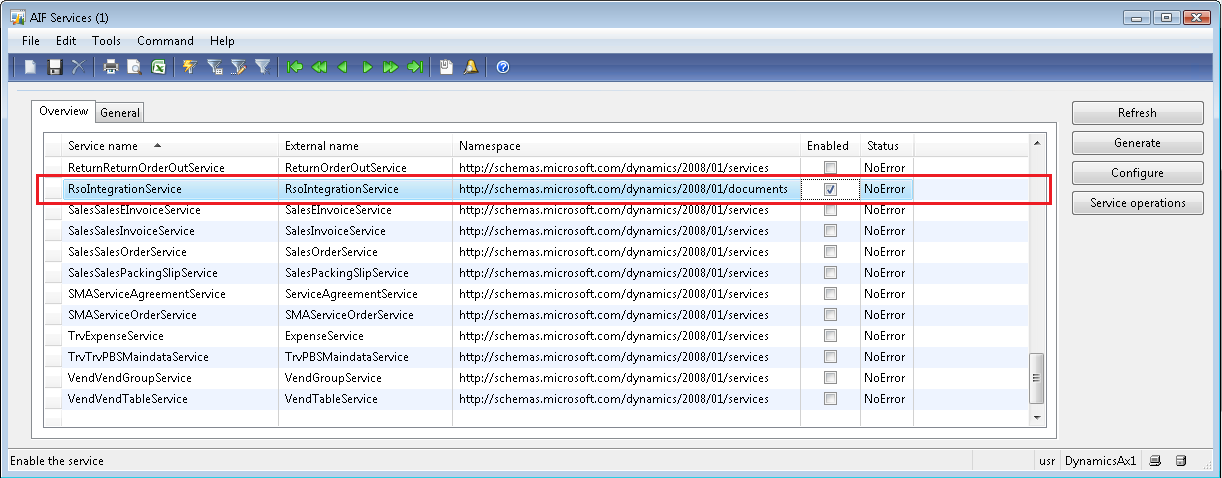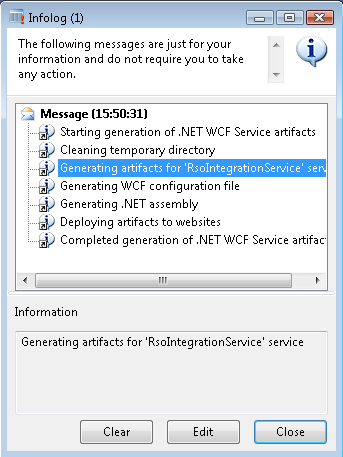Updating an existing integration
If you already have a Dynamics AX 2009 integration with ReadSoft Online, and you need to update to the latest version:
-
In Dynamics AX 2009, click the
Project button.
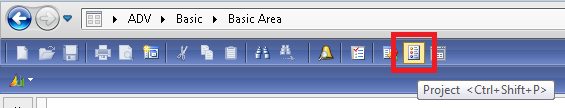
-
Click the
Import button.
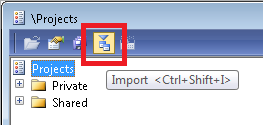
-
Click
Browse and navigate to your
ReadSoft Online ConnectProgramData folder,
select the RsoIntegration2009.xpo file and select the
Delete table and class members box.
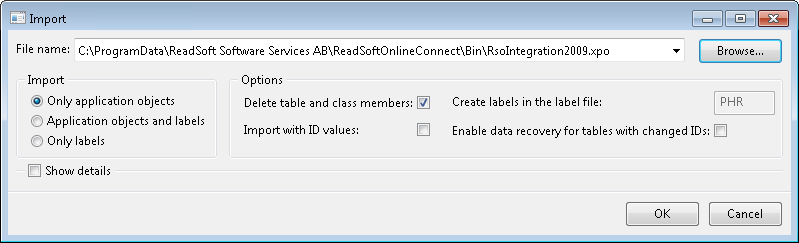
- Click OK and choose to overwrite existing elements if prompted to do so.
-
Expand the
Shared node, right-click
RsoIntegration2009 and select
Compile.
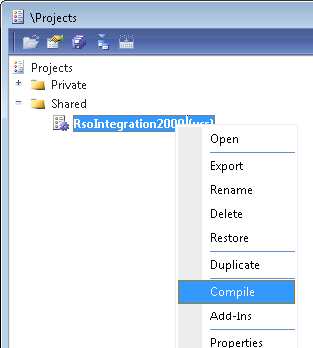
-
Double-click the
RsoIntegration2009 project to display the project content, right-click the
RsoIntegrationService service and select
.
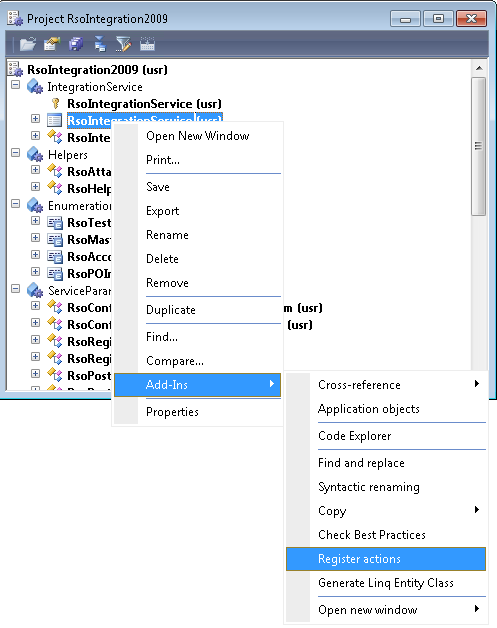
-
To generate the service, navigate to
, select
RsoIntegrationService and click the
Generate button.