Release notes archive
This topic chronicles older release notes that no longer appear in What's New.
December 15, 2025
New features are deployed to the US, Asia, and Australia on Monday, December 15; and to Europe on Tuesday, December 16.
-
Oracle Financials Cloud integration
The integration now supports exporting original input documents to Oracle Financials Cloud. The new setting, Export original document, is available in the target system settings. You can also optionally choose to compress original documents in a ZIP file before they are sent to Oracle Financials Cloud.
Supplier master data field mappings now include updated mappings for the Description, PaymentTerm, and RequirePoForInvoices fields.
-
Coupa AP integration
Improved the invoice posting process by removing the retry policy for POST requests. Users now decide whether to repost an invoice in case of errors, preventing duplicate invoices when responses are delayed.
Improved error handling for master data imports that exceed the supported size limits.
Important security update
Starting November 1, 2026, the SFTP connector will no longer support Digital Signature Algorithm (DSA) keys.
DSA keys are no longer considered secure and do not protect against modern attacks. This update is necessary to keep your data transfers secure and aligned with current industry standards.
If you use DSA keys, switch to a modern, secure key type before the deadline to avoid service disruption.
November 19, 2025
New features are deployed to the US, Asia, and Australia on Wednesday, November 19; and to Europe on Monday, November 24.
-
The maximum file size for documents uploaded through Office, Connect, or the API has been increased from 50 MB to 100 MB.
-
You can now use the Use default value setting and the Use master data to improve extraction setting when buyer or seller classification is enabled, or when extraction settings are configured on the buyer or seller. Previously, these conditions prevented the use of default field values, limiting configuration flexibility.
-
AP Essentials Connect has been updated to version 2025.3.3.8144.
-
Analytics reports now load faster with improved overall performance.
-
The SFTP target system now supports SSH key authentication, allowing you to securely connect using a private key.
-
Store accounts that are not renewed within 90 days are now automatically deleted. To ensure a smooth renewal process, customers receive reminder emails at regular intervals before account deletion.
- The Copilot dialog has been updated to comply with European Union AI Act regulations.
October 20, 2025
New features are deployed to the US, Asia, and Australia on Monday, October 20; and to Europe on Tuesday, October 21.
-
VAT rates have been updated for Portugal, Malaysia, Thailand, and Romania. Up-to-date VAT rates increase interpretation rates and improve internal validation rules.
-
Coupa AP integration
Master data synchronization has been optimized to load larger data sets.
The integration is now certified for Coupa version R43.
-
Dynamics 365 for Finance and Operations integration
The integration now supports exporting original input documents to Dynamics 365, which improves auditability. The new setting, Export original document, is available in the target system settings. You can also optionally choose to compress original documents in a ZIP file before they are sent to Dynamics 365.
You can now create custom date fields for use with the integration. Previously, this was not possible because AP Essentials exported custom date fields in an incompatible format.
September 23, 2025
New features are deployed to the US, Asia, and Australia on Tuesday, September 23; and to Europe on Wednesday, September 24.
-
The Advanced extraction engine now offers an option to use a pre-trained document library to improve first-time extraction. This helps interpret documents from new suppliers more accurately, reducing manual corrections and speeding up automation.
This feature is available in private preview. It is still under development, but interested customers can try the initial version by requesting that the preview feature be enabled.
-
ESXML field mappings have been updated with many new fields and improved logic.
-
When processing XML invoices in the Cross Industry Invoice (CII) standard (ZUGFeRD, Factur-X, XRechnung), AP Essentials now supports two additional field mappings: InvoicePrepaidAmount and LIT_BuyerArticleNumber.
August 26, 2025
New features are deployed to the US, Asia, and Australia on Tuesday, August 26; and to Europe on Wednesday, August 27.
-
Data Import for Microsoft Excel now supports the latest master data fields: LockOnlineLearning, BypassVerification, RequirePoForInvoices, and RequirePoForCreditNotes.
-
VAT rates have been updated Estonia, Israel, and Vietnam. Up-to-date VAT rates increase interpretation rates and improve internal validation rules.
-
Coupa AP integration
Master data synchronization now filters out duplicate records.
The integration is now certified for Coupa version R42.
-
Dynamics 365 for Finance and Operations integration
You can now fine-tune which procurement categories are imported from Dynamics 365 by specifying a category hierarchy, a parent category, or by filtering categories based on whether they have sub-categories or codes. These new settings give you greater control over procurement data and help reduce unnecessary entries.
The integration now supports the import of supplier bank account master data.
-
The NetSuite integration is now certified for NetSuite version 2025. 2.
May 19, 2025
New features are deployed to the US, Asia, and Australia on Monday, May 19; and to Europe on Tuesday, May 20.
-
The advanced interpretation engine is now generally available for all customers. The advanced engine is enabled by default on all new partner accounts. Existing partner accounts are unaffected.
-
The Malaysian document type now interprets QR codes and extracts relevant information to document fields.
-
You can now use the line-item row count in custom validation rules. A new system field, LineItem.RowCount, lets you reference the number of line items in your validation expressions. This is useful, for example, for skipping validations when no line items are present.
-
The Extraction service now supports XML document subtypes. Previously, only a generic XML document type was available. Now all three subtypes (Purchase order invoice, Expense invoice, Credit note) are available for XML documents. This enhancement allows automatic document classification of XML documents and enables a more refined application of validation rules for XML documents, offering greater flexibility and precision in XML processing.
-
AP Essentials Connect has been updated to version 2025.1.5.8102.
-
VAT rates have been updated for South African document types. Up-to-date VAT rates increase interpretation rates and improve internal validation rules.
-
Dynamics 365 for Finance and Operations integration
The integration now supports exporting original emails to Dynamics 365. This feature lets you retain the full email context alongside invoice data, which improves traceability and auditability. The new setting, Export original email, is available in the target system settings.
You can now determine which Dynamics 365 field populates the item master data in AP Essentials. Previously, item master data was synchronized with product numbers. Now, you can use the Item number mapping source setting to choose between the Item number or Product number field when mapping item master data.
The integration is now certified for Microsoft Dynamics 365 for Finance and Operations version 10.0.43.
-
Coupa AP integration
The integration has a new setting, Simplified Coupa XML without lines, that omits invoice lines and tax lines from Coupa XML while replacing lines and header tax lines with empty collections. This feature can be helpful if you use custom XSLT transformations to generate line items and header tax lines dynamically based on header data and other sources.
The behavior of the Use supplier sites setting has improved. Now, if Coupa provides a supplier site address, it is used instead of always importing the main supplier address.
April 14, 2025
New features are deployed to the US, Asia, and Australia on Monday, April 14. New features are deployed to Europe on Tuesday, April 15.
-
Several improvements have been made to the advanced extraction engine, including interpretation improvements for languages—such as Chinese and Japanese—that do not use spaces between words. These updates improve accuracy when extracting data from documents in these languages.
-
The NetSuite integration now supports posting non-PO invoice lines as item lines when an item code is specified during verification. This feature allows better control over how non-PO invoices are handled in NetSuite while maintaining backward compatibility.
March 17, 2025
New features are deployed to the US on Monday, March 17. New features are deployed to Europe, Asia, and Australia on Tuesday, March 18.
-
The Extraction service now offers a new interpretation method, called the Advanced engine, which improves the interpretation of noisy images and handwriting. Unlike the Classic engine, the Advanced engine currently does not support searchable PDF output. This feature is available on a private preview basis.
- AP Essentials now supports ZUGFeRD 2.3 XML input, as well as Factur-X 1.0 and XRechnung 3.0.
-
VAT rates have been updated for several countries such as Estonia, Finland, Israel, Norway, Slovakia, and Turkey. Up-to-date VAT rates increase interpretation rates and improve internal validation rules.
-
The SAP S/4HANA Cloud ES integration now supports the import of work breakdown structure (WBS) master data. The WBS data can be connected to fields and used for field value suggestions, validation, and export to SAP.
-
The Coupa AP integration now supports the configuration of the tax registration number source when importing supplier master data. You can also specify the priority of the sources, ensuring that the most relevant tax number is used.
-
The Coupa AP integration supports new field mappings for PO master data.
-
The NetSuite integration is now certified for NetSuite version 2025.01. You must update the NetSuite bundle to take advantage of the latest improvements. If you use token-based authentication, you must add the Accounting Lists permission to your role and set the Level setting to View.
-
AP Essentials Connect has been updated to version 2025.1.3.8085.
- AP Essentials Connect no longer supports Windows Server 2012, as it has reached its end of life.
February 17, 2025
New features are deployed to the US on Monday, February 17. New features are deployed to Europe, Asia, and Australia on Tuesday, February 18.
-
Many document types now recognize alternative spellings and additional abbreviations of month names. These improvements enhance accuracy and reduce the need for manual verification.
-
Manual verification has been further streamlined by optimizing extraction validation rules for header fields. Previously, overlapping internal validations caused confusion by triggering validation warnings for seemingly disabled rules. This update reduces both manual verification and overall verification time.
-
The SAP S/4HANA Cloud ES integration now supports enhanced 3-way matching. This improvement ensures that goods receipts are validated against the corresponding purchase order and invoice, and the goods receipt number is included in the posted invoice.
-
The Coupa AP integration is now certified for Coupa version R41.
January 20, 2025
New features are deployed to the US on Monday, January 20. New features are deployed to Europe, Asia, and Australia on Tuesday, January 21.
-
New versions of the AP Essentials add-ins for Microsoft Excel are now available in the Microsoft Store. If you use these apps, you must update to the latest version, as the old versions are no longer available. Updates may occur automatically, depending on your Excel version.
-
Reports for Microsoft Excel (AP Essentials Reports)
-
Data Import for Microsoft Excel (AP Essentials Data Import)
-
-
The Coupa AP integration has two new features.
-
Exchange rates in currency master data — The integration can determine the base currency automatically via the default chart of accounts in Coupa. Alternatively, you can specify a single base currency for all buyers or different base currencies for individual buyers.
-
Automatic net amount calculation — If the net amount (InvoiceTotalVatExcludedAmount) is missing, it is automatically calculated by subtracting InvoiceTotalVATAmount from InvoiceTotalVatIncludedAmount.
-
January 7, 2025
New features are deployed to the US on Tuesday, January 7. New features are deployed to Europe, Asia, and Australia on Wednesday, January 8.
-
A new service, Tungsten Copilot, is available that lets you incorporate generative AI capabilities with AP Essentials Office. This feature lets users ask natural language questions, such as "How much did we buy from this supplier last month?" or "What is the average total cost on invoices from this supplier?" Tungsten Copilot interprets the queries and returns relevant results, streamlining your verification and approval processes.
-
Extraction validation rules have been optimized even further, resulting in less manual verification and reduced verification time.
-
New metrics (sender number, lock online learning, and bypass verification) enhance the Verification Touch Rate report by providing deeper insights into document performance. Knowing the sender number helps identify problematic senders for targeted troubleshooting. Seeing whether online learning is locked highlights if poor performance is due to restricted learning, while understanding whether verification is bypassed explains unusually high zero-touch rates. Both offer clearer insights into automation levels and anomalies.
The new metrics apply only to documents processed after this release. Existing sender rows will not be retroactively updated with the new metrics. Instead, new rows will be created. This means that within the date range of your report, the same sender might appear twice—once with metrics up to the release date and again with the new metrics starting from the release date.
-
The Mobile Approval interface is now more intuitive and efficient, providing an improved user experience.
-
The SAP S/4HANA Cloud ES integration now supports posting purchase order invoices that contain service lines with and without service entry sheets. New settings allow invoices to be parked automatically when service entry sheets (SES) are missing, unapproved, or ambiguous. This ensures smoother invoice processing by reducing rejection rates and enabling manual resolution of SES-related issues.
-
AP Essentials Connect has been updated to version 2025.1.0.8074.
November 11, 2024
New features are deployed to the US on Monday, November 11. New features are deployed to Europe, Asia, and Australia on Tuesday, November 12.
-
Manual verification has been further streamlined by optimizing extraction validation rules for the invoice number field. The result is less manual verification and reduced verification time.
-
The Coupa AP integration has several new features.
-
You can now apply Content group filtering to contracts, so only contracts that belong to the content groups specified in the Content group mapping settings are imported.
-
It is now possible to exclude contracts by contract number during master data import. It is helpful, for example, to exclude the pucnhout catalog to prevent duplicate contract numbers from being imported. The new setting is called Excluded contract numbers.
-
The Replace invalid characters setting helps ensure smooth master-data import by automatically replacing invalid characters, such as line breaks, with the character you specify. This reduces import failures, making the process more efficient and reliable.
-
Delta synchronization has been improved to include suppliers whose sub-entities have changed. This enhancement ensures the latest supplier master data is retrieved from Coupa.
-
Purchase order synchronization no longer excludes POs from inactive accounts. In other words, POs from inactive accounts are now imported.
-
-
The NetSuite integration now supports general ledger coding for PO invoices and credit notes.
-
The Dynamics 365 for Finance and Operations integration is now certified for Microsoft Dynamics 365 for Finance and Operations version 10.0.41.
-
The SAP S/4HANA Cloud ES integration supports automatic multiple-account assignment of purchase order lines.
October 7, 2024
New features are deployed to the US on Monday, October 7. New features are deployed to Europe, Asia, and Australia on Tuesday, October 8.
-
Manual verification has been streamlined by optimizing extraction validation rules. The result is less manual verification and reduced verification time.
-
The user experience in AP Essentials Office has been enhanced by adding more context-sensitive help links to dialogs throughout the application.
-
AP Essentials Connect was updated to version 10.6.14.8045.
-
The Oracle Financials Cloud integration has been enhanced to automatically classify line types as goods or services based on the quantity and price fields.
-
The NetSuite integration is now certified for NetSuite version 2024.2.
-
The Coupa AP integration is now certified for Coupa version R40.
September 9, 2024
New features are deployed to the US on Monday, September 9. New features are deployed to Europe, Asia, and Australia on Tuesday, September 10.
-
Supplier master data now includes two new optional settings
-
Invoices require PO — Improves automatic document type classification by requiring PO numbers on invoices on a supplier basis. When you enable this setting on a supplier, its documents are classified as purchase order invoices, even if the purchase order number is absent from the document. This is helpful because it prevents documents from being classified incorrectly.
-
Credit notes require PO — Ensures all credit notes received by the specified supplier have a purchase order number. Unlike Invoices require PO, this setting does not affect automatic document classification.
-
-
The document history log has been enhanced to record when Office users change the supplier, document subtype, or debit/credit field.
-
Date fields for the Latvian document type have been updated to include short month names.
-
The Coupa AP integration has several improvements.
-
Mapping of the tax registration number field has been improved. Now the integration looks for tax registration numbers in two additional locations.
-
It is now possible to map remit-to fields on the buyer level, so you can specify different field mappings for each buyer.
-
A new target system setting (Chart of Accounts for POs) limits purchase order import to the chart of accounts (CoA) you specify. This setting is helpful because it ensures only relevant purchase orders are synchronized and available during PO matching. Buyer-specific settings offer more control and efficiency by limiting POs to corresponding buyers.
-
During setup, it is no longer necessary to create an API response filter in Coupa.
-
The logic which determines the invoice line type has been improved to better handle non-PO invoices. Previously, the integration determined the invoice line type solely based on the quantity field. Now the integration checks for the presence of the unit of measure field when determining the line type. If the unit of measure is missing, the line type defaults to amount (InvoiceAmountLine ). This change ensures that expense lines, which do not typically include a unit of measure, are correctly processed, preventing calculation errors and ensuring accurate line totals in Coupa. Optionally, you can specify a default unit of measure to use if the unit of measure field is missing and quantities are specified.
-
Small changes were made to supplier site settings to improve usability.
-
-
The NetSuite integration has several improvements.
-
A new target system setting (Import only billable POs) lets you filter the purchase orders you import, so you can import only billable purchase orders. Note: You must update the NetSuite bundle before you can take advantage of this feature.
-
The NetSuite integration can now include IBAN bank account numbers during supplier master data import. Importing supplier banks requires the "Electronic Bank Payments" bundle from NetSuite (previously known as "NetSuite Electronic Payments"). Note: You must update the NetSuite bundle before you can take advantage of this feature. If you have not already installed the Electronic Bank Payments bundle, you must install it before you update the AP Essentials NetSuite bundle.
-
If your NetSuite solution uses SuiteTax engine and tax code master data, enter "customsearchapstaxcodes" in the new target system setting (TAX CODES > Saved search ID) to import tax codes correctly. If you do not use SuiteTax engine, you can leave this setting empty to continue importing tax code master data as usual. Note: You must update the NetSuite bundle before you can take advantage of this feature.
-
-
AP Essentials Connect has been updated to version 10.6.13.8029.
August 13, 2024
New features are deployed to the US on Tuesday, August 13. New features are deployed to Europe, Asia, and Australia on Wednesday, August 14.
-
Interpretation performance has been improved for accounts receivable documents.
-
Automatic buyer classification has been improved in cases where multiple buyers have the same address.
-
AP Essentials now supports PDF files from version 1.3 to 2.0 as input.
-
The Coupa AP integration can now automatically submit documents to Coupa after they have been successfully posted in the draft state.
-
The legacy Coupa integration supports automatic net amount calculation. Enable the new setting (Calculate missing net amounts) in the target system settings.
-
Invoice Portal, the universal connection point for sending and receiving electronic invoices, has changed its name to E-Invoice Connect.
-
VAT rates have been updated for several countries such as China, Finland, Singapore, and Vietnam. Up-to-date VAT rates increase interpretation rates and improve internal validation rules.
-
The colors of several Analytics reports have changed to improve usability and readability.
-
The SFTP target system supports the latest ciphers.
June 17, 2024
New features are deployed to the US on Monday, June 17. New features are deployed to Europe, Asia, and Australia on Tuesday, June 18.
-
Office users can now capture line-item fields that span multiple rows on any line-item text field. Previously, this feature was limited to line-item description fields.
-
AP Essentials Connect has been updated to version 10.6.11.7938. The robustness of AP Essentials Connect has been improved. We recommend upgrading to the latest version.
-
The Coupa AP integration now includes a test mode, which lets you bypass Coupa and send output to an SFTP server for testing purposes. This is helpful if you use custom XSLT to transform output because you can test the output to make sure your XSLT transform is functioning properly without disturbing the production system.
-
The Coupa AP integration is now certified for Coupa version R39.
-
The NetSuite integration has several new features.
-
A new target system setting (Calculate use tax automatically) lets US SuiteTax accounts determine whether they want to use tax calculations from SuiteTax engine or tax data from AP Essentials.
-
If your NetSuite solution uses SuiteTax engine, you can optionally override tax calculations in SuiteTax engine with data from AP Essentials.
-
The latest NetSuite bundle includes improved functionality for mapping the tax registration number to supplier master data. If Tax Reg. Number (vatregnumber) is not found, Default Tax Reg. (defaulttaxreg) is used.
-
-
When processing FatturaPA documents, AP Essentials now maps withholding tax amount fields.
-
ESXML field mappings have been updated with new fields and business logic. See these fields for more information.
-
CreditedInvoiceNumber
-
TotalTaxAmountInTaxCurrency
-
InvoiceTaxCurrency
-
LIT_PO_RowIdentifier
-
LIT_AdditionalReference
-
LIT_AdditionalReferenceType
-
InvoiceTotalLineAmount
-
InvoiceCode
-
LIT_UniqueArticleNumber
-
-
Purchases made through the Store are now performed using the latest iteration of the 3DS authentication protocol.
-
The Data import and Reports add-ins for Microsoft Excel include user authentication improvements, which provide a more seamless experience with Safari and other browsers.
May 13, 2024
New features are deployed to the US on Monday, May 13. New features are deployed to Europe, Asia, and Australia on Tuesday, May 14.
-
New document types for Australian and Norwegian purchase orders are available for accounts receivable processes. These document types are currently available on a preview basis.
-
Accounts payable document types for Greece and Israel are now generally available for all customers. .
-
New features for drawing line-item fields, such as drawing descriptions that span multiple rows and capturing partial values, are now generally available for all customers.
-
When using Workflow services and the Balancing against total amount setting is disabled, empty accounting rows are no longer automatically generated. This saves you time and reduces the likelihood of coding errors caused by empty lines.
The original Coupa integration will be disabled in the US production system soon. If you want to integrate with Coupa on the US system, please use the Coupa AP integration.
April 8, 2024
New features are deployed to the US on Monday, April 8. New features are deployed to Europe, Asia, and Australia on Tuesday, April 9.
-
When drawing line-item fields, AP Essentials has new, intelligent methods for capturing values enclosed in parenthesis. This feature is available on a private preview basis.
-
When drawing line-item description fields that span multiple rows, it is now possible to capture descriptions that are split across page breaks. This feature is available on a private preview basis.
-
The interpretation of all line-item fields has been greatly improved. AP Essentials now recognizes that the number of decimal places can differ across rows for all line-item fields, including custom line-item fields. The result is increased confidence rates, which translates to an increase in automation and less manual verification. Previously, this feature only applied to line-item quantity and unit price fields.
-
New purchase order document types are available for Denmark and France for accounts receivable processes. These document types are currently available on a preview basis.
-
The Dynamics 365 for Finance and Operations integration now supports the Vendor invoice document attachment V2 entity. To use the new feature, you must create a new recurring data job and clear the Use Vendor invoice document attachment V1 setting in the target system settings.
-
The Coupa AP integration is now generally available for all customers.
-
The NetSuite integration has several new enhancements.
-
The NetSuite integration can perform preliminary registration of invoices directly after verification, before starting a workflow. This is helpful because it lets organizations reclaim VAT more quickly, without having to wait for the workflow to complete.
-
A new NetSuite bundle (version 1.33 ) is available for installation, which includes additional fields for purchase order synchronization. Be sure to update your bundle.
- The NetSuite integration is now certified to support NetSuite version 2024.1.
-
-
The PROCESS DIRECTOR AP integration has been improved to be more resilient against issues with poor network connectivity.
-
AP Essentials Connect has been updated to version 10.6.9.7822.
February 26, 2024
New features are deployed to the US, Asia, and Australia on Monday, February 26. New features are deployed to Europe on Wednesday, February 28.
-
Kofax is now Tungsten Automation. The choice to embrace Tungsten Automation as our new name reflects the growth of our company and the need for a brand that more closely aligns with our present identity and future aspirations. This transformation highlights our expanded capabilities and robust solutions, and our dedication to excellence, adaptability, and growth. It signifies our commitment to customers and partners, assuring them that we will endure as a trusted partner, offering unwavering support throughout their transformation journeys.
To reflect this new change, the default AP Essentials branding now features the Tungsten Automation logo.
-
It is now possible to determine which attachment formats are accepted when receiving documents via email input. This is helpful, for example, if you only want to process certain file types.
-
When drawing line-item amount fields, you can capture partial text that is split by a slash. This feature is available on a private preview basis.
-
Currency field extraction has been improved with greater confidence when processing documents from suppliers/customers that send documents in multiple currencies.
-
Supplier identification improvements using master data are now generally available for all customers.
-
A new document type for German purchase orders is available for accounts receivable processes. This document type is currently available on a preview basis.
-
The Coupa AP integration has been improved with several new features.
-
All target system settings containing lists now use semicolons to separate list items. Previously, some settings used commas, while others used semicolons.
-
The integration can now import supplier sites by creating a supplier in AP Essentials for each supplier site in Coupa. You enable this feature in the target system settings, where you can also choose to exclude inactive supplier sites.
-
You can now specify which purchase orders and purchase order lines to import based on their statuses.
-
Coupa clients that integrate with multiple ERP systems simultaneously can now use PO prefix templates to avoid issues with PO matching.
-
When delta synchronization is enabled, and you change the email of a user in Coupa, a new user is created in AP Essentials. However, the old user remains. To periodically remove the unused users, you can perform a full synchronization using the Days between full synchronization setting.
-
January 29, 2024
New features are deployed to the US on Monday, January 29. New features are deployed to Europe, Asia, and Australia on Tuesday, January 30.
-
When drawing line-item description fields that span multiple rows, it is now possible to specify the maximum number of rows you want to capture. Specifying the maximum number of rows improves the interpretation of description fields that span multiple rows. This feature is available on a private preview basis.
-
The interpretation of line-item quantity (LIT_DeliveredQuantity, LIT_PO_OrderedQuantity) and unit price (LIT_UnitPriceAmount, LIT_PO_UnitPriceAmount) fields has been greatly improved. Previously, AP Essentials expected quantity and unit price fields to have the same number of decimal places across rows, and if they did not, the fields were marked as uncertain. For example, AP Essentials expected the line-item quantity to have the same number of decimal places on all rows. However, now AP Essentials recognizes that the number of decimal places can differ across rows for these fields. The result is increased confidence rates, which translates to an increase in automation and less manual verification.
-
A new privilege is available for Office users that determines whether user interactions affect online learning during verification. The new privilege is called Update online learning and is enabled on users by default. Administrators can disable this privilege to prevent new or inexperienced users from having a detrimental effect on documents that have high identification and extraction rates.
-
The NetSuite integration now supports the mapping of custom coding fields to expense records in NetSuite. This feature opens new workflow possibilities for NetSuite users. The new target system setting is called Custom expense field mapping for accounts. Note also that the Custom expense field mapping setting has been renamed to Custom expense field mapping for line items.
December 18, 2023
New features are deployed to the US on Monday, December 18. New features are deployed to Europe, Asia, and Australia on Tuesday, December 19.
-
It is now possible to lock online learning to prevent verification changes from having a detrimental effect on accounts receivable documents that already have high identification and extraction rates. Previously, this feature was only available for accounts payable documents.
-
Images of successfully processed documents are now visible in Admin Center and Office. Previously, you could not view the image of a document after it was successfully processed, even though it remained in the system for up to three months.
-
AP Essentials Connect has been updated to version 10.6.6.7798.
November 20, 2023
New features are deployed to the US on Monday, November 20 and to Europe on Tuesday, November 21. New features are deployed to Asia and Australia on Wednesday, November 22.
-
Supplier identification has been improved for the XML document type by ignoring special characters and spaces in extracted values and master data.
-
The Bulgarian document type is now generally available for all customers.
October 23, 2023
New features are deployed to the US, Asia, and Australia on Monday, October 23. New features are deployed to Europe on Tuesday, October 24.
-
The Coupa AP integration has been updated with several new features.
-
You can now filter master data import according to content groups.
-
It is now possible to automatically submit documents to Coupa after being successfully posted in the draft state.
-
It is now possible to specify whether credit note amounts are exported as positive or negative amounts. It is also possible to let Office users determine the sign during verification. You can specify this setting on the customer account level or buyer level.
-
The Enforce line-level taxation and Calculate missing tax rates settings now have buyer-specific settings. This is beneficial because it lets you configure different settings for each buyer.
-
You can save space in Coupa by linking to invoice images in Tungsten AP Essentials storage instead of sending invoice images to Coupa. When viewing invoice information in Coupa, you can select a link to open the invoice image in your web browser. This feature is only available if the Storage service is enabled in Tungsten AP Essentials.
The Coupa AP integration is currently only available for select customers on a preview basis.
-
-
When processing FatturaPA documents, AP Essentials now maps line-item order number and delivery note fields.
September 25, 2023
New features are deployed to the US, Asia, and Australia on Monday, September 25. New features are deployed to Europe on Tuesday, September 26.
-
Accounts receivable features are now generally available to all customers. Accounts receivable features let you processes incoming purchase orders and remittance advices on behalf of sellers.
-
It is now possible to improve supplier identification using master data for XML documents. This feature is currently only available for select customers on a public preview basis.
-
Extraction of the invoice order number field (InvoiceOrderNumber) has been improved when used in combination with field format settings.
August 29, 2023
New features are deployed to the US, Asia, and Australia on Tuesday, August 29. New features are deployed to Europe on Monday, September 4.
-
The Coupa AP integration now supports user synchronization. This feature automatically imports users from Coupa which you can use as field suggestions to easily specify requesters during verification. You enable this feature in the target system settings.
The Coupa AP integration is currently only available for select customers on a preview basis.
-
The NetSuite integration is now certified to support NetSuite version 2023.2.
July 31, 2023
New features are deployed to the US, Asia, and Australia on Monday, July 31. New features are deployed to Europe on Tuesday, August 1.
-
When processing FatturaPA documents, AP Essentials now maps these additional fields:
-
ChargeAmount1, ChargeAmount2
-
DeliveryCost
-
DiscountAmount1, DiscountAmount2
-
InvoiceTaxCode1, InvoiceTaxCode2, InvoiceTaxCode3, InvoiceTaxCode4
-
InvoiceTaxDescription1, InvoiceTaxDescription2, InvoiceTaxDescription3, InvoiceTaxDescription4
-
InvoiceTaxType1, InvoiceTaxType2, InvoiceTaxType3, InvoiceTaxType4
-
LIT_DiscountPercent
-
LIT_DiscountAmount
-
LIT_DeliveryCost
-
LIT_VATCode
-
-
When processing ESXML documents, AP Essentials now maps these additional fields:
-
ContractNumber
-
Projectnumber
-
InvoiceObject
-
DeliveryAddressName, DeliveryAddressStreet, DeliveryAddressCity, DeliveryAddressCountry, DeliveryAddressZIP
-
AdditionalReference1, AdditionalReference2
-
SupplierBankDetails1
-
InvoiceTaxCode1, InvoiceTaxCode2, InvoiceTaxCode3, InvoiceTaxCode4
-
InvoiceTaxDescription1, InvoiceTaxDescription2, InvoiceTaxDescription3, InvoiceTaxDescription4
-
LIT_UniqueArticleNumber
-
LIT_UnitPriceBasis
-
LIT_DeliveryDate1, LIT_DeliveryDate2
-
LIT_DeliveryNote
-
LIT_ArticleTraceNo
-
LIT_ArticleRegNo
-
LIT_ArticleSerialNo
-
LIT_ArticleManufactureDate
-
LIT_VATCode
-
LIT_VATDescription
-
June 26, 2023
New features are deployed to the US, Asia, and Australia on Monday, June 26. New features are deployed to Europe on Tuesday, June 27.
-
A new Coupa integration is available on a preview basis. The new integration is called the Coupa AP integration, and it uses the latest Coupa API.
-
The Prevent total amount of zero validation rule is now available for remittance advices in accounts receivable processes.
-
Many new fields are available for British, Swedish, and US purchase order document types in accounts receivable processes. If you use any of these document types, check the Extraction service settings to review the new fields.
-
A new document type for Dutch (Netherlands) purchase orders is available for accounts receivable processes. This document type is currently available on a preview basis.
-
Credit note classification has been improved for the Czech Republic and Netherlands document types.
-
The NetSuite integration is now certified to support NetSuite version 2023.1.
May 9, 2023
New features are deployed to the US, Asia, and Australia on Tuesday, May 9. New features are deployed to Europe on Wednesday, May 10.
-
The Indian document type now interprets Indian QR codes and extracts relevant information to document fields.
-
Credit note classification has been improved for the German document type.
-
The Hungarian document type is now generally available for all customers.
-
Mobile Approval performance has been improved.
-
AP Essentials Connect has been updated to version 10.5.13.7759.
April 11, 2023
New features are deployed to the US, Asia, and Australia on Tuesday, April 11. New features are deployed to Europe on Wednesday, April 12.
-
AP Essentials can use purchase order information to automatically route problem documents to purchase order creators or requisitioners for correction.
-
AP Essentials now supports barcode interpretation for custom fields. New barcode formats are also supported for page separation. AP Essentials supports these barcode formats for page separation and field extraction:
-
Code 128
-
EAN-8
-
EAN-13
-
-
New validation rules are available for purchase order documents in accounts receivable processes.
-
Line-item total amount
-
Line items cannot be empty
-
-
The Admin Center user interface has been updated to improve usability and performance.
-
The Master-data import app for Microsoft Excel now supports several new fields for purchase order data. Purchase order data supports two new fields, RequisitionedBy and CreatedBy. Purchase order line data supports these new fields: VatAmount, DeliveryNoteNumber, DeliveryDate1, DeliveryDate2, UniqueArticleNumber.
-
A new document type for Swedish purchase orders is available for accounts receivable processes. This document type is currently available on a preview basis.
-
The E-conomic integration has been updated to use E-conomic's latest integration framework (REST API).
March 15, 2023
New features are deployed to the US on Wednesday, March 15. New features are deployed to Europe, Asia, and Australia on Thursday, March 16.
-
The Romanian document type is now generally available for all customers.
-
Several validation rules are now available for purchase order documents in accounts receivable processes.
-
Duplicate purchase order check
-
Line-item row
-
Prevent total amount of zero
-
-
The Coupa integration is now certified for Coupa version R35.
-
The Oracle Financials Cloud integration now supports Oracle Financials Cloud version 23A.
February 13, 2023
New features are deployed to the US on Monday, February 13. New features are deployed to Europe on Tuesday, February 14. New features are deployed to Asia and Australia on Monday, February 20.
-
Several new line-item and header fields are available for purchase order data (for accounts payable PO invoices). You can use the new fields to filter the Purchase orders view in Admin Center and the Search purchase orders and Search purchase order lines dialogs in AP Essentials Office. These are the new fields:
-
Requisitioned by (header field)
-
Created by (header field)
-
VAT amount (line-item field)
-
Delivery note number (line-item field)
-
Delivery date 1 (line-item field)
-
Delivery date 2 (line-item field)
-
Unique article number (line-item field)
Currently, none of the new fields are used for line pairing. They are only available in the list views and dialogs to help you identify purchase orders.
-
-
A new validation, Maximum total amount, is now available for purchase order documents in accounts receivable processes.
-
It is now possible to capture and extract document data from Greece using the new Greek document type. Purchase order invoices, expense invoices and credit notes are supported.
This document type is currently only available on a preview basis. -
Credit note classification has been improved for Australian and Spanish document types.
-
Document types for Hong Kong, Indonesia, and Taiwan are now generally available for all customers.
-
AP Essentials Connect has been updated to version 10.5.10.7745.
January 16, 2023
New features are deployed to the US on Monday, January 16. New features are deployed to Europe, Asia, and Australia on Tuesday, January 17.
-
AP Essentials now supports Open Fixed-layout Document (OFD) input.
-
The Total amount validation is now available for purchase order documents in accounts receivable processes.
-
Credit note classification has been improved for Danish document types.
-
AP Essentials Connect has been updated to version 10.5.9.7732.
December 5, 2022
New features are deployed to the US on Monday, December 5. New features are deployed to Europe, Asia, and Australia on Tuesday, December 6.
-
The new Delivery date validation rule makes sure the delivery date is a valid date which occurs on or after today’s date and does not occur too far in the future. This rule is only available for purchase order documents in accounts receivable processes.
-
It is now possible to capture and extract document data from Bulgaria using the new Bulgarian document type. Purchase order invoices, expense invoices and credit notes are supported.
This document type is currently only available on a preview basis. -
Credit note classification has been improved for French, Swedish, and US document types.
-
New versions of the AP Essentials add-ins for Microsoft Excel are now available in the Microsoft Store. If you use either of these apps, you must download the latest version because the old versions are no longer available via Microsoft.
-
Reports for Microsoft Excel
-
Data Import for Microsoft Excel
-
-
Interpretation of Czech dates has been improved.
November 7, 2022
New features are deployed to the US on Monday, November 7. New features are deployed to Europe, Asia and Australia on Tuesday, November 8.
-
When importing users using CSV files, it is now possible to determine whether new users should be granted default privileges.
- Tungsten AP Essentials now supports extraction of dates in YYYY-MM-DDTHH:mm:ss format for all document types. Although the time is included in the newly supported format, only the date is extracted and displayed during verification.
-
Credit note classification has been improved for Irish and Norwegian document types, and we will continue improving additional countries in upcoming releases.
-
AP Essentials Connect officially supports Windows Server 2019 Datacenter.
-
AP Essentials Connect has been updated to version 10.5.7.7719.
October 10, 2022
New features are deployed to the US, Asia and Australia on Monday, October 10. New features are deployed to Europe on Tuesday, October 11.
-
There are two new validation rules for accounts receivable document processes:
-
Order date - makes sure the order date is a valid date which occurs before or equal to today’s date and does not occur too far in the past.
-
Line-item total amount - Ensures that the total amount matches the sum of all line-item rows when verifying line items on remittance advices.
-
-
Many significant improvements have been made to image reading and extraction, resulting in higher interpretation rates for PDF documents.
- Supplier upload performance has been improved.
- Belgian and Vietnamese date interpretation has been improved.
September 12, 2022
New features are deployed to Asia and Australia on Monday, September 12. New features are deployed to Europe and the US on Tuesday, September 13.
-
Tungsten AP Essentials now supports the processing of remittance advices. Remittance advices belong to the accounts-receivable process. In order to process remittance advices, you must enable a remittance advice document type in the Extraction service. Likewise, you must specify a remittance advice document type when sending remittance advices to Tungsten AP Essentials.
Remittance advice features are currently only available for select customers on a preview basis.
-
The NetSuite integration now supports NetSuite version 2022.2.
-
The Coupa integration is now certified for Coupa version 33.
-
Credit note classification has been improved for Belgium, United Kingdom and Finland, and we will continue improving additional countries in upcoming releases.
August 16, 2022
New features are deployed to the US, Asia and Australia on Tuesday, August 16. New features are deployed to Europe on Wednesday, August 17.
-
The Total amount and Total tax amount validations have been improved to handle decimals more accurately in the Maximum difference allowed setting.
- The interpretation and learning of Vietnamese long date formats has been improved.
- Tungsten AP Essentials Connect has been updated to version 10.5.4.7618
July 6, 2022
New features are deployed to the US, Asia and Australia on Wednesday, July 6. New features are deployed to Europe on Thursday, July 7.
-
The Dynamics 365 for Finance and Operations integration can now consolidate output to the target system at regular intervals. This new feature greatly increases performance for large-volume data transfer by reducing the number of connections to the target system.
June 13, 2022
New features are deployed to the US, Asia and Australia on Monday, June 13. New features are deployed to Europe on Tuesday, June 14.
-
Specifying a customer number is now optional when adding a customer during verification in AP Essentials Office. In addition, you can now edit customer numbers.
-
It is now possible to capture and extract document data from Romania using the new Romanian document type. Purchase order invoices, expense invoices and credit notes are supported.
This document type is currently only available on a preview basis. -
The Korean document type is now generally available for all customers.
-
When accessing document images in Storage via an image link, the image display has been improved to accommodate documents of various sizes in landscape and portrait orientations.
May 17, 2022
New features are deployed to the US, Asia and Australia on Tuesday, May 17. New features are deployed to Europe on Wednesday, May 18.
-
The Master-data import app for Microsoft Excel now supports uploading customer master data.
-
It is now possible to capture and extract document data from Hungary using the new Hungarian document type. Purchase order invoices, expense invoices and credit notes are supported.
This document type is currently only available on a preview basis. -
The Oracle Financials Cloud integration has been improved, so you can exclude inactive supplier sites from master data import. This is beneficial because it decreases bandwidth between systems, and it reduces the number of suppliers available for selection during verification. You enable this feature using the Exclude inactive supplier sites setting.
-
This release of the Oracle Financials Cloud integration also includes a new setting that lets you specify purchase-order statuses that you want to synchronize in addition to the default statuses, "OPEN" and "CLOSED FOR RECEIVING". You specify the statuses in the Additional PO statuses setting.
Admin Center and Mobile Approval no longer support older versions of Chrome. You must use the latest version of Chrome when using Admin Center or Mobile Approval.
April 5, 2022
New features are deployed to the US on Tuesday, April 5. New features are deployed to Europe, Asia and Australia on Wednesday, April 6.
-
Tungsten AP Essentials now offers accounts receivable services for automatic processing of purchase orders on behalf of seller organizations.
When you create a new customer account, you choose which document process you want to use, accounts payable or accounts receivable. After you create an account, you cannot change the document process of the account. If you need to process accounts payable and accounts receivable documents, you must create two accounts, one for each process.
Accounts receivable settings mirror accounts payable settings in many ways and are supported by all the features you expect in a document automation solution from Tungsten Automation. New document types are available specifically for processing purchase orders. Purchase order processing is made easier by the use of customer master data, which you can upload via AP Essentials Connect and the API.
Accounts receivable features are currently only available for select customers on a preview basis. At the moment, there are only purchase order document types for the US and Great Britain. However, we will be adding more document types in future releases.
-
A new integration is available for SAP S/4HANA Cloud ES. The SAP S/4HANA Cloud ES integration can process purchase order and non-PO invoices as well as credit notes (credit memos). Account coding, master-data synchronization and many other time-saving features are supported.
-
The Thai and Vietnamese document types are now generally available for all customers.
-
The Coupa integration now supports OAuth 2.0 token-based authorization.
-
The Microsoft Dynamics 365 for Finance and Operations integration supports Dynamics 365 version 2021.
-
The NetSuite integration now supports NetSuite version 2022.1.
NetSuite has deprecated support for accessing its API using user credentials. To align with this decision, authentication by user credentials has been removed from the target system settings. If you have not already, check your NetSuite target system settings to make sure you use token-based authentication.
-
Tungsten AP Essentials Connect has been updated to version 10.4.9.7577.
February 21, 2022
New features are deployed to the US on Monday, February 21. New features are deployed to Europe, Asia and Australia on Tuesday, February 22.
-
Tungsten AP Essentials Connect has a new button which lets you manually upload individual master-data files. This is useful for one-time uploads, such as currency master data. Tungsten AP Essentials Connect has been updated to version 10.4.8.7537.
-
The Visma Business integration now supports Visma Business 16.
-
When editing supplier master data, audit trail information has been improved to include more details about what was changed. For example, you can see which fields were changed, and you can see the previous field values as well as the new values.
January 17, 2022
New features are deployed to the US on Monday, January 17. New features are deployed to Europe, Asia and Australia on Tuesday, January 18.
-
The single sign-on (SSO) feature now supports multi-tenant authentication if you use Microsoft Azure Active Directory (Azure AD) as your identity provider. This option is beneficial because it allows customers to login using their own Azure AD tenants with only one configuration on the partner level.
-
Interpretation has been improved for amount fields that use commas as decimal points on Vietnamese documents.
-
It is now possible to capture and extract document data from Singapore using the new Singaporean document type. Purchase order invoices, expense invoices and credit notes are supported.
December 6, 2021
New features are deployed to the US on Monday, December 6. New features are deployed to Europe, Asia and Australia on Tuesday, December 7.
-
Mapping custom form IDs for NetSuite has been improved with the ability to specify multiple custom form IDs, where each ID correlates to a document subtype (purchase order, general expense, credit note). In this manner, you can route document data from specific document subtypes to specific forms in NetSuite. This new enhancement also includes buyer-specific settings to specify custom form IDs for individual buyers.
-
Tungsten AP Essentials Connect has been updated to version 10.4.6.7451. The new version requires .NET Framework 4.8 and enforces TLS 1.2. Eventually, older versions of the TLS protocol will no longer be supported by Tungsten AP Essentials, so be sure to install this version of AP Essentials Connect for a worry-free transition.
-
It is now possible to capture and extract data from Philippine documents using the new Philippine document type. Purchase order invoices, expense invoices and credit notes are supported.
-
The extraction of Malaysian month names has been improved.
- The Swiss QR code validation has been improved to handle various formatting errors.
-
It is no longer possible to specify duplicate trigger names in the Workflow service.
November 1, 2021
New features are deployed to the US on Monday, November 1. New features are deployed to Europe, Asia and Australia on Tuesday, November 2.
-
The Coupa integration is now certified for Coupa version 31.
October 4, 2021
New features are deployed to the US on Monday, October 4. New features are deployed to Europe, Asia and Australia on Tuesday, October 5.
-
To improve buyer classification, you can now designate multiple buyers as lower priority using the "careof" technique.
-
The integration for Dynamics 365 for Finance and Operations has a new setting, which offers more flexibility in choosing how to populate the tax registration number field with master data.
-
The Japanese document type is now generally available for all customers.
September 7, 2021
- It is no longer necessary to verify invoices from at least 5 different suppliers in order for Tungsten AP Essentials to learn how to identify suppliers correctly. Now invoices from new suppliers can be correctly identified after being verified only once.
-
The Oracle Financials Cloud integration supports custom mapping of dynamic flex fields to line-item fields.
-
It is now possible to change your email address after sign-up in the Online Store.
-
Interpretation of Japanese date fields has been improved to account for dates in YYYYMMDD format which also include Japanese characters. For example, 2021年07月31日 is now interpreted correctly.
-
Tungsten AP Essentials Connect has been updated to version 10.4.3.7364.
August 11, 2021
- As an AP Essentials Office user, you can specify your own substitute in the user profile view, which is accessed by clicking your username in the main menu.
-
Line-item matching is now easier with the ability to copy imported purchase order lines to an invoice. This is helpful, for example, if supplier invoices do not include purchase order lines in a standard format, and the automatic line pairing feature is unable to find a match.
- It is now possible to save field changes on documents which are on hold. When a document is on hold, you cannot process the document until you unhold it. You cannot perform actions such as verifying, approving, or rejecting the document. However, you can save changes to field values, add comments and attachments, or delete the document.
-
Field mapping of ESXML invoices has been improved with the addition of several new fields. Tungsten AP Essentials maps these additional fields to ESXML invoices:
-
ChargeAmount1, ChargeAmount2, ChargeAmount3, ChargeAmount4
-
DiscountAmount1, DiscountAmount2, DiscountAmount3, DiscountAmount4
-
InvoiceTaxRate1, InvoiceTaxRate2, InvoiceTaxRate3, InvoiceTaxRate4
-
InvoiceTaxAmount1, InvoiceTaxAmount2, InvoiceTaxAmount3, InvoiceTaxAmount4
-
InvoiceNetAmount1, InvoiceNetAmount2, InvoiceNetAmount3, InvoiceNetAmount4
-
-
Field mapping of UBL invoices has been improved with the addition of several new fields. Tungsten AP Essentials maps these additional fields to UBL invoices and credit notes:
-
ChargeAmount1, ChargeAmount2, ChargeAmount3, ChargeAmount4
-
DiscountAmount1, DiscountAmount2, DiscountAmount3, DiscountAmount4
Two previously existing field mappings for UBL invoices (DeliveryCost and InvoiceDiscountAmount) have also changed.
-
-
Tungsten AP Essentials's extraction and learning functionality has many improvements in these areas:
-
Order-number extraction.
-
Line-item extraction.
-
Extraction of Thai dates.
-
Learning of date fields.
-
-
The interpretation of Latvian dates has been improved to include dates which contain "gada", the Latvian word for year.
July 12, 2021
- When selecting values from a drop-down list during verification, mouse
behavior has been improved to prevent accidental selection of autocomplete values. Currently, pressing ENTER (or TAB) confirms the
current value in the field box. Pressing ENTER (or TAB) does not select the highlighted field in the drop-down list. This behavior
applies to all fields with autocomplete values in
AP Essentials Office.
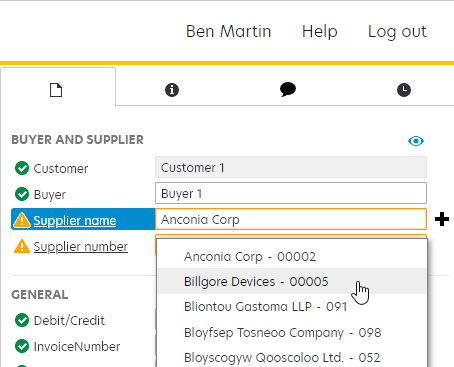
In the image above, pressing Enter will confirm Anconia Corp as the supplier because "Anconia Corp" is displayed in the Supplier name box. "Billgore Devices" will not be selected when pressing Enter, even though it is highlighted by the mouse.
-
Tungsten AP Essentials can now send invoice status information to e-Invoice Connect. This is helpful because it provides feedback to suppliers that have submitted invoices to e-Invoice Connect.
-
The Dynamics 365 for Finance and Operations integration has changed how the supplier tax registration field is synched to supplier master data. Previously, the tax registration field in supplier master data was mapped from the ForeignVendorTaxRegistrationId field in Dynamics 365. Now the data is taken from the registration number of the primary address of the supplier (vendor) in Dynamics 365.
-
The Oracle Financials Cloud integration has a new setting that you can use to determine which suppliers are imported. When importing supplier master data, only suppliers that match the supplier types you specify in the Filter supplier types setting are imported. You can leave the setting blank to import all suppliers as usual.
June 14, 2021
-
Enhanced workflow services are now generally available for all customers. The Workflow service now includes new forms of approval: linear approval, single-point approval, first-action parallel approval and unanimous parallel approval.
-
The Oracle Financials Cloud integration has been improved with two new features:
-
Specifying tax codes is even easier than before. You can import location master data from Oracle, which you can use for field suggestions to specify ship-to locations during verification. This is beneficial because ship-to locations can be used to perform tax calculations in Oracle. Also, the use of master data prevents errors which otherwise occur during manual entry. Previously, only tax-classification data was available.
-
-
It is now possible to capture and extract data from Indonesian invoices using the new Indonesian document type.
This document type is currently only available on a preview basis. -
Tungsten AP Essentials maps these additional fields to FatturaPA invoices:
-
InvoiceTaxRate1, InvoiceTaxRate2, InvoiceTaxRate3 and InvoiceTaxRate4.
-
InvoiceNetAmount1, InvoiceNetAmount2, InvoiceNetAmount3 and InvoiceNetAmount4. Also, InvoiceTotalVatExcludedAmount equals the sum of these fields.
-
InvoiceTaxAmount1, InvoiceTaxAmount2, InvoiceTaxAmount3 and InvoiceTaxAmount4. Also, InvoiceTotalVATAmount equals the sum of these fields.
-
-
The Coupa integration is now certified for Coupa version 30.
May 17, 2021
-
There is a new button () in AP Essentials Office, which lets users send documents back to verification. The button is visible when viewing documents with the statuses pending approval, approval rejected, pending correction and correction in progress.
-
The e-Invoice Connect integration is now available for all customers. The e-Invoice Connect integration lets you connect to e-Invoice Connect using single sign-on and synchronizes supplier master data at the select of a button.
-
The Document process status and Document process status history reports that are generated by Reports for Microsoft Excel now include buyer information (BuyerID, BuyerName, BuyerExternalId).
-
The Oracle Financials Cloud integration has been improved to synchronize only relevant purchase orders by matching the Bill-to Business Unit (Bill-to-BU) in the purchase order to a buyer in Tungsten AP Essentials.
-
The Coupa integration is now certified for Coupa version 29.
-
If you use the e-conomic integration with project or employee master data, a new Agreement Grant Token (Tungsten AP Essentials version 2) must be generated. Project and employee master data cannot be synchronized until you specify the new Agreement Grant Token and select Use e-conomic integration version 2 in the target system settings.
April 12, 2021
- We are proud to announce three new integrations are approved for general
availability for all customers:
-
Coupa
-
Dynamics 365 for Finance and Operations
-
Oracle Financials Cloud
-
-
It is now possible to define service plans for customer groups. When you create a service plan for a customer group, the usage data reflects the combined usage of all the member accounts of the group, making it easier to identify groups that are approaching or exceeding usage expectations.
- For added security, when you change your password in Tungsten AP Essentials Office or Admin Center, you are automatically logged out of other sessions that are present in web browsers other than the current browser.
-
A new NetSuite bundle (version 1.12 ) is available for installation. The new bundle fixes issues where the supplier number was incorrectly set while using the Use Supplier Entity ID as supplier number setting.
-
The NetSuite integration has been improved to properly handle credit notes with negative amounts.
-
It is now possible to use the XML document type together with document subtypes, even if you chose to only use country-specific subtypes in the Extraction service settings.
March 8, 2021
- The Oracle Financials Cloud integration now lets you map buyers in Tungsten AP Essentials to legal entities in Oracle. Previously, it was only possible to map buyers to business units in Oracle. The new mapping options, which include buyer-specific settings for mapping multiple buyers, can accommodate Oracle configurations that were previously not possible.
- The Oracle Financials Cloud integration now lets you use data templates to map data to payables header fields in Oracle. This is helpful is you want to override an existing mapping or map to a field that is not mapped by default.
- When specifying data templates for the Oracle Financials Cloud integration, you can now define the date format of date variables.
-
Supplier identification has been improved with new functionality to increase confidence rates. The end result is more suppliers with Complete status () that you can rely on.
-
The Tungsten AP Essentials integration for NetSuite is now certified for NetSuite 2021.1
-
Tungsten AP Essentials Connect has been updated to version 10.3.5.7330.
February 8, 2021
-
It is now possible to capture and extract data from Vietnamese invoices, using the new Vietnamese document type.
- When mapping fields from incoming XML in UBL (OIOUBL) format,
Tungsten AP Essentials
supports multiple new fields for invoices and credit notes:
- InvoiceNetAmount1, InvoiceNetAmount2, InvoiceNetAmount3 and InvoiceNetAmount4
- InvoiceTaxAmount1 (previously available), InvoiceTaxAmount2, InvoiceTaxAmount3 and InvoiceTaxAmount4
- InvoiceTaxRate1, InvoiceTaxRate2, InvoiceTaxRate3 and InvoiceTaxRate4
Note: The new fields above are only available in the XML document type.
- When mapping fields from incoming XML in Svefaktura format,
Tungsten AP Essentials
supports multiple new fields that you can use for capturing delivery costs:
- ChargeAmount1, ChargeAmount2, ChargeAmount3 and ChargeAmount4
- DiscountAmount1, DiscountAmount2, DiscountAmount3 and DiscountAmount4
Note: The new fields above are only available in the XML document type.
January 18, 2021
- Reject codes and on hold reasons are now available as searchable columns in the document list views in Online Office and Admin Center.
- Mobile Approval now supports the use of reject codes and on hold reasons.
- The Visma Business integration now supports Visma Business version 14.
- The NetSuite integration has been certified for use with NetSuite version 2020.2.
December 7, 2020
November 4, 2020
-
Interpretation accuracy is now monitored and improved automatically, so it is no longer necessary to submit feedback manually using the Feedback dialog. The Feedback dialog will eventually be phased out in favor of the new, automated technology.
-
Additional short month names have been added to the French document type.
October 5, 2020
-
Document subtypes are now generally available for all customers.
-
Tungsten AP Essentials can now capture amount fields that are preceded by a plus (+) or an asterisk (*).
-
It is now possible to capture and extract data from Israeli invoices, using the new Israel document type.
-
Utility bill verification has been improved to correctly differentiate date formats (YYYY and MMYY) when creating invoice numbers.
-
Search results for field suggestions (autocomplete) have been improved.
-
The list field functionality of the NetSuite integration now supports transaction column fields. Previously, only transaction body fields were supported.
September 7, 2020
August 10, 2020
-
Integrations that support delta synchronization can now import master data up to 32 times per day. Previously, all master data could only be imported up to 4 times per day. Now there is a separate setting in the Master data view on the partner level, which distinguishes between "normal" master data import and master data import using delta synchronization.
-
When exporting user information, you can now see the last login date of each user and whether users have two-factor authentication enabled. Exporting users is helpful for administrators who need to get an overview of users and their settings.
-
Document subtypes have been improved. If you change the subtype during verification, any fields that use default values are also updated according to the default value of the current subtype.
July 6, 2020
-
Line-item pairing has been improved. By utilizing purchase order line numbers, Tungsten AP Essentials can pair matching lines more accurately.
- The Oracle Financials Cloud integration now supports data templates for payables descriptive flexfields.
-
Previously, the Oracle Financials Cloud integration automatically created separate suppliers for each supplier site. You can now disable this behavior by deselecting Create a supplier for each supplier site in the target system settings.
-
Notification messages for the NetSuite integration have been improved to be more helpful when the wrong account is used.
-
Tungsten AP Essentials can now capture data on all pages (both sides) of duplex invoices. This feature is now generally available for all customers.
-
Tungsten AP Essentials can now learn the format of manually entered invoice numbers on utility bills. Previously, only one static format was allowed. This feature is now generally available for all customers.
June 1, 2020
-
Many usability improvements have been made to Admin Center.
May 4, 2020
- The document list views in AP Essentials Office contain the most popular fields you need to filter the list and find the documents you need. Sometimes, however, you want to filter the document list view by fields that are not available by default. To solve this issue, administrators can now add up to four additional fields to the document list views in AP Essentials Office.
-
The document view now displays origin information about the current document. For example, if Tungsten AP Essentials receives a document via email input, the email address of the sender and recipient are displayed along with the email subject in the information tab (). Origin information is also displayed in the document history.
March 25, 2020
- The Swiss document type now interprets QR codes from Swiss QR-bills and extracts relevant information to invoice fields.
-
Several document types have been improved, so they can extract the month names of neighboring languages. The Spanish document type can interpret Catalan months. The Estonian document type can interpret Latvian and Lithuanian months. The Latvian document type can interpret Estonian and Lithuanian months. The Lithuanian document type can interpret Estonian and Latvian months.
-
Decimals in ESXML invoices are now interpreted correctly. Previously, commas were incorrectly treated as decimals in amount and quantity fields for some document types.
-
The Oracle Financials Cloud integration has several new features and improvements.
-
When importing purchase order data from Oracle, Tungsten AP Essentials only imports purchase orders with the "open" status.
-
There is a new target system setting that you can use to automatically add net-amount lines to invoices that are missing line-item tables.
-
A new header field (TaxClassification) is available which lets you specify a tax classification value that is used when the tax classification value is missing in line-item fields.
This integration is currently only available for select customers on a preview basis.
-
February 26, 2020
-
Invoice approval is now available in a light-weight app for mobile devices, so you can perform workflow and approval activities on the go. This feature is now generally available for all Tungsten AP Essentials Office users who use Workflow services.
-
Line-item interpretation has been improved, so line items that break across pages are now interpreted correctly.
-
Tungsten AP Essentials can now capture data on all pages (both sides) of duplex invoices. This feature is currently only available on a preview basis.
-
Field extraction has been improved. By using information from previously verified invoices, Tungsten AP Essentials now extracts invoice fields more accurately.
-
Now you can download accrual and billing reports in CSV format in Analytics reports.
-
Field mapping in NetSuite has been simplified. Now the article name field (LIT_ArticleName) is used for item descriptions for PO and non-PO invoices. If the article name field is not specified during verification, the suggested value from NetSuite is used when the invoice is posted.
-
The Oracle Financials Cloud integration has several new features and improvements.
-
Credit notes (credit memos) and PO-based credit notes are now supported.
-
Manual and automatic line-item pairing are supported.
-
Support for automatic and manual selection of payment methods.
-
You can save space in Oracle Financials Cloud by linking to invoice images in Tungsten AP Essentials storage instead of sending invoice images to Oracle. The link to the invoice image is added to the invoice as an attachment in Oracle. When viewing the invoice information in Oracle, you can select the link to open the invoice image in your web browser. You enable this feature in the target system settings.
This integration is currently only available for select customers on a preview basis.
-
January 22, 2020
-
Documents that have been rejected in a workflow can now be sent to manual separation by exception handlers.
-
The Oracle Financials Cloud integration has been improved. By matching business units to buyers, it filters supplier and purchase order master data, so only relevant information is available to AP Essentials Office users. In addition, the Oracle Financials Cloud integration now supports 3-way matching.
This integration is currently only available for select users on a preview basis.
-
Tungsten AP Essentials accepts electronically signed XML invoices (P7M files) as input. Note, however, encrypted P7M files are not supported.
-
Supplier identification has been improved for customers that use supplier master data.
-
It is now possible to synchronize master data from PROCESS DIRECTOR AP using Tungsten AP Essentials Connect.
-
The PROCESS DIRECTOR Accounts Payable integration has also been improved with the addition of a new setting, System ID (SYSID), which is needed to improve load balancing via the message server.
December 4, 2019
-
To improve performance of the NetSuite integration, saved searches are now required. Previously, saved searches were optional.
If you use the NetSuite integration, and you have not previously configured saved searches, these will not be synchronized until you configure saved searches.
-
Tungsten AP Essentials can now learn the format of manually entered invoice numbers on utility bills. Previously, only one static format was allowed. This feature is currently only available for select users on a preview basis.
-
Mobile approval users can now perform more actions such as:
-
Handling requests for information.
-
Rejecting invoices.
-
Deleting invoices.
-
Holding and unholding invoices.
-
Viewing coding lines.
Mobile approval is currently only available for select users on a preview basis.
-
-
The NetSuite integration now supports the processing of multiple purchase orders per invoice.
-
Tax handling for the NetSuite integration has been improved. Previously, the integration relied on NetSuite to calculate tax amounts using entered tax codes. If the supplier used a different rounding method to calculate the tax, NetSuite's calculated amount could differ from the captured tax amount. This discrepancy could prevent invoices from being processed in NetSuite. To overcome this issue, Tungsten AP Essentials now also sends the captured total tax amount value when creating vendor bills in NetSuite.
-
A new target system integration is available which connects Tungsten AP Essentials with Oracle Financials Cloud. This feature is currently only available for select users on a preview basis.
November 6, 2019
-
Many improvements have been made to image quality, image panning and zooming and document alignment in Tungsten AP Essentials Office.
-
The detachable invoice view is now available for all customers.
-
Invoice approval is available in a light-weight app for mobile devices, so you can perform workflow and approval activities on the go. This feature is currently only available for select users on a preview basis.
-
Tungsten AP Essentials can now automatically create invoice numbers for utility bills, so Office users no longer need to enter them manually. This feature is currently only available for select users on a preview basis.
-
Improvements have been made to the PROCESS DIRECTOR AP integration, so it is easier to specify its target system settings.
October 11, 2019
- Remittance advice interpretation has been improved. In addition to performance improvements, line-item tables are now automatically interpreted on the first try without needing to manually draw line-item fields. This feature is currently only available for select users on a preview basis.
- If your computer is connected to two monitors, you can now use both monitors by displaying an extra, detached invoice image view in a new window. The position, size and zoom level of the detached window are remembered when navigating between documents and login sessions. Alternatively, you can use the detached invoice image view on a single monitor as well. This feature is currently only available for select users on a preview basis.
-
The performance of AP Essentials Office has been improved when verifying invoices with line-item tables that span over many pages.
-
A progress indicator now appears in Online Office when processing invoices with large amounts of line items.
September 11, 2019
- Tungsten AP Essentials now automatically extracts English date formats when using non-English document types. Previously, if you used a non-English document type, date fields containing English month names caused validation errors.
-
Tungsten AP Essentials now accepts signed SAML assertions when using single sign-on. Optionally, you can also choose to encrypt your SAML assertions.
-
Line-item pairing, also known as matching, now supports unit-of-measure fields, so you can automatically update the fields from your master data, if the fields are missing on the invoice.
-
It is now possible to capture and extract data from Thai invoices, using the new Thailand document type. This feature is currently only available for select users on a preview basis.
-
Purchases made through the Store are now performed using 3D Secure 2.0 (3DS 2.0), the next iteration of the 3DS authentication protocol which satisfies Strong Customer Authentication (SCA) requirements in the EU.
-
The Visma Business integration no longer includes the Visma distributed DLL libraries. If the AP Essentials Connect configuration wizard cannot find a Visma Business installation on your computer, a dialog prompts you to specify the location of the integration DLL.
August 21, 2019
- Departments that are blocked in E-conomic are no longer included in master-data synchronization.
- In the NetSuite integration, it is now possible to map the NetSuite supplier entity ID to the supplier number in Tungsten AP Essentials.
- The NetSuite integration supports NetSuite 2019.2.
July 16, 2019
- Automatic coding suggestions can now be specified for individual fields by using the
Include in coding suggestion setting. This is helpful if you want to turn off
coding suggestions for specific fields.
Include in coding suggestion is already enabled on existing coding fields, and it is enabled by default when you add a new coding field.
- Classification synchronization for the NetSuite integration has been improved.
Now the synchronization uses saved searches in NetSuite to increase performance.
If you used the Classifications master data prior to this release, the synchronization will not work until you install the latest Tungsten AP Essentials bundle in NetSuite and configure the new saved search ID (customsearchrsoclassifications) in the Classifications setting.
- Support for ZUGFeRD XML input is now generally available for customers.
June 12, 2019
-
The NetSuite integration now supports specifying general ledger accounts on either the header level, or for each line-item row, without using the Workflow service.
May 15, 2019
- The due-date validation can be enhanced using payment-terms master data.
Previously, the due date validation only checked if the due date occurred within realistic date boundaries and if the value was a
valid date. Now you can use supplier master data to create individual settings for each payment term. The new settings determine:
-
whether to empty the due-date field or fill it with a calculated value.
-
how to calculate the due date.
-
when to use the calculated due date.
-
-
Tungsten AP Essentials now supports ZUGFeRD 2.0 XML input.
-
To improve field mapping with ESXML, a new field has been added to Tungsten AP Essentials. The Tungsten AP Essentials field, DeliveryAddressLocationId, maps to locationId in ESXML.
-
The image representation of FatturaPA XML invoices has been improved to include more field values.
-
The default behavior for determining the currency of an invoice has changed. If Tungsten AP Essentials finds a currency on an invoice, that currency is used. If no currency is found, the currency of the most recently verified invoice from the same supplier is used.
April 10, 2019
- The duplicate invoice check validation is now more flexible. Namely, the Invoice date and Invoice amount checks are now optional and can be toggled in the Duplicate invoice check setting. The supplier number and invoice number checks are still always performed with this validation, and they are not optional.
- In the NetSuite integration, it is now possible to get the tax code from the supplier data in NetSuite, if the tax code field is undefined or left blank during verification. Enable the Use tax code from supplier setting to unitize this feature.
- Japanese and Korean document types are now available on a preview basis.
- Audit trail information has been improved for Email input, Extraction and Workflow services.
March 13, 2019
- 3-way matching has been improved. If the Goods received quantity validation fails, Tungsten AP Essentials can automatically recheck the goods received quantity for you until the document passes validation or until the number of days you specify in the Automatic retry (days) setting passes, whichever comes first.
-
Field mapping in the NetSuite integration has been improved. Memo fields on expense rows are now mapped to one of two fields in Tungsten AP Essentials, depending on which one has a value. If LIT_Memo is defined and has a value, it is used. Otherwise, the value from LIT_ArticleName is used.
- The NetSuite integration has been improved, so it is possible to post credit notes that only contain the gross amount. In other words, you can post credit notes that do not include the net amount or tax amount.
- The NetSuite integration now supports custom field mapping for item fields and expense table fields.
February 15, 2019
-
Now you can hold invoices to prevent them from changing and moving through the system. This is helpful, for example, if an invoice lacks information, and you want to make sure it does not get processed until the issue is resolved. After you resolve the issue, you can "unhold" the invoice, and it will resume processing.
-
The usability of the field validation messages that you see while verifying invoices has been improved. Now all validation errors for the current field are shown at once. If your settings let you override validation errors, and you try to override them, a dialog appears that asks you if you want to override all of the validation errors on the current field.
-
It is now possible to open documents in AP Essentials Office in the new user experience from the Explore view and the Documents view in Control Center. With this feature in place, the classic Office interface is no longer needed and will eventually be phased out.
-
Audit trail logs have been improved to include more information about changes to the Notification and Validation services.
- The NetSuite integration now supports NetSuite 2019.1.
-
Many usability improvements have been made to Admin Center.
January 17, 2019
-
The SFTP target system service now supports sending ZIP files using Pretty Good Privacy (PGP) encryption.
-
Cloud-to-cloud integrations, such as the NetSuite and E-conomic integrations, now support partial master data synchronization. This means you can choose to synchronize a single master data type, instead of synchronizing all master-data types at once. This feature is only available in Admin Center. You can synchronize each master-data type from its view in Admin Center. This is beneficial because partial synchronization is faster and takes less bandwidth from your financial system.
-
Interpretation of order number fields has been improved.
-
The NetSuite integration has been improved so purchase-order data that is uploaded from NetSuite now includes unit-of-measure and line-description data.
2018 and older
December 6, 2018
- The NetSuite integration supports general ledger coding of non-PO invoices.
-
Linear approval provides a new way of routing invoices according to monetary limits that you set on user accounts. This new feature can dramatically reduce the number of workflows that you need to create and maintain.
This feature is currently only available for select users on a preview basis and is restricted to customer accounts.
- New field validations are available which provide support for 2-way and 3-way matching of line items with purchase orders.
-
Single sign-on, using OpenID Connect, is now available for all customers.
-
Now you can organize customer accounts into groups in Admin Center. Previously this feature was only available in Control Center.
-
Tungsten AP Essentials can interpret invoices in FatturaPA format, the official invoice format used by public administrations in Italy.
-
Tungsten AP Essentials can now extract and process Austrian invoices.
- The Tungsten AP Essentials Store now supports orders from Ireland and Singapore.
-
It is now possible to embed invoice image files in XML output. You can enable this setting in target systems that produce XML output using Tungsten AP Essentials XML 2.0, such as the SFTP, local XML and Email target systems.
-
Audit trail logs have been improved to include information about changes that are made to process control and purchase order service settings.
-
New email templates have been added for notifications that previously could not be customized.
November 8, 2018
-
Admin Center takes the monotony out of creating users by offering new ways to quickly and easily create multiple users simultaneously.
-
You can now manually send Complete documents to the target system from the document list view in Documents mode. Previously, you could only perform this action in Batches mode.
- Automatic coding suggestions are now available for all coding fields. Previously, automatic coding suggestions were only available for accounts and amounts. Now automatic coding suggestions are available for all coding dimensions as well.
-
During account coding, it is now possible to clone coding lines with the select of a button.
-
When editing email templates, you can now choose whether you want to update the current template only, or existing templates of the immediate sub accounts. This is helpful because it gives administrators more flexibility, and it is much easier to update templates for multiple sub-accounts.
- It is now possible to add customers and buyers using Admin Center.
-
Line-item interpretation has been improved by ignoring vertical text that is sometimes found in margins on the invoice image.
-
The NetSuite integration has been improved so you no longer receive errors when tax codes are missing from line items with purchase orders.
-
The NetSuite integration now supports approval workflows. Currently, the NetSuite integration only supports approval workflows without account coding. In other words, you can use Tungsten AP Essentials's workflow service to create approval routes that determine which users must approve an invoice before sending it to NetSuite.
October 4, 2018
- Tungsten AP Essentials now supports single sign-on using OpenID Connect. Currently, this feature is only available for select customers.
-
New email notification templates are available for workflow summaries. Summary emails are sent when you choose to send alerts on a daily basis, instead of instantly, in the Alerts settings. Learn more about automatic notifications.
- It is now possible to adjust the Email forwarding settings in Admin Center.
- Audit trail logs have been improved to include information about changes that are made to storage and verification service settings.
-
The extraction service in Admin Center now supports the compact format for field validation.
- Tungsten AP Essentials administrators can now easily change the names of document types at partner level in Admin Center. Contact support if you would like to change the names of your document types.
September 6, 2018
-
Email templates have been improved so more template variables are available for use with more templates. For example, previously the %CustomerName% variable was not available in the export-failed template.
-
Email templates are now available on the customer level. When a partner creates a new customer, the initial templates are copied from the partner to the customer. Existing customer templates do not inherit changes made to partner templates.
-
There are two new workflow-related email templates that you can customize to notify users when a document is rejected, or when information is requested. Previously, these messages were sent automatically by the system, but you could not customize the contents of the email.
-
Tungsten AP Essentials supports SSL/TLS encryption for email communication.
-
The new user experience is now the default web interface for Tungsten AP Essentials Office. If your web browser supports Silverlight, the classic interface is still available, however we recommend using the new user experience.
-
The Extraction service is now accessible via Admin Center.
-
Original emails containing invoices can be viewed on the Attachments tab, during verification and approval, by Office users that have the Access Storage privilege.
-
The NetSuite integration now supports NetSuite 2018.2.
-
You can now view master data in Admin Center.
-
Many improvements have been made to the new user experience in Admin Center and Office.
June 27, 2018
- AP Essentials Admin Center is now available for select users on a preview basis. Admin Center is a web-based control panel that administrators can use to set up and manage Tungsten AP Essentials. Admin Center is the successor of the Control Center, which will eventually be phased out in favor of the new technologies that Admin Center offers.
- The Tungsten AP Essentials Store has been redesigned, and more importantly, the new store accepts credit card and PayPal payment and offers automatic subscription renewal.
- In previous releases of Tungsten AP Essentials, notifications were sent to all users, even if the Role was set to Admin. This has been corrected, so some users may experience a decrease in notifications because they were previously receiving notifications that were intended for administrators.
June 7, 2018
-
It is now possible to set a Default value for custom fields. The default value is used if the field is not found during extraction. This is helpful, for example, if you want to add information that does not always appear on the invoice image.
- Line-item extraction has been improved for many specific customer cases.
May 9, 2018
- In the NetSuite integration, it is now possible to determine whether you want to include hierarchical information in the Name field of Locations, Departments and Classifications master data. Location master data has also been improved by adding address information to the Description field.
- A new option is available in the Output image format setting in the NetSuite integration. Now you can choose to not send invoice images to NetSuite. This reduces storage redundancy, if you already store invoice images in storage.
- Now you can use Name and Description values from generic master data to improve extraction results. You enable this feature with the Use master data to improve extraction setting.
- It is now easier to filter field suggestions for general ledger accounts during account coding. Previously the "begins with" search style was performed only on the first word. Now searches are performed on each word of the master-data name and value. For example, suppose you have an account Name "Some Account" with the corresponding Value "123 456". Typing either "S" or "A" will match the field suggestion for the account name. Likewise, typing "1" or "4" will match the value.
- It is now easier to search field suggestions during verification. For master data that uses Name and Value elements, such as generic master data, the name and value are treated as one, when it comes to filtering field suggestions and drawing fields during verification. For example, suppose you have a Name "ABC" with the corresponding Value "123". Typing either "ABC" or "123" will match the field suggestion.
- Office users can now hide unused fields on a supplier basis. This is helpful because it alleviates the repetitiveness of clearing unused fields and removes clutter from the workspace. This feature, which was previously only available on a preview basis, is now available for all users.
- The total amount validation no longer includes a VAT rate validation.
April 17, 2018
- If you have multiple suppliers with the same name, it is now possible to designate a preferred supplier by excluding suppliers from automatic identification.
- The Document separation setting in the Upload view has been improved in the new user experience. Now the most recent selection is saved and used as the default setting the next time you use the Upload view. The default selection is saved across web browser sessions. The initial default selection has been changed to One document per file.
- Input performance has been improved to handle large batches and documents with greater efficiency.
March 16, 2018
- Now Office users can hide unused fields on a supplier basis. This is helpful because it alleviates the repetitiveness of clearing unused fields and removes clutter from the workspace. This feature is currently available on a preview basis for select customers.
- For enhanced security, the new user experience now requires TLS 1.1 or newer. Control Center still supports TLS 1.0.
- Settings for bypassing verification per supplier have moved, but don't worry, we have copied the current settings to the new location for you. For your reference, the current settings will remain visible in the Process control service in a read-only state for a limited time. Learn how the new settings work here.
- The feedback list in Control Center has been improved so you can see which supplier was selected during verification. This is helpful because partner administrators can now sort the exported report by supplier, or supplier number, to easily identify large numbers of problem invoices from a particular supplier.
- The NetSuite integration now imports tax codes from NetSuite if you have tax code fields enabled in the header or line-item level.
- now supports NetSuite version 2018.1.
- The file-size limit for uploading attachments to the new user experience has increased from 25 MB to 50 MB.
February 15, 2018
- The SFTP target system now supports output consolidation. When Consolidate output is enabled, XML data for multiple documents is sent to the target system a single XML file at regular intervals. This is helpful because it can reduce the number of connections to the target system.
- Administrators can now temporarily pause customer accounts.
January 18, 2018
- You can now return email to senders when email validation fails in the Email input service. This is helpful because it informs the sender of the problem, so the email can be corrected and sent again.
- The SFTP target system service now supports saving files with the CSV file extension. This is helpful because it makes it easier for target-system applications to identify the contents of the file.
- Office users can now specify if complete documents can bypass verification. Administrators can enable this ability using a new privilege.This feature is only available in the new user experience.
- now supports the interpretation of long Lithuanian dates.
- The NetSuite integration now supports invoices that only have gross amounts. This feature is only included in the US document type.
December 7, 2017
- Now you can create email notifications that notify suppliers when email input fails. This is helpful because it informs the supplier when there is a problem receiving an email invoice, which needs to be corrected and sent again.
- The E-conomic integration now supports token-based authentication.
- Barred cost types are no longer imported from E-conomic. This makes invoice approval easier because it reduces the number of cost types you need to go through when approving invoices.
- It is now possible to search customer feedback using the API.
- Many improvements have been made to user controls in the new user experience.
November 2, 2017
- The NetSuite integration now supports subsidiary-specific saved searches (only applicable for NetSuite OneWorld).
- For enhanced security, the characters that you can use when naming objects in Tungsten AP Essentials are now limited.
- PDF interpretation has been improved.
- This release contains many performance improvements and security enhancements.
September 28, 2017
- Password requirements have been improved to provide more security. Commonly used passwords are no longer allowed. For example, you cannot use "Password1" or "Qwerty123". If you try to change your password to a commonly used password, a dialog prevents you from doing so.
- There is a new button in the document list view that lets you send Complete documents to the target system, while leaving incomplete documents behind to continue processing. This is helpful, for example, if you keep batches together and have a large batch of invoices that are ready to be sent to the target system, except for one invoice that is being delayed for some reason. In this case, you can select the Send complete documents button ( ) to send all of the Complete documents in the batch to the target system.
- You can now increase interpretation rates of VAT registration fields by providing your organization's VAT number in the Profile view. In many cases, VAT registration numbers for the buyer and the supplier appear in the invoice header, making it difficult to determine which value to capture. By providing your VAT registration number, Tungsten AP Essentials can exclude your VAT number from the list of possibilities when searching for the correct VAT number.
- Line-item extraction is now available in the Freemium version of Tungsten Automation Invoice Capture Service for Microsoft Dynamics NAV.
- A new document type is available for processing Estonian invoices.
September 7, 2017
- Now you can help prevent Office users from accidentally overriding validation errors by requiring additional confirmation via a dialog. A new setting in the Verification service lets you display validation errors in a dialog that requires user interaction, so Office users cannot accidentally override the errors by simply pressing Tab or Enter. This feature is only available in the new user experience.
- The usability of the accounting table has been improved in the new user experience. Among other things, columns are now resizable and the widths are remembered across sessions, keyboard navigation works more smoothly, and new rows are inserted according to your current position.
- Additional usability improvements have been made in the line-item and accounting tables in the new user experience. Now
there is an easy way to:
- apply the same value to all fields in a column in the line-item table and the accounting table.
- set all of the field statuses in the column to Complete in the line-item table.
Simply select the check box at the top of a column and change the value of a field in the same column, or press Enter to override a validation error. After you press Enter, use the dialog that appears to select the actions that you want to perform on all fields in the column.
August 10, 2017
- Tungsten Automation Mobile now supports two-factor authentication.
- If you use the purchase order service to import PO data, the order number header field is now searchable during verification. You can select Order number in the document view to display a search dialog, or take advantage of the auto-complete feature by typing a field value. If you change the order number, the PO values are also updated in the line-item table.
- Keyboard shortcuts have been changed to prevent the accidental validation of incorrect values. You can no longer override validation errors by pressing Tab. Now you must press Enter to override validation errors, and you can only use Tab to move to the next field.
- It is now easier to draw and capture multi-row line items in the new user experience.
June 28, 2017
- Administrators can now easily enforce 2FA for all users in the Control Center. Administrators can also exclude users from 2FA on an individual basis in the Users settings.
- The document list view now remembers which pane is displayed when you close your web browser, so you return to the same pane the next time you log in. For example, if the Verify pane is displayed when you close your web browser, you return to the Verify pane the next time you log in.
- Now you can print documents when viewing document images in the document list view.
- Tungsten AP Essentials Data Import app for Microsoft Excel and Tungsten AP Essentials Reports for Microsoft Excel now support two-factor authentication.
- There is a new view in the document list view for displaying Rejected documents and batches. Note that Rejected documents no longer appear in the Verify view.
- The purchase order validation has been improved to include purchase order header fields, and it uses imported PO data for validating.
- The Dynamics AX (Embedded) integration can now pass cash discounts to invoice journals.
- It is now easier to draw and capture multi-row line items in the classic view.
May 30, 2017
- It is now possible to draw and interpret custom line-item fields during verification. In previous versions of Tungsten AP Essentials, custom line-item fields required manual entry. Now you can draw custom line-item fields on the invoice image, so Tungsten AP Essentials can interpret their values. Also, if an administrator enables the preview feature, Internal custom field line item extraction, Tungsten AP Essentials learns the positions of the custom fields, so they are automatically interpreted the next time you process an invoice from the same supplier.
- For your security, Tungsten AP Essentials supports two-factor authentication by utilizing mobile devices to provide an additional layer of authentication. This feature is currently available on a preview basis, so customers can get early access and provide feedback. Administrators can enable preview features in the Settings view.
- Invoice number formats are now automatically optimized to provide better interpretation and identification.
- Image preprocessing has been enhanced to handle lager batches and image processing in general is now more robust.
- Many performance improvements and enhancements were made to the new user experience.
April 27, 2017
- Tungsten AP Essentials has new terms of service. When logging in, an administrator can agree to the terms on behalf of your organization.
- Now you can use the check box at the top of each column to quickly apply a value to all cells in a column in a line-item table.
- The single sign-on feature now supports SHA-256 and SHA-512 signed tokens for SAML SSO.
- Many performance improvements and enhancements were made to the new user experience.
When logging in to Tungsten AP Essentials Office, you are automatically redirected to the new user experience if your browser does not support Silverlight. Administrators who use Tungsten AP Essentials Control Center, however, require a browser that supports Silverlight, such as Internet Explorer.
March 30, 2017
- The new user experience is now ready for general availability.
- Account coding is easier than ever before in the new user experience. Now you can use the check box at the top of each column to quickly apply a value to all cells in a column.
- The NetSuite integration now supports NetSuite 2017.1.
- The document type is now displayed in the information tab in the document view of Tungsten AP Essentials Office.
- Several integrations have been improved to handle high document volumes with greater efficiency:
- SharePoint
- Reviso
- Primobox
- Line-item column widths are saved between sessions in the new user experience.
- The new user experience has been translated to:
- Chinese (Simplified)
- Danish
- Dutch
- Finnish
- French
- German
- Norwegian
- Portuguese (Brazil)
- Spanish
- Swedish
- The Dynamics AX 2012 integration now handles scenarios where the unit of measure differs between the purchase order and inventory.
March 8, 2017
- Tungsten AP Essentials can now use line-item values to create automatic coding suggestions.
- You can now filter the document list view by searching individual columns in the new user experience.
- Document counters are now visible in the new user experience, so you can quickly see how many documents are waiting to be processed. There are document counters for the Assigned to me, Verify and In progress views.
- The Visma Business integration now supports Visma Business 11.
- You can now view invoice images from the document list view in the new user experience.
- The NetSuite integration has been improved to handle high-volume output with greater performance.
- If you try the new user experience, you can specify whether you want to use the new user experience by default when logging in. A new dialog appears in the new user experience, which you can use to make your selection.
February 22, 2017
- You can now toggle the document list view to display documents or batches in the new user experience.
- You can now view the history of each document in the document list view.
- You can now refresh coding suggestions during approval in the new user experience. The Refresh button lets you update coding suggestions from the master data, so you can perform your duties with the most up-to-date information.
- The new user experience now supports coding suggestions for credit notes.
- Many performance improvements were made to the new user experience.
January 12, 2017
- The Tungsten AP Essentials Data Import app for Microsoft Excel now supports master data on the buyer level.
- You can now use the new user experience to manually separate documents.
- The Document detail history data set in Tungsten AP Essentials Reports for Microsoft Excel now includes information about the time each document was successfully processed.
- E-conomic integration performance has been improved to process large volumes of documents more efficiently.
- Tungsten AP Essentials Connect now supports Windows Server 2016.
- Confidence rates have been improved for supplier fields and the invoice number field. The improved features are currently available as a preview for select customers.
- Customer feedback has been improved with a new escalation status, Analysis, which informs customers that the feedback is currently being analyzed.
- It is now possible to mark suppliers as blocked from the Control Center and during verification using the Edit supplier dialog.
November 24. 2016
- The Document process status data set in Tungsten AP Essentials Reports for Microsoft Excel now includes the latest comment for each document.
- The validation service has a new validation to ensure that the total amount field value is not zero.
- The validation service has a new validation that makes sure that the total amount field does not exceed the value you specify. You can also specify a maximum value that prevents the invoice from being processed.
- You can now change your password using the new user experience.
- The new user experience now supports automatic line-item pairing.
- The duplicate invoice check is now performed before documents are sent to the target system (before document registration and posting). This ensures that duplicate invoices cannot coexist during verification or workflow processes without warning. Also, customers who do not use document registration can now use this validation.
- If a user overrides a validation during verification, it is now noted in the document history. Currently, this feature does not apply to validations that are overridden during approval workflows.
- The Sage integration now supports versions 22 and 23.
- The NetSuite integration now supports manual and automatic PO line pairing.
October 27, 2016
- You can now choose whether PDF output is color or black and white in the target-system settings.
- The NetSuite integration now supports billing in advance of receipt. This is helpful if you need to bill purchase orders before they are received in NetSuite.
- Added a new API method, GetAttachments, that you can use to retrieve invoice attachments.
- You can now search for suppliers during verification in the new user experience.
- You can now perform manual line-item pairing in the new user experience.
- You can now upload invoices in the new user experience.
September 28, 2016
- Tungsten AP Essentials can now process documents from Iceland.
- Tungsten AP Essentials Reports for Microsoft Excel includes a new data set (Document consumption details) that you can use to collect data that is useful for billing.
- The Document process status data set in Tungsten AP Essentials Reports for Microsoft Excel now includes information about request-for-information documents.
- The NetSuite integration now supports version 2016.2.
- You can now start a workflow during verification using the new user experience.
- You can now manually assign the next user in a workflow using the new user experience.
August 31, 2016
- Improved the Reports Add-in for Microsoft Excel with the ability to retrieve document details and document-process status data sets.
- Storage services are no longer required for the duplicate-invoice validation.
- Improved the Rule dialog by increasing the number of buyers and suppliers you can add to 1,000.
- The new user experience now supports all of the same validation rules as the classic view.
- PDF output now retains color information. Note that color PDFs can result in larger output file sizes.
August 3, 2016
- Added language support for Irish English.
- Added support for Dynamics AX 2012 R3 CU11 to the Dynamics AX 2012 integration.
- Improved the API with two new functions for the metering service: GetDocumentDetails and GetDocumentProcessStatus. You can use these functions to retrieve analytic data and process statistics.
July 7, 2016
- Automatic buyer classification now uses more fields to increase the confidence of the buyer identification.
- The new user experience is now available for preview for all Office users. Simply select New view in Tungsten AP Essentials Office to try it out. Your feedback about the new user experience is greatly appreciated.
- Added the ability to upload files to storage in the new user experience.
- Many improvements have been made to the new user experience, including enhanced validation rules and more consistency in the UI design.
- Using the API, you can now upload attachments to existing invoices.
- External IDs are now available in feedback reports.
- When using the reports add-in for Microsoft Excel, document statuses are now included in the pending-invoice report.
June 8, 2016
- You can now add up to 50 steps in a workflow.
- Customer-group users now inherit workflow alert settings from the partner account.
- Improved the invoice-date validation with an additional expiration date that you cannot override during verification.
- The E-conomic integration supports payment-type validations for Swedish and Norwegian document types.
- You can now use the API to retrieve the sender, recipient and subject of the original input email.
- Made many improvements to document extraction, image processing and PDF interpretation.
- You can now download the Dynamics AX 2012 model file directly from Help.
- Added the Storage view to the new user experience. Unlike the traditional user interface, you can view all of the document data, including line items.
- Improved document sorting for Tungsten Automation Mobile.
- Improved the accrual reports to include the latest user comment.
- You can now prefix tracking IDs with the external reference IDs of the customers.
- Field validation behavior has changed. Previously, some empty fields passed validation, even if Accept empty value was not selected. Now you must select Accept empty value for empty fields to pass validation.
May 11, 2016
- You can now specify the field format for custom fields and for some predefined buyer fields, using a compact format specification.
- You can now capture information for custom fields with fixed positions. Previously, custom fields required manual data entry. Now custom fields with fixed positions can be interpreted during extraction, just like predefined fields.
- You can now use invoice journals for PO invoices in the Dynamics AX embedded target system.
- You can now specify a data template for the document field in Dynamics AX. This feature is only available if you use the embedded target system.
- Improved the Document volumes report with the ability to display user information across customer organizations. In previous versions, if you had a partner administrator who handled invoices for several customers, you had to compile separate reports for each customer to see all of the activity of the user. Now, however, you can produce one report that covers all customers.
- Improved the document list view in the new user experience with new filter categories.
- Modified the field mapping of the PaymentReferenceNumber field for ESXML.
- Improved image preprocessing with enhanced rotation, deskewing and thresholding. Currently this feature is only available for some customers.
- Partner administrators can now view customer feedback in Control Center.
- Improved notification emails by ensuring that recipients only receive relevant notices based on their privileges.
- You can now specify the default account type to use when coding invoices.
- You can now start workflows manually in the new user experience.
April 13, 2016
- Tungsten AP Essentials Reports for Microsoft Excel is now available. This app lets you easily create reports from Tungsten AP Essentials in Microsoft Excel.
- Supplier-identification performance is greatly improved. If supplier identification is uncertain, the supplier is highlighted during verification ( ). The identification can be uncertain, for example, if the invoice cannot be completely matched to the historical data that is used to process the invoices of the supplier. This functionality will help avoid processing invoices with the wrong supplier. It also means that even an identified invoice can be marked as uncertain, which is a change of the behavior, but still preferred to avoid late discoveries of incorrect identification.
- Improved document interpretation performance.
- You can now choose the display format of fields that use master data. For example, you can choose to display the field value as well as its name. You can choose the display format for extraction fields, and coding fields and account types. Note that the default format for account fields is the account code and the account name: 1234 (Account name).
- You can now print all pages of a document at once in the new user experience.
- You can now define default tax codes for your suppliers using master data. When a supplier is identified or selected during verification, the default tax code is automatically applied to the tax field.
- When using the NetSuite integration, you can now see that tax rates are displayed with corresponding tax codes when you change the tax-code field value during verification. This helps you choose the correct tax code during verification. You can also see that the tax rates are automatically appended to the Name field in the TaxCode master-data view in the Control Center.
- You can now use the default expense account on a NetSuite supplier regardless of the account type.
- You can now specify whether usage notifications are triggered by document volumes, account expiration or both.
- Improved line-item drawing usability in the new user experience.
- Added the ability to search the document list view in the new user experience.
- Added the ability to use field suggestions with line items in the new user experience.
- Added support for latest versions of Microsoft Dynamics AX 2012 (AX 2012 R2 CU9 and AX 2012 R3 CU10).
- Improved the audit trail feature, so changes to resource files are logged.
- Improved accrual reports with more information about workflow processes.
March 16, 2016
- Added support for payment type +75 to the E-conomic integration.
- Added support for new fields (Location, Department, Classification and Memo) to the NetSuite integration.
- Improved the PROCESS DIRECTOR AP integration with support for saving local copies of output (XML and images).
- Partner administrators with the Manage accounts privilege can now enable preview features.
- You can now toggle the Accept empty value setting for line-item fields. This setting is selected by default.
- Improved the new user experience with enhancements such as:
- Continuous paging in the document list view.
- Users with the Manage privilege can now unlock documents in the document list view.
- Support for the Delete documents privilege.
- Improved supplier identification.
February 17, 2016
- The NetSuite integration now supports token-based authentication.
- Added three new reporting views to the Control Center. The Documents in progress view displays all of the documents that are currently in progress in the organization that you specify. The Invoices per supplier view displays the number of documents received per supplier and is only available on the customer level. The Processing time view displays the average time documents spend in workflow processes.
- When adding or removing rows in a line-item table, the total-amount validation now runs again to ensure that the field values are captured correctly.
- Customer administrators can now specify custom extraction formats for some line-item fields which leads to improved performance and better validation results. This feature is currently available in preview mode.
- Improved learning and extraction of gross amounts for US invoices.
- Improved the new user experience with many enhancements, such as icons that differentiate customer users, partners users and groups.
January 13, 2016
- The line-pairing feature is no longer in preview mode and is available to everyone for use. The Purchase order service must be enabled to use the line-pairing feature.
- The user interaction during verification has been modified when it comes to unknown fields on multi-page invoices. Previously, Tungsten AP Essentials would jump to the first page, if you selected a field whose position was unknown. Now focus remains on the current page.
- For Tungsten AP Essentials Office users, a new user experience is available in preview mode. The new user experience provides a new interface for verifying and approving invoices. The new interface uses HTML instead of Silverlight, so Tungsten AP Essentials will be compatible with more browsers; however, the preview version has some feature limitations at the moment. Only the Tungsten AP Essentials Services Delivery team can enable the new user-experience preview.
- You can use Tungsten AP Essentials Connect to upload XML invoices combined with the original invoice image file. This is helpful because it offers the superior data capture of XML, while displaying the original invoice image, which might contain additional information that is not available in the XML. To use this feature, select Allow upload of XML files with matching image file in Tungsten AP Essentials Connect and make sure that the corresponding file pairs have the same file name.
- Tungsten AP Essentials supports a new target system, Reviso.
- Logging has been improved when importing master data from PROCESS DIRECTOR AP.
- Phone and fax numbers for suppliers are now imported from Netsuite, Dynamics AX 2012, E-conomic and PROCESS DIRECTOR AP.
- Tungsten AP Essentials Connect supports Windows 10.
November 25, 2015
- Administrator permissions have been isolated to a new privilege called the Manage accounts privilege. Administrators with this privilege can manages accounts, users and settings in Tungsten AP Essentials Control Center. Without this privilege, administrators can access the Control Center, but they can only edit master data and work in the Explore view.
- The Search purchase-order dialog has been improved, so you can move and resize it. The position and size are remembered across sessions.
- The Dynamics AX 2012 integration has been improved, so PO header field values do not have to be removed when processing PO-based invoices containing order items and additional service items.
- The purchase order service has been improved for the Dynamics AX integration, so PO header field values are no longer removed when line-item PO fields are found.
- E-conomic integration performance has been improved, especially during heavy loads.
- The Tungsten AP Essentials Data Import app for Microsoft Excel supports the import of purchase-order data.
- A new column, Invoice date, has been added to the MANAGE, APPROVE and Documents views.
October 29, 2015
- The E-conomic integration supports balancing against the net amount.
- When verifying line items with validation errors, you can choose to override all of the fields in a column by selecting Apply to all fields in this column in the dialog that appears.
- The API has been updated to limit the number of documents you can download at once. This prevents backups and timeouts for customers that process large numbers of documents. Up to 5,000 documents can be retrieved at a time.
September 30, 2015
- There are two new variables for email templates.
- %EmailInputAddress% - Specifies the default email address for accepting invoices via Email input services. This is beneficial for administrators who want to include the input email address in the welcome email that they send to new accounts.
- %PasswordLink% - Generates a link that the user can follow to set the password.
- The E-conomic integration supports a new payment type, Entry only, which allows customers to use Tungsten AP Essentials to process invoices that have already been paid. his saves time because customers no longer have to switch to E-conomic to process invoices of this type. Communication response times between E-conomic and Tungsten AP Essentials have also been improved significantly.
- Several improvements have been made to the line-item drawing capabilities (rubberbanding), including support for capturing subheaders and improved detection of the Euro sign (€).
- The Netsuite integration now supports release 2015.2.
- Access rights have been simplified for the Dynamics AX 2012 integration. Now you simply apply the “RsoIntegration” role to accounts that communicate between AP Essentials Connect and Dynamics AX services.
- The Visma Business integration now supports Visma version 10.
September 2, 2015
- There is a new target-system setting that determines whether the original image file should be sent to the target system, rather than the adjusted image that Tungsten AP Essentials uses for interpretation. This is helpful for jurisdictions which require that the original image is saved in the financial system.
- More enhancements have been made to the line-pairing features of the Purchase order service, which is available in preview mode.
- The document service in the API has been extended, so documents/batches can be retrieved from a specific customers by filtering on a unique batch IDs and batches that have not been processed.
- The user interface for mapping fields has been elevated from preview mode and is now officially supported.
- The Microsoft Dynamics 2012 integration supports the handling of remittance addresses.
- The verification user interface has been extended with new capabilities that aid line-item drawing, extraction and learning. Some of the features include the ability to redraw missing rows, delete all line items and draw line-item columns.
August 4, 2015
- There is a new preview feature for automatic and manual purchase-order matching. Currently this feature is only available in preview mode. When you select Enable-line pairing, settings for manual and automatic pairing are displayed in the Purchase order service.
- The Single sign-on (SSO) framework has been improved to prevent multiple SAML assertions.
- Many improvements have been made to the Edit transform dialog (Map Designer).
- Tungsten AP Essentials Connect has been improved by reducing the login frequency after a login attempt fails.
- The Dynamics AX 2012 integration supports the parking of all register journals.
July 8, 2015
- This release contains many improvements that make working with line items easier. The changes include:
- You can select multiple line-item rows for simultaneous deletion, instead of deleting one row at a time. You can also delete field values of entire columns.
- When you draw line items, Tungsten AP Essentials highlights all of the line-item rows that are captured on the invoice. This is useful to see if any fields were missed during extraction.
- You can draw the missing line-item rows on the invoice while keeping existing rows. When you draw a missing row, the field values are automatically interpreted and inserted in the existing table at the correct position.
- Drawing single columns in line-item tables is easier than previous version of Tungsten AP Essentials.
- Validation icons have been removed and consolidated, so only one icon per row is displayed, and they are only displayed if there is a validation error.
- It is possible to move between pages while drawing a line-item table on a multi-page invoice.
- Support for ZUGFeRD XML input is available for customers in preview mode.
- The E-conomic integration validates duplicate document posts. If a user tries to post a document that has already been posted to E-conomic, an error message is displayed.
- Error handling has been improved for the E-conomic integration.
- The NetSuite integration has been updated, so it is possible to send the line-item description field to NetSuite.
- Now you can import PO master data to Tungsten AP Essentials for the Dynamics AX 2012 integration.
- Line-item pairing has been improved for the Dynamics AX 2012 integration.
June 11, 2015
- The Tungsten AP Essentials Data Import app for Microsoft Excel lets you easily import master data from Microsoft Excel to Tungsten AP Essentials.
- The FortNox integration supports version 3 of the FortNox API.
- The Dynamics AX 2012 integration provides a new, easy way to assign procurement categories to line items during verification. Also, pending invoices can be created, even if goods receipts are missing.
- The Dynamics AX 2009 and 2012 integrations save Invoice IDs for pending vendor invoices in Tungsten AP Essentials.
- The Dynamics AX 2009 and 2012 integrations add the Swiss ESR Reference number to the AX invoice payment ID.
- The Swiss document type has a new validation for bank accounts.
- Now you can use the Keep batch together setting with or without Workflow services.
- Customer usage information is now available in the API via the Metering service.
- A new document type is available for processing Chinese invoices.
April 23, 2015
The April release of Tungsten AP Essentials focused on internal stability and performance enhancements.
- The Dynamics AX 2009 and 2012 integrations can use more master data from virtual companies within Dynamics AX. Previously, only supplier master data was supported. Now, GL accounts and coding dimensions are supported too.
March 25, 2015
- The Field view has been improved, so you can specify the master data that is used to suggest field values without using the naming conventions that were in place in previous versions of Tungsten AP Essentials. This is helpful because it lets you reuse the same master data for multiple fields.
- Tungsten AP Essentials can mark blocked suppliers with an icon during verification, so users can make better decisions when choosing suppliers.
- Now you can search and sort documents by PO number in the MANAGE, APPROVE and Documents views.
- The old licensing system has been replaced by an account-usage system.
- The performance of the NetSuite integration has been greatly improved.
- System performance has been improved, so the Document volumes and Document processing reports can be generated much faster.
- Security enhancements have been made to SAML SSO, which make it possible to specify a grace period for SAML ticket assertions in the Identity provider dialog.
- The Dynamics AX 2009 and 2012 integrations support coding during verification.
- The Dynamics AX 2009 and 2012 integrations have been improved, so line items are no longer converted to coding rows for PO invoices when the workflow service is enabled.
- Support for Visma Business 9 has been added to Tungsten AP Essentials.
February 25, 2015
- The Condition dialog and the Rule dialog support multiple conditions (up to ten) when creating workflow rules. There is also support for using coding fields to trigger conditions.
- In previous versions of Tungsten AP Essentials, the email notification for invoice approval was hard-coded in the system. Now you can customize the email notification in the same way that you edit other email templates.
- The Dynamics AX 2009 and 2012 integrations support processing non-PO invoices with invoice journals.
- Dynamics AX 2012 functionality has been improved to ensure that no duplicate posts are made.
- Closed accounts and dimension values are now flagged as inactive, and they are not shown during coding in the Dynamics AX integrations.
- The Dynamics AX interface version is now shown in the AP Essentials Connect configuration wizard. The wizard also performs new validations to make sure that the Dynamics AX configuration is correct.
- The NetSuite integration supports version 2015.1, and several performance improvements have been made.
January 19, 2015
- The Start workflow dialog has been improved, so users that are to be selected manually can be chosen directly in the dialog. Optionally, you can let the preceding user in the workflow choose the user during approval.
- The Attachments tab is now available in the Approval view, so you can view, add and delete attachments during approval.
- User selection during approval has been improved, so the content of drop-down list is filtered as you type, making it easier to find the user or group that you are looking for. This improvement has been added to dialogs such as the Reroute dialog, Select user dialog and Start workflow dialog.
- Support for handling suppliers that have the same name for different payment addresses (remittance addresses) is now supported for all document types.
- You can use master data to match PO numbers with suppliers, so when you verify an invoice, only PO numbers that match that particular supplier are valid. The valid PO numbers are also available for selection during verification. Currently, this feature is only enabled for Australian document types.
- The Visma Administration integration supports version 2014.2.
- The Dynamics AX 2009 integration can use master data from virtual companies within Dynamics AX. Note that only supplier (vendor) master data is supported.
- The Dynamics AX 2012 integration has been improved to make sure duplicate invoices and pending vendor invoices are not created.
- Now you can customize journal descriptions for the Invoice Register and Invoice approval journal for the Dynamics AX 2012 integration.
- The Dynamics AX integrations have been updated, so you can specify and limit the access rights of the integration user.
November 18, 2014
- If you use Workflow services, there is a news privilege that lets you select which workflow you want to send an invoice to from the Verification view. This is helpful if you want to override the default rules for a particular invoice.
- If your target system exports master-data to Tungsten AP Essentials, you can specify how many times per day you want to import master data.
- The Storage service has been improved, so users with the Delete documents privilege can delete attachments from the Stored document view.
- Audit trail information has been improved to include information about account changes that are made to groups.
- The Extraction service supports invoices from Slovakia.
- The Dynamics AX 2009 integration has been improved, so that invoice images are available in the Invoice Pool dialog in Dynamics AX () after register-journal creation.
October 21, 2014
- Now you can search documents by document ID in the Explore view.
- Notifications can be assigned to user groups in addition to individual users.
- Conditions for workflow rules for buyers and suppliers have been extended to include all master-data fields that are available. Previously, workflow rules for buyers and suppliers were only triggered by the name of the buyer or supplier. Now, however, you can trigger a rule based on any of the master-data fields that are available for buyers and suppliers. For example, now you can create rules based on supplier address information, account numbers and much more.Manually starting a workflow
If you have existing rules based on buyers or suppliers, they are automatically updated, so the trigger uses the Name field of the buyer or supplier.
- Workflow steps can be assigned to user groups in addition to individual users. This is beneficial because you no longer have to change workflow settings due to personnel changes.
- Map designer is available for customers in preview mode. Currently, only XSL mapping is supported in the SFTP target system.
Some target systems—such as Office 365 and PROCESS DIRECTOR AP—require that you map fields from Tungsten AP Essentials to the target system. If Enable preview features is selected, you can use the Edit transform dialog, which lets you connect corresponding fields and apply functions with an easy-to-use drag-and-drop interface.
The preview mode allows access to features that are under development, so you can explore new functionality and provide feedback while retaining the traditional features.
Although the preview mode is a test of new features, the work you perform in preview mode is real.
- Canadian document types have a new validation rule for tax fields.
- The Dynamics AX 2012 integration includes many improvements such as:
- Support for AX 2012 R3.
- Support for Payment ID (now passed to AX).
- Support for credit notes.
- Creating AX pending vendor invoices with matching discrepancy status.
- Support for item dimensions in vendor invoices (now they are filled in).
September 24, 2014
- Are you tired of the plain-text notification emails? Try our new HTML email templates with a modern, responsive design.
Discounts are now supported on the line-item level during validation in Verify and APPROVE. This is common for wholesale and retail invoices. Discount support is also available for net amounts on the header level, which is very common in promotions.
- Master data synchronization performance has been greatly improved, allowing for faster synchronization of GL Accounts and other master data.
- PO matching in the Dynamics AX 2012 integration has been improved, so it can handle additional line-item fields--such as discounts and freight charges--that are not specified on the purchase order.
- Invoice deletion has been improved in the Dynamics AX 2009 and 2012 integrations. Now when you delete an invoice in Tungsten AP Essentials, the registration transaction is also reversed in Dynamics AX.
- The NetSuite integration includes support for making custom NetSuite lists (list/record fields) available during verification in Tungsten AP Essentials. This is beneficial, for example, if you want to create an employee field in Tungsten AP Essentials that is populated with a list of employees from NetSuite.
- The NetSuite integration supports NetSuite 14.2.
- The Sage 50 integration supports Sage 50 2015 (v21).
August 27, 2014
- The feedback function has been enhanced, so users who send feedback receive an automated confirmation email.
- Many improvements have been made to increase the performance of the master-data service. For example, master-data synchronization has been improved to handle large uploads more efficiently. Also, master-data uploads are noted in the Audit trail view along with a description of whether or not the operation succeeded. The master-data configuration has also been simplified, so it is no longer necessary to enter the API key, user name and password in the target system settings.
- The NetSuite integration provides support for the list field type.
- Continuous master-data synchronization has been improved for the Visma Business integration. Tungsten AP Essentials Connect synchronizes master data from one Visma Business company at a time, every two minutes, but no company is synchronized more than once every twelve hours.
- Plug-in version checking has been improved to reduce traffic between Tungsten AP Essentials Connect and Tungsten AP Essentials.
- An SDK is now available for developing plugin-ins for Tungsten AP Essentials Connect.
- Line-item support has been added to the Portuguese and Italian document types.
- Help has a new comment service that you can use to report errors in documentation.
If you have used the Dynamics AX 2012 integration previously, and you need to import a new model file, you must delete the old model file before you import a new one. This is because the new X++ solution has been moved to the proper VAR layer.
July 2, 2014
- Web browsers can remember user names and passwords with the new login view.
- The new look and feel of the preview mode has been applied to the Verification view and the Approval view. Among other things, the new look provides an improved user interface with less clutter and more room for line items.
- When approving invoices, captured line items are displayed in the Approval view, if the document type supports line items.
- You can use buyers to trigger automation rules for workflows.
- A new button ( ) has been added to several document list views, such as the Documents view, the MANAGE view and the APPROVE view. You can select the button to display the document image, so you can examine it or print it out.
- Now you can specify the state in the address information for buyers. The state is used for buyer classification.
June 4, 2014
- Tungsten AP Essentials now supports single sign-on (SSO) using SAML2.0 with the authentication initiated by the identity provider. SSO lets you log in to Tungsten AP Essentials from another system, without having to manually type your user name and password in Tungsten AP Essentials. This means that you can provide your credentials on another system, such as an external web site, and be redirected to Tungsten AP Essentials without having to login again.
- When verifying line items in preview mode, there is a new button ( ) that you can use to highlight captured rows on the invoice image. This provides a visual aid that helps you see which line items were on the captured on the invoice image.
- The E-conomic integration supports project and general ledger coding.
- The Dynamics AX 2009 and 2012 integrations have been improved so posting dates are handled similarly in both integrations.
- The Sage 50 integration lets you choose whether image links point to local files or files in storage.
- Several improvements have been made so Tungsten AP Essentials can handle greater volumes of invoices.
May 12, 2014
Preview mode
In this release, there are several new features that are available via a preview mode, which you can use during verification and approval. The preview mode is an alternate view in Tungsten AP Essentials Office that allows users to explore new functionality and provide feedback while retaining the traditional view. Subsidiary administrators can use the Settings view to enable the preview mode for partners and their member customers.
If preview mode is enabled, the Start (preview) button is displayed in the Verify view and the APPROVE view. If you select Start (preview) instead of the normal Start button, you work with invoices using a new interface, which has been optimized to use the screen area more effectively, especially when working with line items or account coding.
Although the preview mode is a test of new features, the work you perform in preview mode is real.
Other new features
- In preview mode, the Buyer box has been improved to make it easier to find the correct buyer during verification. When you begin typing in the Buyer box, Tungsten AP Essentials instantly displays buyers whose names, street addresses, and external IDs contain the text you type.
- In preview mode, the Request information dialog has been improved, so you can use it to send email with the current document as a PDF attachment. This feature is useful, for example, when you want to mail an invoice back to the supplier with a question.
- Currency master data supports exchange rates. Exchange rates are useful if you use workflow rules that are triggered by invoice amounts and you process invoices with different currencies. For example, assume you have rules that trigger workflows based on invoice amounts. Without exchange rates, Tungsten AP Essentials treats all currencies as your local currency, which can cause rules to be triggered incorrectly. By using exchange rates, however, Tungsten AP Essentials can determine the value of the amounts in your local currency and trigger the correct rule.
- Using the Storage service settings, you can specify the display size of document images that are viewed externally via an image link. This is helpful, for example, if you use image links to display documents in an external system, and you want to control the display size.
- Input from Fakturaportalen, the Swedish invoice portal, has been streamlined, so invoice images are reused, instead of creating new ones. This saves resources and increases efficiency.
- It is now possible to register PO invoices in Dynamics AX 2009 without using a workflow. Currently, the solution is limited in that it only attempts to post the invoices in Dynamics AX. If an error occurs, it is reported in Tungsten AP Essentials where it can be handled manually.
April 2, 2014
- Authentication events and changes in user privileges are now included in the Audit trail view. User-specific audit trail information has also been added to the Users view (798).
- Document and batch lists throughout Tungsten AP Essentials have been improved, so that if you change the sorting of a list, your preferences are saved in a cookie in your web browser.
- The number of suppliers that can be added to the Supplier exceptions dialog has been increased to 200.
- There is a new Notes setting for user accounts. You can use this setting to make administrative notes about each user. For example, if the user is your main contact at the customer site, you can make a note of this for your reference.
- Now you can choose to balance the Gross amount minus VAT amount when balancing against total amounts.
- When Tungsten AP Essentials encounters a document that cannot be extracted, the document will automatically bypass extraction, so it can be manually verified. This helps keep production moving efficiently, so problem invoices do not get stuck in the system. When a document bypasses extraction, it is logged in the history of the document.
- The Dynamics AX 2009 integration has made several improvements to PO invoice handling.
- The Dynamics AX 2012 integration supports invoice registration.
- The NetSuite integration has improved performance and added the ability to use Netsuite SuiteCloud Plus.
- The Visma Business integration offers support for accrual accounts.
- The E-conomic integration supports multi-row coding and total-amount balancing.
March 5, 2014
- The new accrual report displays information about documents that are currently being processed in a workflow.
- Password requirements have been improved to meet ISAE standards.
- Keyboard shortcuts have been added to the Verification view to make it easier to adjust the invoice image without using a mouse.
- Tungsten AP Essentials now integrates with Fakturaportalen, the Swedish invoice-processing system for sending and receiving invoices (FR364).
- The Extraction service supports invoices from Argentina.
- The NetSuite integration supports tax handling for non-PO invoices using expenses for customers in the EU that use NetSuite Standard Edition.
- Payment reference and payment ID fields have been added to the Microsoft Dynamics AX 2009 integration, providing more efficient invoice-processing capabilities for Danish and Norwegian integrations.
- The E-conomic integration supports the posting of zero-amount invoices (FR215).
- The Microsoft Dynamics AX 2012 integration supports PO invoice registration.
February 5, 2014
- Many aspects of the reporting features have been improved, including a new report for processed documents. In addition to a new report for processed documents, you can now download reports in CSV format from control center.
- Document lists have been improved, so you choose which columns are displayed. You can choose which columns appear in the document lists in the MANAGE, APPROVE and Documents views. Gross-amount and currency fields have also been added to the lists.
- The storage model, which Tungsten AP Essentials uses to store data on the cloud, has been updated to improve scalability.
- The NetSuite integration has added support for handling taxes for organizations that reside outside of the United States and use NetSuite OneWorld.
- The Microsoft Dynamics AX 2009 integration supports document parking and limited purchase-order handling.
- Support for coding during verification has been added to the E-conomic integration.
- The Visma Administration integration supports Visma Administration 2013.
- New Help System.
January 7, 2014
- If your target system supports multiple account types, you can specify additional account types and determine which coding fields belong to each account type.
- Currencies fields have been improved, so the most commonly used currencies appear in the Currency box during verification and approval. However, if you want to limit the number of choices in the Currency box, or if you need additional currencies that are not available in the default set, you can use master data to specify the currencies you want to appear. If you use master data, only the currencies specified in the master data appear during verification and approval.
- Partners and customers can now be organized into groups that are reflected in the administration tree. This makes administration easier because you can create logical groups to keep accounts organized and you can create administrators that oversee each group.
- Several behind-the-scenes processes have been improved to increase speed and performance. For example, archived documents appear instantly in the STORAGE view. Previously, it took several minutes before they appeared.
- Master-data files up to 200 MB in size can now be uploaded. Incremental upload has also been added to Tungsten AP Essentials Connect, which compares the latest master-data file with the previous master-data file that was uploaded, and uploads only the new changes. This saves time and decreases network traffic significantly.
- Tungsten AP Essentials Connect has been improved to make it easier to specify the folders you use to upload documents.
- Document history features have been improved to comply with ISEA3402 security audit requirements. Each time a document is saved during verification, the Document history is updated with a time stamp and the name of the user who saved the document.
- It is now possible to use custom XSL transforms to map fields on the customer level. XSLT files that are uploaded as a resource on the partner level, can be specified in the XSL transformation setting of the target system on the customer level, if the target system supports XSL transformations. This is beneficial to partners who have customers with different field mappings.
- If your target system supports multiple account types, you can specify additional account types, which can be used when
performing account coding in
Tungsten AP Essentials. This feature is only available for target
systems that support multiple account types, such as Microsoft Dynamics AX,
Tungsten AP Essentials
Connect, SFTP and email.
November 22, 2013
- The Customers view is now searchable (751).
- You can specify custom display names for the fields that appear in the Verification view and the Approval view. You can also choose from a list of pre-defined display names and see various translations of these names as they appear to users with different language settings (583).
- Tungsten AP Essentials can extract and interpret tax amounts from documents that have multiple tax amount fields (790).
- There is support for handling suppliers that have the same name for different payment addresses (remittance addresses)
(775).
October 16, 2013
- Tungsten AP Essentials now supports custom domains for email addresses, which make it easier to configure scanners and systems where the email address length is limited (764).
- You can specify whether image links are created or displayed in Tungsten AP Essentials Storage (772).
- The
Audit trail view has been enhanced with more search options, and the indexing
engine has been replaced to improve performance
(756).
September 25, 2013
- AP Essentials Connect is no longer required to draw line items on invoices (483).
- There is a new button ( ) in the Verification view and the Approval view that lets you skip to the next batch. If there are no more batches to skip to, you return to the Verify view (or APPROVE view) (580).
- There is a new button ( ) in the EXPLORE view the lets you send Complete documents to the target system, while leaving incomplete documents behind to continue processing. This is helpful, for example, if you keep batches together and have a large batch of invoices that is ready to be sent to the target system, except for one invoice that is being delayed for some reason. In this case, you can select this button to send all of the Complete documents in the batch to the target system (750).
- Customer administrators can update master data (757).
- There is a new privilege, Deletedocuments, which you can use to determine which users have permission to delete documents Now you can also delete documents from the MANAGE view (686).
- Tungsten AP Essentials has been translated to Portuguese (Brazil) (754).
- Amount field validations support decimals up to five places (758).
- New fields are available in the Use additional supplier information during verification setting (765).
- It is now possible to specify document types that do not require header fields or line-item fields to be captured. In
fact, you can process documents without capturing any fields at all
(665).
August 21, 2013
- The new Separation service provides a way to quickly and easily correct page separation in batches. This feature is a
great benefit when invoice pages are separated incorrectly. Instead of reprocessing problem batches, you can manually correct the
page separation using a new interface that is efficient and intuitive. Verify users can also mark batches that need manual
separation and send them back to the RECEIVED view.
Currently, the separation service is limited to select customers, but it will be available on a wider scale in the future.
- If you use Storage services and have the Access Storage privilege, you can upload files that are not attached to stored (processed) documents (670).
- Several enhancements have been made to the Dynamics AX integration, such as improved compatibility between 2009 and 2012 versions, retrieving accounts structure, and attaching permanent links to vouchers from storage.
- Many performance enhancements have been made to core systems in
Tungsten AP Essentials.
July 1, 2013
- You can change the buyer while approving an invoice (740).
- You can use generic master-data objects to connect fields to master data and use the master data to suggest and
validate field values. In previous versions of
Tungsten AP Essentials, there was a special master-data type for
field values. The old field value master data type is still supported by the API, but the new, preferred method is to use generic
master-data objects. There are still pre-defined master data type for suppliers, currencies, supplier banks and general-ledger
accounts (739).
June 4, 2013
- Now you can create conditional steps in a workflow (669).
- It is possible to create a workflow step with a manually-selected user (658).
Field suggestions that previously only appeared during verification now also appear during approval for the Danish document type (701).
- You can use the new Attachment priority setting to specify which file types are prioritized when an email contains attachments in multiple file formats. This is beneficial, for example, if an email contains an image file and an XML file for each invoice, you can specify that XML files are higher priority. This way, the image files are ignored and the data is extracted from the XML, which is typically faster and more reliable than image interpretation (685).
- The FortNox integration supports document parking (706).
- Storage services have been improved, so that the document history is updated with the latest status when the document leaves Tungsten AP Essentials (702).
- The Users view has been improved so you can easily see which partners have access to a customer (683).
- Support for custom plug-ins has been added.
May 2, 2013
- Tungsten AP Essentials can perform buyer classification. This means that if a customer has multiple buyers, Tungsten AP Essentials can automatically assign invoices to the appropriate buyers based on buyer information, such as the address and telephone number (674).
- Tungsten AP Essentials supports XML input in Finvoice format (311).
- The field format settings have been improved, so you can use regular expressions to create a more precise field validations, which ensure the accuracy of your document data (515).
- The Audit trail view has been improved to make it easier to search for the information you need (628).
- Email alerts for Workflow services have been improved to include more information such as the invoice number and customer name. The usability of the Alerts settings has also been improved (681).
- There is a new setting, Perform registration step, which determines whether invoices must be registered in the target system before starting the workflow. It can be helpful to skip registration, if your target system does not require registration, because it decreases calls to the target system and prevents documents from entering correction workflows prematurely due to validation errors in the target system (682).
- There is a new privilege, Access Storage - My documents, which grants access to the STORAGE view, but only displays documents the user has processed (662).
- There are new Field arrangement settings you can use to arrange the order in which fields appear in OFFICE (619).
- The Process control service has been improved, so you can exclude invoices from specific suppliers from verification, if there are no validation errors. Note that you can only specify Supplier exceptions on the customer level (520).
- The E-conomic and NetSuite integrations have been improved, so more fields are available for export to the target system (291).
- There is a new privilege that you can use to determine who has access to the APPROVE view (679).
- Several UI improvements, such as an icon on the Comments tab which indicates the invoice has comments (684).
April 2, 2013
- There is a new setting, Validate the field value exists in the field value master data, which you can use to validate fields that Use field-value master data to suggest field values. This provides an extra layer of security when you use field-value master data to suggest field values (668).
- The Danish payment type validation has improved validation routines for the Bank transfer payment type (666).
- The Visma Business integration has been improved, so a supplier created during verification can also be created in Visma Business, if the supplier is not found in Visma Business when the invoice is posted. Also, the Track ID from Tungsten AP Essentials is now sent to Visma Business to make cross-referencing easier. Storage services have also been updated, so invoices in storage are automatically updated when you make coding changes in Visma Business (644, 672, 641).
- A new external id setting, Usage report, is available in the Profile view and account views. You can use this setting to identify customers in your usage reports (535).
- The external image viewer has a new drop-down box which you can use to access attachments if any exist. The external image viewer is used to display documents in Tungsten AP Essentials Storage from some target systems (640).
- There are new target system integrations for Sage 50, Microsoft Dynamics AX 2012 and NetSuite (99, 135, 84).
- The SFTP target service has a new setting, Use temporary name, which determines whether a temporary file name is used while files are transferring to the target-system server (230).
February 28, 2013
- Verify users can send requests for information, when help is needed to finalize work on an invoice (650).
- To ensure invoices are processed in a timely manner, you can limit the amount of time invoices are allowed to spend in workflow steps (456).
- The Email input service has been improved, so you set up email forwarding to handle problem email more easily (562).
- When creating rules for workflows, you specify multiple suppliers by selecting Supplier field as the Type and select In list as the Condition in the Rule dialog (601).
- Voucher numbers from Visma Business are now displayed in the External ID column in the STORAGE view. The Visma Business target system has also been improved, so companies in Visma can be represented on the customer level or buyer level (647).
- Buyer and customer information is now displayed for each invoice in the Verification and Approval views (623).
- If you use Workflow services, you can Keep batches together, so invoices are not sent to the target system until all of the invoices in the batch are completely processed through the workflow (603).
- More detailed information is attached to feedback messages (614).
January 31, 2013
- You can add custom coding fields to workflows and specify whether these fields are optional using the Accept empty value setting. See the video
- The net-amount field has been added to the Approval view, so you have easy access to the net amount while coding an invoice.
- Now you can perform account coding in the Verification view during verification. You can enable this feature in the Verification settings of the Verification service.
- You can specify which amount field (net or gross) to use to balance amounts when coding an invoice.
- The Total amount validation rule has been improved so you can specify the margin of error (Maximum difference allowed) when comparing the total amount field with the calculated total amount.
- The E-conomic integration can automate currency conversion using a currency conversion service provided by the European Central Bank.
- There is a new validation rule for payment types that you can use with the E-conomic integration.
December 19, 2012
- Changes to coding lines are recorded in the document history.
- Now you can determine if Validation service rules are triggered during verification, in workflows or both, using the settings in the Document type dialog.
- There is a new target-system integration for E-conomic, an online accounting system for businesses, accounting firms and organizations.
- The Visma Administration integration has been improved so partner users can perform operations that were previously restricted to customer administrators. The Visma Administration integration also supports Workflow services.
- There is a new validation rule, Duplicate invoice check, which checks the invoice number to ensure that the invoice has not already been sent to the target system.
- It is no longer necessary to create or use Coding & Approval workflows, if you use the workflow service. Invoices can pass through the workflow service without interaction, unless a correction workflow is triggered. This lets customers take advantage of correction workflows without using workflows for coding and approval.
- There is a new API method which gives new users access to all buyers.
- The API has been refactored to improve client/server separation.
November 22, 2012
- User management has been enhanced with groups, which make it easier to organize users with privileges, customers and buyers.
- The document history is now included in the XML output of each invoice.
- In addition to PDF and image files, you can use AP Essentials Connect to upload XML invoices to Tungsten AP Essentials.
- You can use the Enforce validation setting to determine whether fields must pass validation to complete invoice verification.
- Comments, external document IDs, and the document history are saved with each document that is stored in Tungsten AP Essentials using the Storage service.
- When uploading documents using AP Essentials Connect: If you have more than one document type, but you place files in the parent folder of the document type folders, the files are uploaded and processed using the Default document type specified in the Extraction service settings.
- New keyboard shortcuts have been added to make invoice coding easier.
- Documents can be printed in many views in Tungsten AP Essentials.
October 23, 2012
- The Classification service can automatically route invoices from different customers to the correct customers in Tungsten AP Essentials.
- Support for choosing the base XML that is used when transforming output has been added to the XML locally (AP Essentials Connect) target-system service.
- New passwords must be at least eight characters long.
- You can easily send feedback to the Tungsten AP Essentials Lab in the Verification view.
- Some privileges have been improved so they are only available if the parent service is enabled.
- Supplier master data has been improved so it includes new fields (Location and State) and supplier names can be longer.
- Tungsten AP Essentials can automatically update your ERP system with newly created suppliers.
- You can create correction workflows on-the-fly while correcting invoices in Office, if an invoice requires a special handling outside of the normal workflow to correct it.
- In addition to the invoice fields, you can change the supplier when correcting invoices.
- The AP Automation service has changed its name to Workflow service.
- The smart boxes you use when coding an invoice have been improved so filtering is performed on numbers and names.
- Creating an administrator account is now optional when adding a customer.
September 20, 2012
- Accounts payable services are more intelligent than ever with automatic coding suggestions.
- A new licensing system has been created so administrators can manage licenses and easily monitor usage.
- Audit trail registers more details and relevant events.
- An Information tab has been added to the Verification view. The Information tab displays extra information about the invoice that can be useful when handling problem invoices.
- New privileges have been created that let you choose which parts of the interface are visible to Office users.
- AP workflow rules have been expanded, so you can create a Condition based on any invoice field.
- In addition to partner administrators, now partner users can download output data using AP Essentials Connect.
- Many user-interface improvements have been made.
August 23, 2012
- Subsidiaries can be used to administrate partners in the Control Center.
- Support for uploading valid field values using AP Essentials Connect has been added.
- The AP automation service has a new feature which allows balancing against the total amount.
- Custom resource files can be uploaded for transforming output.
- In addition to the supplier name, you can specify extra supplier information to display when selecting a supplier in the Verification view during verification.
- Many user interface improvements have been made. Most notable is the new icons in the Control Center which are now vector graphics that can be changed dynamically during runtime using color or animation to provide additional information.
July 4, 2012
- The new AP automation service provides functionality that simplifies and automates accounts-payable tasks and can be integrated with an external financial system.
- Tungsten AP Essentials accepts email invoices in XML format. Currently, E2B and EHF formats are supported, and more formats will be added in the future.
- Master data can be shared by multiple buyers under the same customer account.
- Improvements to increase user experiences in different areas in the application.
- The user interface has been updated to make Tungsten AP Essentials more pleasing and easier to use. Among other things, CHECK & CORRECT has been changed to Verify, and the WORKLIST is now the EXPLORE view.
- The list in the EXPLORE view (previously known as the WORKLIST view) has been extended to show document images.
- The list views contain meta data of the supplier and invoice numbers.
- Regular fields for different document types can be set to optional.
- Auto completion could be enabled on fields for enhanced user input.
- It s possible to add and view user comments to documents.
- The Tungsten AP Essentials API has been improved regarding document upload and download capabilities.
June 14, 2012
- Now you can adjust field validation settings that were previously static. Also, for greater efficiency, all of the validation functions are performed in your web browser.
- Field-value boxes have been enhanced with an auto-complete feature that uses text extracted from the invoice to predict values as you type when verifying invoices.
- Document types can be configured on the buyer level. This is beneficial for organizations that have sub-organizations with specific requirements concerning what information should be captured.
- When you adding a custom field to a document type, you can specify that the field is optional. This is useful, for example, if the field value contains information that is helpful, but not vital to invoice processing.
- Custom XML transformations (XSLT) can be used to transform output data for email output, SFTP and local XML.
- Customized support for field validation via the validation rule framework has been implemented for some customers.
- Support for Australian English has been added to the web interface.
- Many performance improvements have been made to Tungsten AP Essentials and AP Essentials Connect.
- Support for automatic image rotation has been added (currently limited to select partners).
May 10, 2012
- Now you can create Online Office users that have access to multiple customer accounts. The usability of the Users view has also been improved.
- The Suppliers dialog has been improved with column filters that make it easier to find the supplier you are looking for. You can also specify which columns you want to appear in the dialog. The auto-complete functionality of the Supplier box has also been improved, so more information about each supplier is displayed.
- Tungsten AP Essentials supports PDF output via SFTP and email.
- Notification services have been improved, so multiple attempts are made to send a notification if it fails.
- Now there are additional Process control settings for determining whether an invoice must be processed in the Verification view.
- Data capture for invoices with multiple VAT rates has been enhanced.
- The scalability and performance of Tungsten AP Essentials has been improved.
- The batch tracking number is now visible in the Verification view to provide better service and handle support cases more efficiently.
April 16, 2012
- Tungsten AP Essentials is now deployed on the cloud in two new data centers that service North America and Australia. As a result, Tungsten AP Essentials can extend its services far beyond the original cloud server in Europe with the same speed and efficiency that current customers enjoy.
- Output images are now available in searchable PDF format when you use XML output services. This features is an alternative to TIF-image output in Tungsten AP Essentials Connect and some ERP output services. By combining captured invoice data with the invoice image, Tungsten AP Essentials makes the PDF searchable, which has many advantages over TIF images. For example, archiving systems can use the embedded data for indexing purposes.
- A new batch status, preprocessing in progress, has been added. This new status adds another level of transparency to the system, so you can confirm when a batch arrives more quickly.
- There is a new XML schema that is used for the output invoice when you export invoice data via Tungsten AP Essentials Connect, output services or the API.
- The email input service has been improved, so it accepts email in TNEF format.
- Extraction services for Australian invoices have been improved and new Document types have been added.
- API reference documentation is now automatically generated on the fly to ensure the most up-to-date information when integrating with Tungsten AP Essentials.
- The usability of the Explore view has been improved.
March 23, 2012
- Validation routines have been improved, so you no longer receive validation errors that are caused by hidden fields. For example, if the subtotal and VAT fields are hidden, you will not get a validation error, if the sum of these fields is not equal to the total amount.
- You can upload supplier master data via Tungsten AP Essentials Connect.
March 13, 2012
This update includes:
- Now you can add your own custom fields to document types. This lets you add document information when verifying invoices.
- For customers who do not use verification services, there is a new API function for providing feedback about the quality of the interpretation results, so Tungsten AP Essentials can learn from mistakes that otherwise would have been detected during verification.
- Supplier data can be imported automatically via the API. There is also a new setting, Allow users to update supplier registry, which determines how users can interact with supplier data.
February 22, 2012
This update includes:
- Greatly improved performance in Verify.
- Automated image enhancement which yields even better interpretation results.
- Administrators can specify which fields are visible when verifying invoices.
- User management features now include privileges which you can use to integrate and authenticate external users with Tungsten AP Essentials.
- New Data extraction settings let you bypass Verify and send extracted invoice data directly to the target system.
- Dynamic properties have been implemented to make it easier to configure target systems.
January 13, 2012
A new version of Tungsten AP Essentials was deployed with expanded features and improvements with line-item verification and email input.
- Support for line-item verification has been added with the ability to draw line-items on the invoice image in cases where Tungsten AP Essentials has difficulties interpreting line-item tables. This greatly increases production efficiency by empowering end-users with new problem-solving tools.
- The email-input service has been improved so you can create custom email addresses for each buyer and specify which document types each buyer accepts. This makes it easier to send invoices via email because you no longer have to worry about the proper syntax of the email subject. This feature also increases interpretation rates because the buyer and document type are known.
- Now you can queue more than one batch at a time when selecting invoices for verification.
- Master data has been improved to include supplier information. Supplier names can also be edited while verifying invoices.
- JPEG and PNG invoices are supported.
- There is a new REST API which can be used to create new organizations and users programmatically.
November 11, 2011
A new version of Tungsten AP Essentials was deployed, only two weeks after the last deployment. In this short time, the development team has added a number of improvements and new features such as:
- Support for VAT tables is now available for some countries.
- Improved partner dashboard.
- The ability to specify the country and buyer for invoices submitted by email.
- New document and batch statuses which help you determine where a document is in the workflow with more accuracy.
- News feeds have been added to help keep you up-to-date with important announcements and news.
October 25, 2011
A new version of Tungsten AP Essentials was deployed today, demonstrating yet again the power and efficiency of cloud computing. Because Tungsten AP Essentials is developed and managed on the cloud, you no longer have to maintain large, expensive server systems and complex software installations in order to process invoices. Likewise, because the programming technologies are focused on one area, the cloud, developers no longer need to support multiple operating systems with infinite combinations of hardware and software configurations. The result is faster development cycles with more robust features and greater security.
This release includes many new features such as:
- More detailed document information is available from the Explore view.
- Many improvements have been made to the user interface.
- You can select which country and buyer a batch belongs to when uploading.
- Buyers can be assigned to specific users.
- Performance has been optimized.
- You can reset your password from the login dialog.