Document processes overview
Tungsten AP Essentials supports two document processes:
-
Accounts payable – Within the accounts payable operations, Tungsten AP Essentials processes incoming supplier invoices (general expense and purchase order invoices) and credit notes on behalf of the buyer.
-
Accounts receivable – Within the accounts receivable operations, Tungsten AP Essentials processes incoming purchase orders and remittance advices on behalf of the seller.
| Invoice | Purchase order |
|---|---|
| A document used to notify a buyer that payment is due. | A document used to order goods or services from a seller. |
| Issued by the supplier. | Issued by the buyer. |
| Sent to the buyer. | Sent to the seller. |
| Issued after the purchase order. | Issued before the invoice. |
| Confirms the sale occurred. | Defines the terms of the sale. |
Note the distinction between purchase order invoices and purchase orders. Although they are related, they belong to separate processes. A purchase order invoice is a document issued by a seller (supplier) to a buyer for purchased goods or services, whereas a purchase order is a document issued by a buyer to a seller that requests goods or services for purchase.
When you create a new AP Essentials customer account, you must choose a document process for the account. After you create an account, you cannot change the document process of the account. If you need to process accounts payable and accounts receivable documents, you must create two accounts, one for each process. In either case, the account you create is a child account of a partner account. For accounts receivable processes, you create an account for the seller, whereas for accounts payable processes, you create an account for the buyer.
Accounts payable
Tungsten AP Essentials automates invoice capture and extraction on behalf of the buyer.
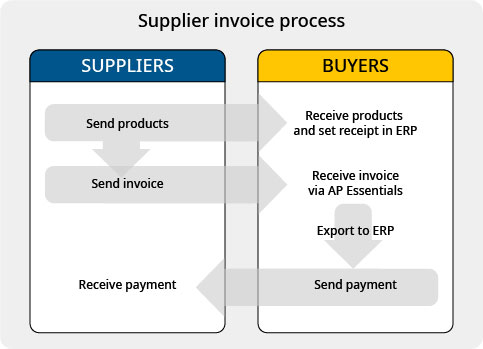
When a supplier sends an invoice, or other AP document, to the buyer, Tungsten AP Essentials automatically captures, extracts, and validates the invoice data. If necessary, Tungsten AP Essentials users can check and correct the extracted data. Tungsten AP Essentials users can also route documents according to workflows. Depending on your solution, workflows can function on a stand-alone basis or in parallel with a target-system integration. Tungsten AP Essentials automatically sends the invoice data to the target ERP system, where the remaining accounts payable processes are fulfilled.
Accounts receivable
Tungsten AP Essentials automates purchase order and remittance advice data capture and extraction on behalf of the seller.
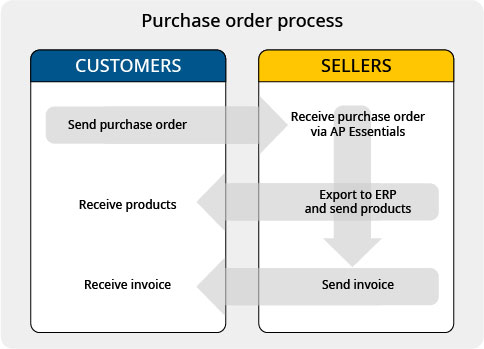
|
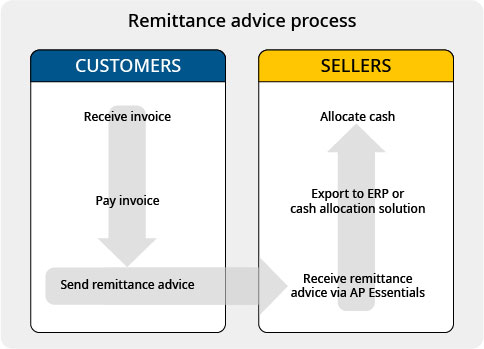
|
When a buyer sends a purchase order, or remittance advice, to the seller, Tungsten AP Essentials automatically captures, extracts, and validates the document data. If necessary, Tungsten AP Essentials users can check and correct the extracted data. Tungsten AP Essentials automatically sends the data to the target ERP system, where the remaining accounts receivable processes are fulfilled.
Currently, workflow services are not supported with accounts receivable accounts.
These methods are available for exporting purchase order and remittance advice data to your target system:
-
Email output
-
Secure FTP (SFTP)
-
XML via AP Essentials Connect
-
API