Define custom fields for use with NetSuite
The NetSuite integration supports these optional fields as header fields and line-item fields:
- Customer
- Project
- Location
- Department
- Class
- Memo
- General ledger account (for credit notes and non-PO invoices)
Use only the fields your solution requires. You can define each field as a header field, line-item field, or both. If you define a field as a header field and a line-item field, Tungsten AP Essentials uses the value from the header field to complete any missing line-item field values.
- Example
-
Assume you define a location header field and a location line-item field. If Tungsten AP Essentials finds a value for the Location header field, but cannot find values for location line-item fields, the header field value is used for the missing location line-item field values.
To define these custom fields for use with NetSuite:
-
In the Tungsten AP Essentials
Extraction service settings, add a custom field using a Type name value that
corresponds to the field you require:
Header field type name Line-item field type name Coding field Customer LIT_Customer Customer Project LIT_Project Project Location LIT_Location Location Department LIT_Department Department Class LIT_Class Class Memo LIT_Memo Memo GeneralLedgerAccount LIT_GeneralLedgerAccount General ledger account TaxCode LIT_TaxCode TaxCode 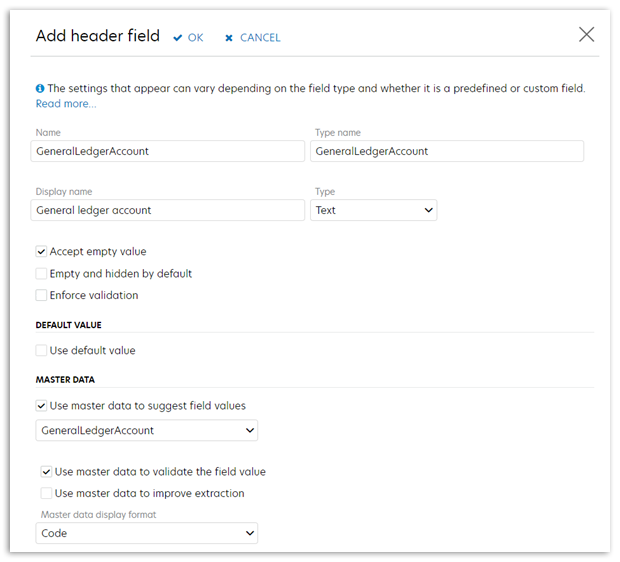
- Make sure you select Use master data to suggest field values and Use master data to validate the field value when you specify the Customer, Project, Location, Department, General ledger account, and Classification fields.
- Repeat these steps for each field you need.